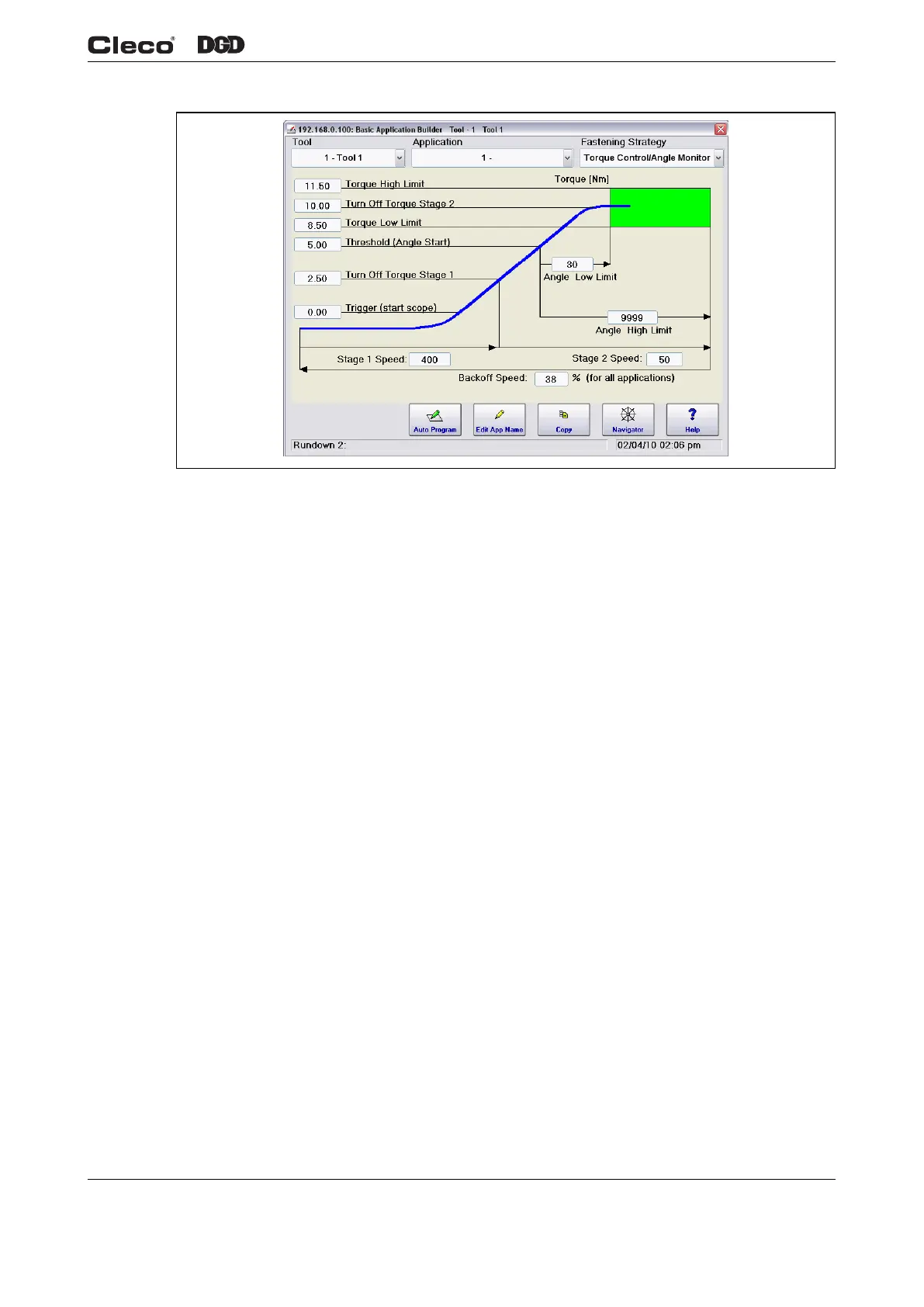en01d441_bedingt.fm, 02.02.2011 PL12EN-1004 2011-01 13
Set-Up Guide
1
Fig. 1-15 Manual Programming
2. Touch the Torque High Limit field and a keyboard will appear. Enter the desired High Torque value.
Whole numbers do not require decimal points. They will be added automatically. Use the Tab key on
the keyboard to move the keyboard to the next field. When finished, press <Enter> on the keyboard.
Select <Navigator> and the screen will return to the Navigator Menu and begin saving parameters.
c01221en.png
