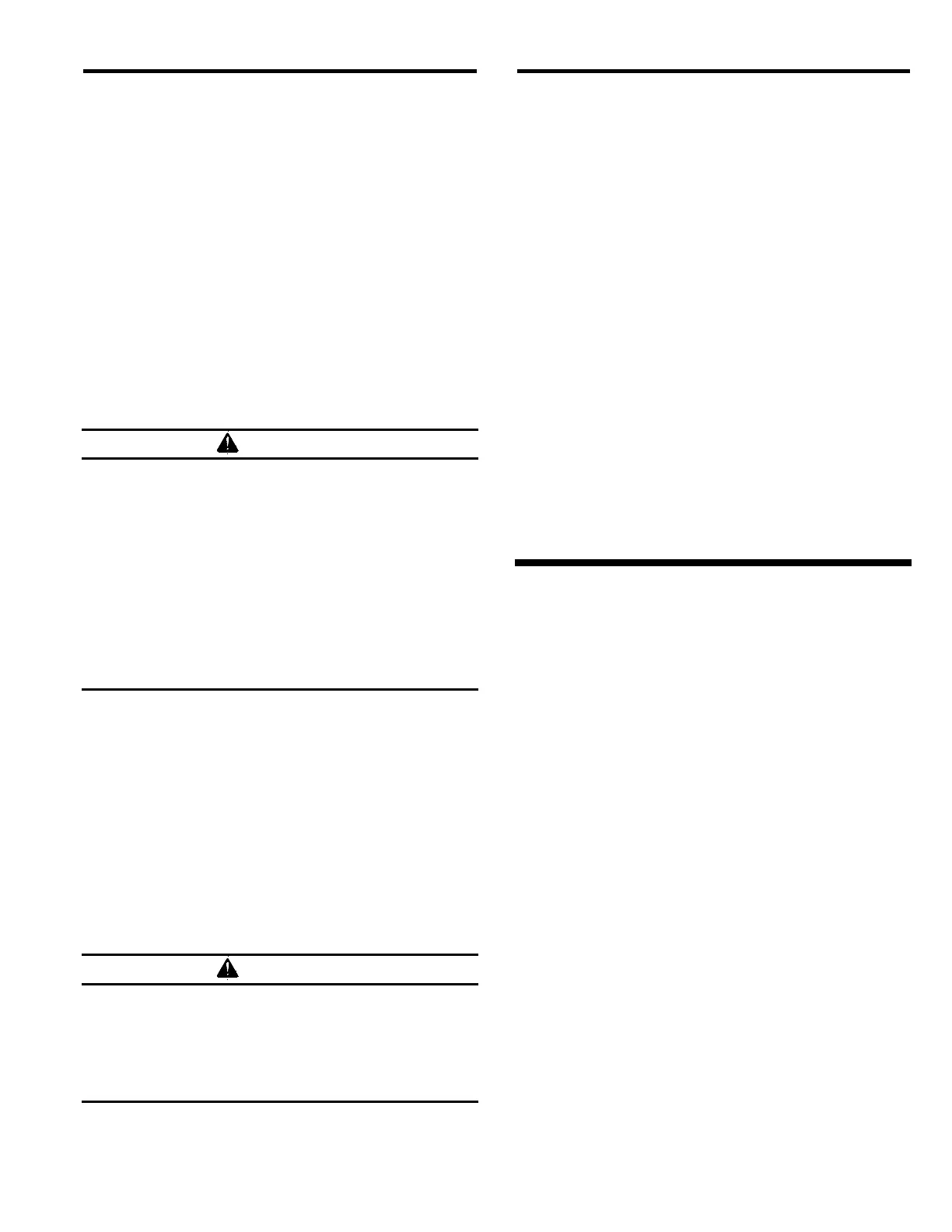BNP PRESSURE BLAST CONVERSION KIT Page 7
4.1.3 Media Unloading: To empty the cabinet and
blast machine of media, allow all media to be recovered
from the cabinet, and reduce pressure to 40 psi. Place
an empty container, such as a bucket, on the cabinet
grate. Remove nozzle and nozzle washer, close the
door, close the choke valve and press the foot pedal.
Direct media flow into the container. Empty the container
when full or before it is too heavy to handle, and repeat
the process until the machine is empty. Return the choke
valve to the full open position. Clean the nozzle holder
threads and inspect the threads on the nozzle and
nozzle holder before reinstalling the nozzle washer and
nozzle. If complete purging of media is required, use a
vacuum to clean media residue in cabinet hopper and
blast machine head.
4.2 Blasting Operation
Always close cabinet, reclaimer and dust
collector doors before blasting. Keep all doors
closed during blasting.
Always wear blast gloves.
Avoid pointing the blast nozzle toward the view
window.
Use the blow-off nozzle to blow media off parts
before opening doors.
After blasting, keep doors closed and exhauster
on until the cabinet is clear of all airborne dust.
Stop blasting immediately if dust leaks are
detected.
4.2.1 Slowly open the air valve on the air supply hose
to the blast machine. Check for air leaks on the initial
start up and periodically thereafter.
4.2.2 Turn on the lights and exhauster.
4.2.3 Load parts.
4.2.4 Close door. Be certain door is sealed securely.
4.2.5 Firmly grasp the nozzle and apply pressure to
the foot pedal. Blasting will begin immediately.
Shut down the cabinet immediately if dust
discharges from the cabinet or dust collector.
Prolonged breathing of any dust could result in
serious lung disease or death. Short term ingestion
of toxic dust such as lead, poses an immediate
danger to health.
4.2.6 Adjust the pilot pressure to the required blasting
pressure.
4.3 Stop Blasting
4.3.1 To stop blasting, remove pressure on the foot
pedal. The blast machine will depressurize each time the
foot pedal is released.
4.3.2 The blast machine refills with media stored in
the reclaimer each time the foot pedal is released.
Refilling takes approximately 15 seconds.
4.3.3 Use the blow-off nozzle to blow media off
cleaned parts. Allow the exhauster to clear the cabinet of
airborne dust before opening the door.
4.3.4 Unload parts, shut off the air supply valve, and
switch off the lights and exhauster.
4.4 Blasting Technique
4.4.1 Blasting technique is similar to spray painting
technique. Smooth continuous strokes are most
effective. The distance from the part affects size of blast
pattern. Under normal conditions, hold the nozzle
approximately 6" from the surface of the part.
5.0 ADJUSTMENTS
5.1 Blasting Pressure
5.1.1 The pilot pressure regulator enables the user to
adjust the blasting pressure to suit the application. The
suitable pressure for most purposes is around 80 psi.
Lower pressures may be required on delicate substrates,
and will reduce media breakdown. Higher pressure may
be required for difficult blasting jobs on durable
substrates, but will increase media breakdown. In all
cases, highest production can only be achieved when
pressure is carefully monitored.
5.1.2 If the application requires blasting below 40 psi,
first pressurize the blast machine at 40 psi, then turn the
pressure to the required setting before blasting the part.
If the initial pressure is below 40 psi the pop-up valve
may not seal.
5.1.3 Pressure registers on the gauge only while
blasting. While holding the nozzle securely, adjust air
pressure at the pilot regulator.
5.1.4 To adjust, unlock the knob, and turn it clockwise
to increase pressure or counter-clockwise to decrease
pressure. Once operating pressure is set, lock the knob
to maintain the setting.
CAUTION
WARNING