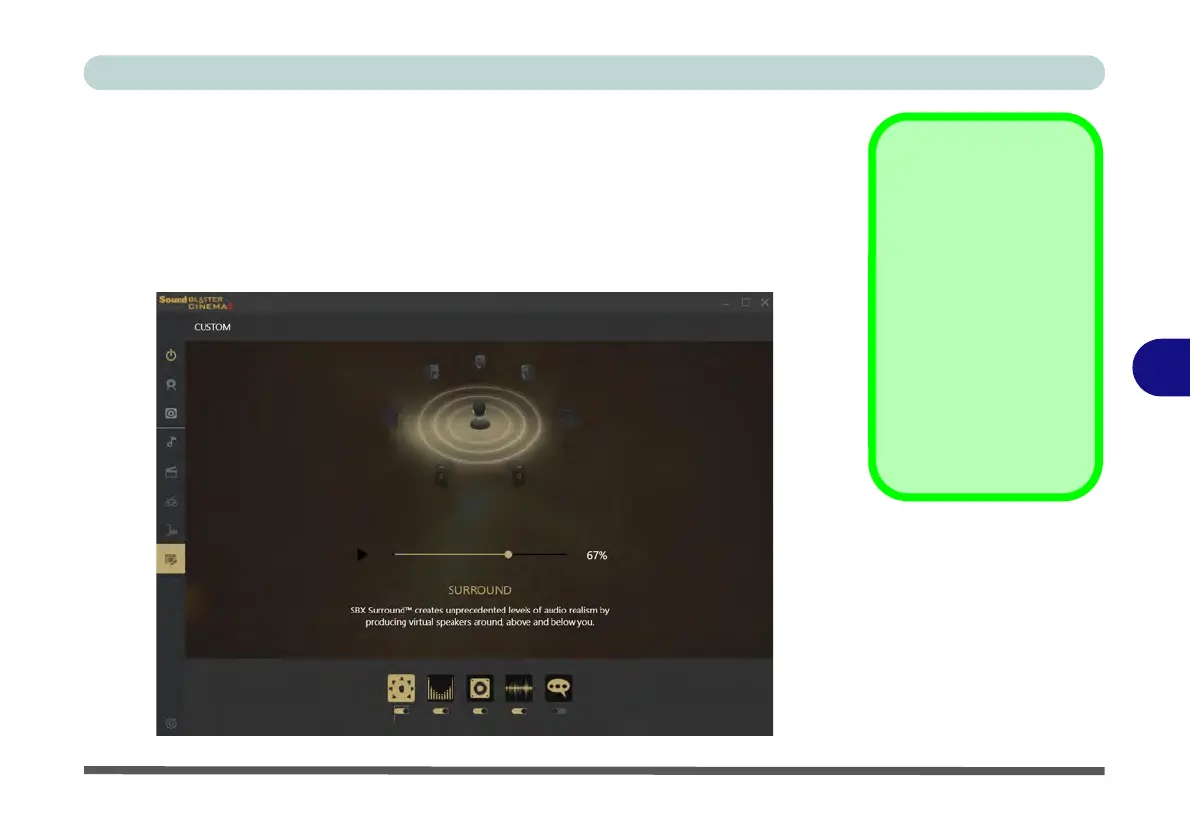Modules
Sound Blaster Cinema 3 6 - 33
6
Sound Blaster Cinema 3 SBX Pro Studio
The Sound Blaster Cinema 3 SBX Pro Studio offers a suite of playback technol-
ogies to enhance sound. Each playback technology at the bottom of the screen has
an On/Off button to allow you to enable/disable it, and most controls feature a slid-
er to adjust the levels.
• Surround: Provides virtual sound channels to control the level of immersion.
SBX Pro Studio
The Sound Blaster Cin-
ema SBX Pro Studio
controls can be used to
configure sound for both
the internal speakers,
and connected audio
sources through the
headphone jack. How-
ever it cannot be used to
configure audio sources
through an HDMI con-
nection.
Figure 6 - 30
Sound Blaster
Cinema 3 SBX Pro
Studio
Surround
