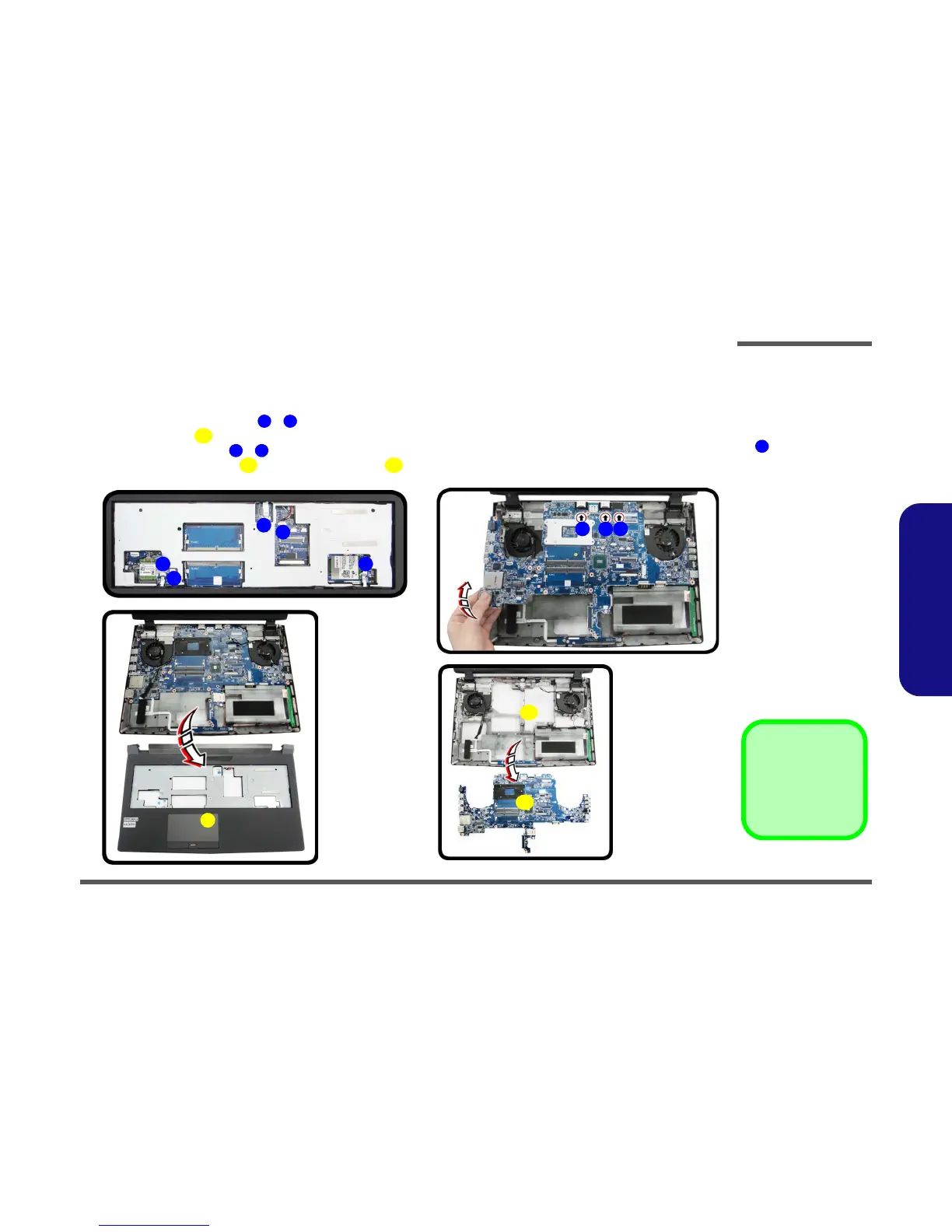Disassembly
Removing the Mainboard 2 - 23
2.Disassembly
Removing the Mainboard
1. Turn off the computer, remove the battery (page 2 - 5), HDD (page 2 - 6), M.2 SSD (page 2 - 9), RAM (page 2 -
10), CPU (page 2 - 14),WLAN (page 2 - 17), M.2 SATA (page 2 - 19), and keyboard (page 2 - 12)
.
2. Carefully disconnect cables - (Figure 18a).
3. Lift the top case up and off the computer (Figure 18b).
4. Release the rear ports - from the bottom case, and carefully lift the main board as shown (Figure 18c).
5. Remove the main board from the bottom case (Figure 18d).
