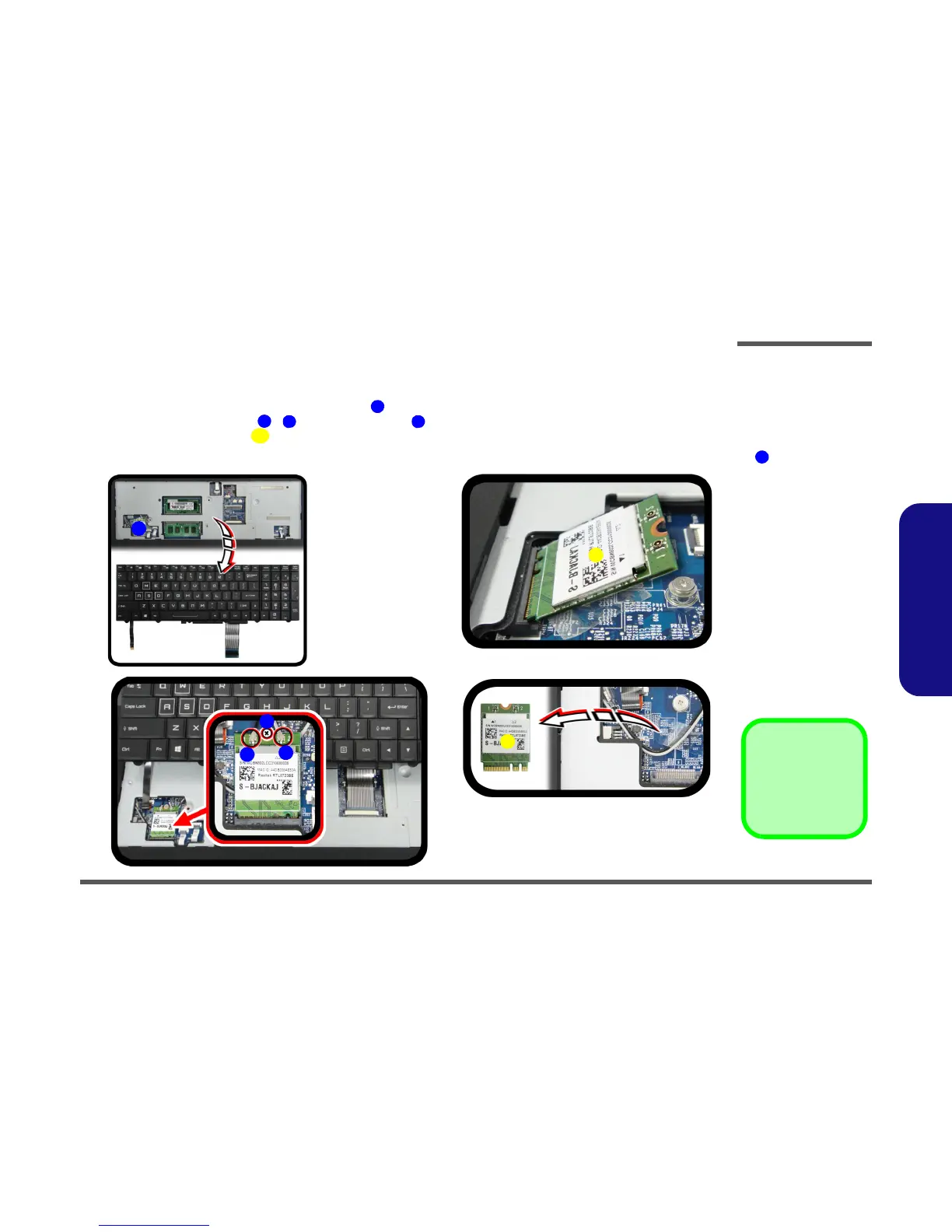Disassembly
Removing the Wireless LAN Module 2 - 17
2.Disassembly
Removing the Wireless LAN Module
1. Turn off the computer, remove the battery (page 2 - 5) and the keyboard (page 2 - 12).
2. The Wireless LAN module will be visible at point under the keyboard (Figure 13a).
3. Carefully disconnect cables - , then remove screw from the module socket (Figure 13b).
4. The Wireless LAN module will pop-up (Figure 13c).
5. Lift the Wireless LAN module (Figure 13d) up and off the computer
.
