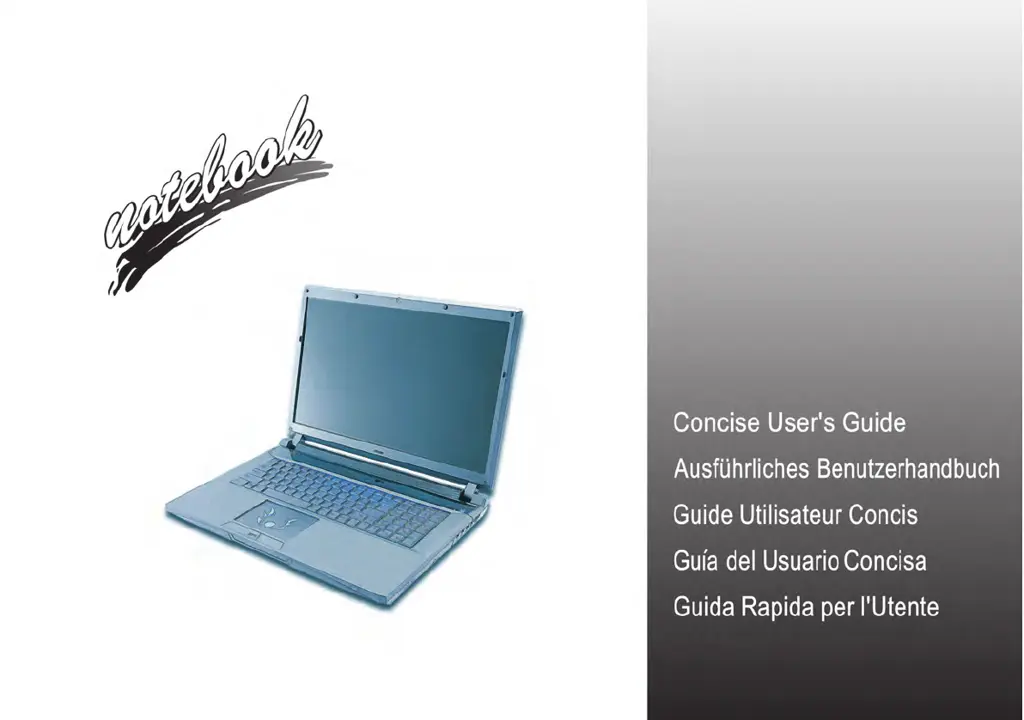How to fix Wireless LAN/Bluetooth modules not detected on Clevo P150SM Laptop?
- RRobert DuranAug 4, 2025
If the Wireless LAN/Bluetooth modules on your Clevo Laptop aren't being detected, it might be because the computer is in Airplane Mode. Check the LED or function key indicator to see if Airplane Mode is active. You can toggle it on or off using the Fn + F11 key combination.