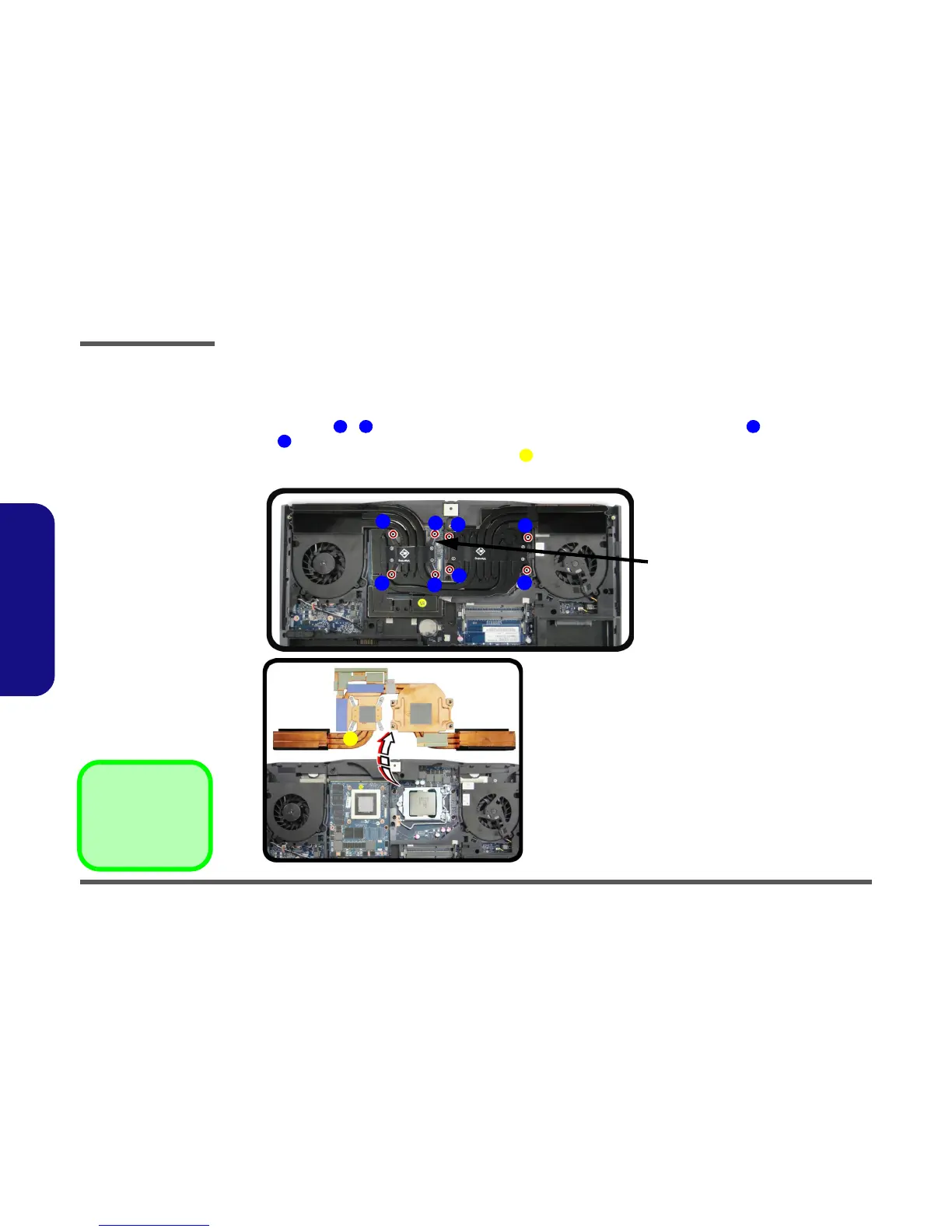Disassembly
2 - 14 Removing and Installing the Processor
2.Disassembly
Removing and Installing the Processor
Processor Removal Procedure
1. Turn off the computer, remove the battery (page 2 - 5), and component bay cover (page 2 - 10).
2. Remove screws - from the heat sink unit in the order indicated on the label (i.e screw first through to
screw last Figure 10a)
.
3. Carefully (it may be hot) remove the heat sink unit (Figure 10b).
