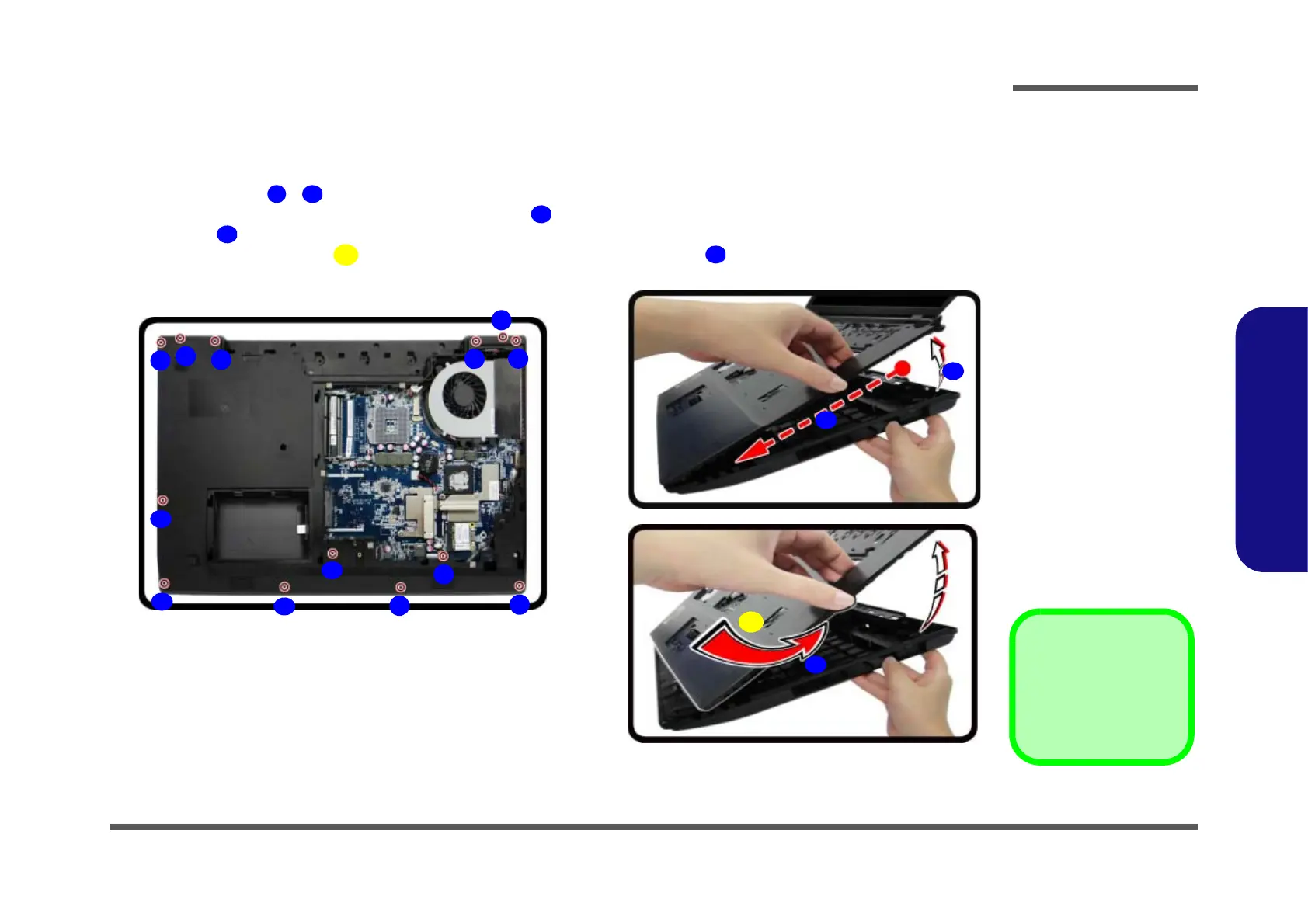Disassembly
Removing the Mainboard 2 - 17
2.Disassembly
Removing the Mainboard
1. Turn off the computer, and remove the battery (page 2 - 5), RAM (page 2 - 6), HDD (page 2 - 8), optical device
(page 2 - 11), CPU (page 2 - 12), WLAN (page 2 - 15), and keyboard (page 2 - 16).
2. Remove screws - from the bottom case (Figure 13a).
3. Separate the top case and the bottom case at point (Figure 13b) and then slide the top case in the direction of
the arrow .
4. Carefully lift the top case off the computer in the direction of the arrow (Figure 13c) .
a.
1
3
2
4
b.
c.
5
6
7
8
9
10
17
11
12
13
14
15
16
Figure 13
Mainboard Removal
a. Remove the screws.
b. Separate the top and bot-
tom case.
c. Lift the top case off.
17. Top Case
• 13 Screws