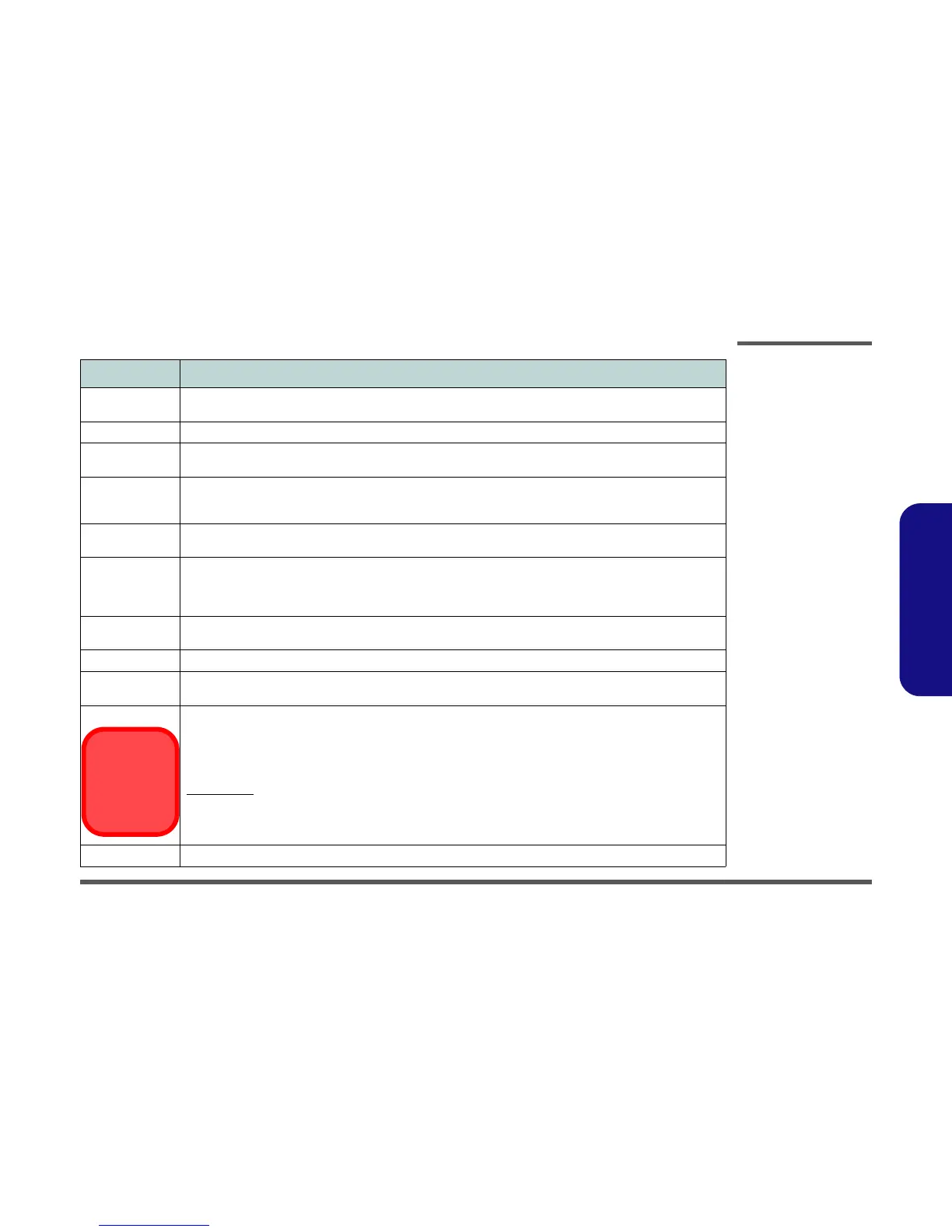Introduction
System Specifications 1 - 3
1.Introduction
Security Security (Kensington® Type) Lock Slot
Fingerprint ID Reader Module (Factory Option)
BIOS Password
BIOS One 8Mb SPI Flash ROM Phoenix™ BIOS
Storage One Changeable 12.7mm(h) Optical Device (CD/DVD) Type Drive (See “Optional” on page 4.)
Easy Changeable 2.5" 9.5 mm (h) SATA (Serial) HDD
Audio High Definition Audio (HDA)
Compliant with Microsoft UAA (Universal Audio
Architecture)
Direct Sound 3D™ Compatible
2 * Built-In Speakers
Built-In Microphone
Keyboard &
Pointing Device
Winkey Keyboard Built-In TouchPad with Scrolling Function
Interface Three USB 2.0 Ports
One Headphone-Out Jack
One Microphone-In Jack
One S/PDIF-Out Jack
One RJ-11 Modem Jack
One RJ-45 LAN Jack
One DC-In Jack
One External Monitor Port
Card Reader Embedded 7-in-1 Card Reader (MS/ MS Pro/ SD/ Mini SD/ MMC/ RS MMC/ MS Duo)
Note: MS Duo/ Mini SD/ RS MMC Cards require a PC adapter
ExpressCard Slot One ExpressCard/34(54) Slot
Power
Management
Supports ACPI 3.0
Supports Wake on LAN
Supports Wake on USB
Supports Resume from Modem Ring
Communication 10M/100Mb Base-T Ethernet LAN
56K MDC Modem V.90 & V.92 Compliant
802.11b/g Wireless LAN Mini-Card Module with USB interface (Option)
Bluetooth 2.1 + EDR (Enhanced Data Rate) Module (Factory Option)
1.3M (UVC or non UVC) or 2.0M Pixel USB PC Camera Module (Factory Option)
3.5G Module:
UMTS/HSPDA-based 3.5G Module with Mini-Card Interface (Factory Option)
Quad-band GSM/GPRS (850 MHz, 900 MHz, 1800 MHz, 1900 MHz)
UMTS WCDMA FDD (2100 MHz)
Power Full Range AC/DC Adapter AC input 100 - 240V, 50 - 60Hz, DC Output 19V, 3.42A OR 18.5V, 3.5A (65 Watts)
Feature Specification
UMTS Modes
Note that UMTS
modes CAN
NOT be used in
North America.