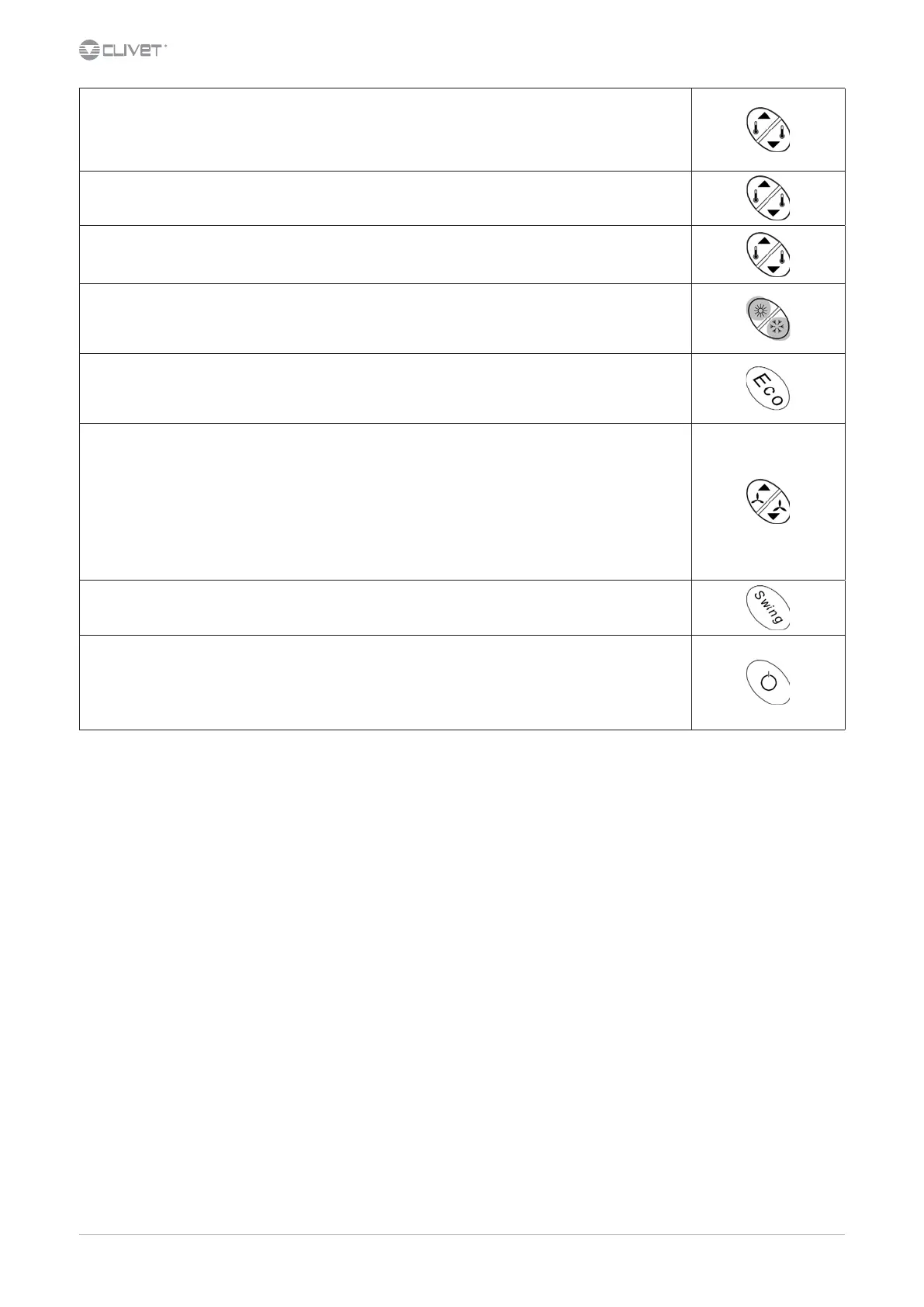&MGPEVDU.5
Modify the set-point
Pressing on the arrows raises or lowers set-point of the actual operation (heating, ECO heat., cooling, ECO cool.).
The dierence between the two set-points can not be less than 1°C and this value is automatically maintained.
If, for example, the unit is in cooling mode and the summer set point is decreased up to the winter set value, the winter set
value is also decreased.
If the function is managed remotely via ModBus, no modication is possible (the word REMOTE starts ashing).
Display the ambient temperature
Press and hold both arrows of the SET key, and the ambient temperature will be displayed alternated to the “ta” writing.
Display room humidity
ONLY FOR HID-T3 THERMOSTAT WITH UR PROBE
Press and hold both arrows of the SET key, and the ambient temperature will be displayed alternating with the letters “ta”.
Press and hold the Set key again to see the humidity value alternating with the letters “ur “.
Switch from the HEATING mode to the COOLING mode and vice versa
If the unit is in manual mode, the switching is performed by the relevant key (cooling; heating).
If “AUTO” is displayed, the switch from one mode to another is managed automatically from the unit and, if this key is pressed,
no change occurs.
If the function is managed remotely via ModBus, no modication is possible (the word REMOTE starts ashing).
Switch the unit to ECO mode
Press the ECO key.
Repeat the operation to restore the standard operation.
The ECO summer set point is higher than the SUMMER set point; the ECO winter set point is lower than the WINTER set point.
If the function is managed remotely via ModBus, no modication is possible (the word REMOTE starts ashing).
Switch the unit to MANUAL VENTILATION
AUTOMATIC ventilation:
the fan speed is self-adjusted according to ambient temperature
pressing one of the two arrow keys, the automatic ventilation is deactivated.
MANUAL ventilation:
speed is increased or decreased by the user
in manual ventilation, the bar corresponding to the active speed is ashing
To restore the AUTOMATIC ventilation:
increase to maximum speed
another pressure of the key will make all 8 bars ash
if no action is performed, the unit returns to automatic ventilation
If the function is managed remotely via ModBus, no modication is possible (the word REMOTE starts ashing)
Open / close the air supply damper (if present)
SILENT
Pressing briey the ON/OFF key and the silence mode is activated.
Press the ON-OFF key again to deactivate it.
When silent mode is activated, the thermostat display shows the letters “SIL”.
When the Set-changing keys are pressed, the rst pressing displays the actual set instead of SIL.
After 10 sec. time-out, SIL is visualized if no keys that modify the set-point are pressed.
If the function is managed remotely via ModBus, no modication is possible (the word REMOTE starts ashing).
