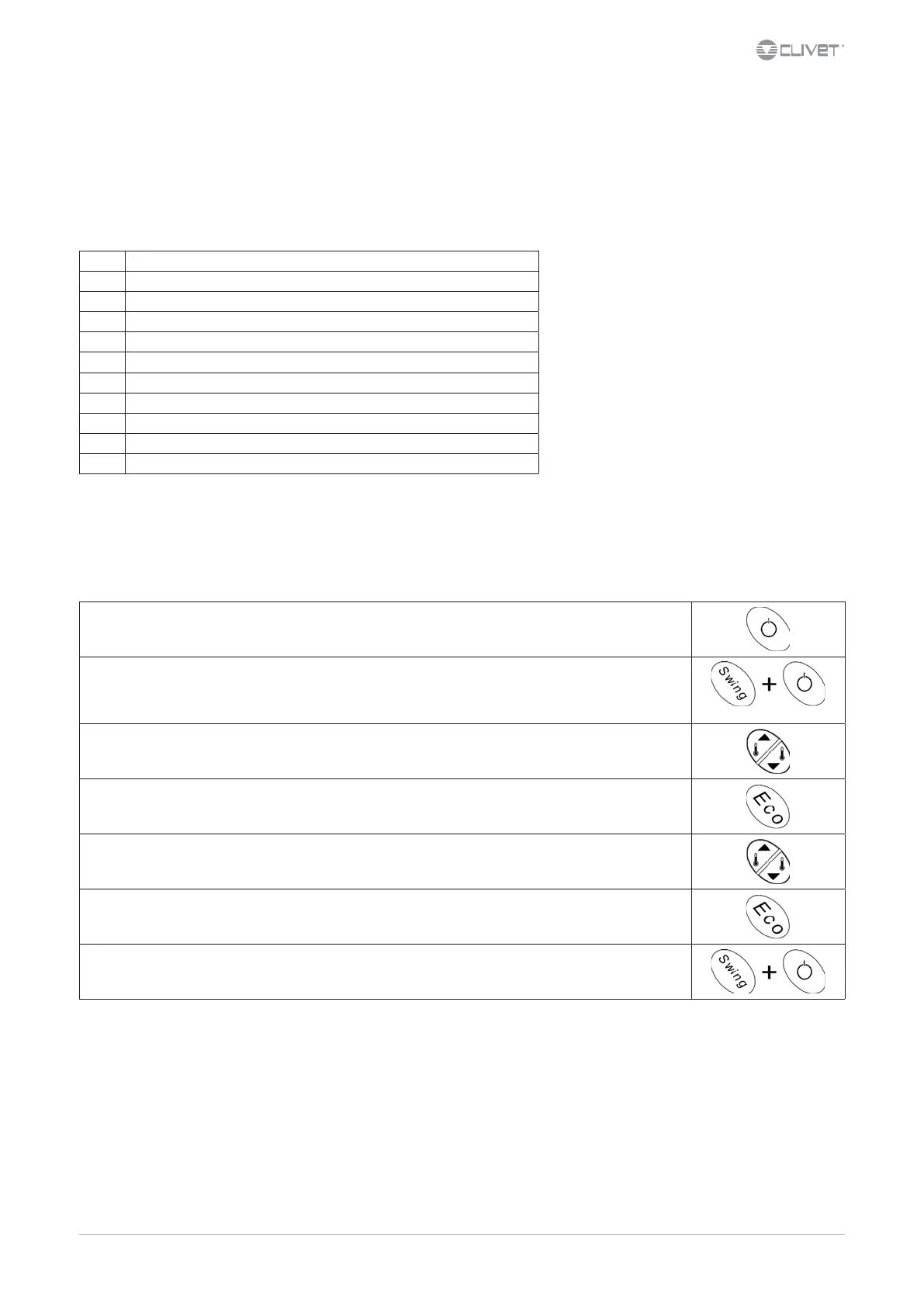&MGPEVDU.5
16.12 Alarms visible by the display
#FGPSFSFTFUUJOHBOBMBSNJEFOUJGZBOESFNPWFJUTDBVTF
3FQFBUFESFTFUTDBODBVTFJSSFWFSTJCMFEBNBHF
5IF"-"3.4TIPXBQPUFOUJBMMZEBOHFSPVTTJUVBUJPOGPSUIFVOJU
#FGPSFSFTFUUJOHBOBMBSNJEFOUJGZBOEFMJNJOBUFUIFDBVTFPGUIFTUPQBSFQFBUFESFTFUDBODBVTFJSSFWFSTJCMFEBNBHF
*OUIFFWFOUPGEPVCUBTLGPSBOBVUIPSJ[FEBTTJTUBODFDFOUSF
5IFUBCMFSFGFSTUPBMMUIFWBSJBCMFTUIBUBSFNBOBHFECZUIFFMFDUSPOJDTZTUFN
"DDPSEJOHUPUIFVOJUDPOGJHV BUJPOBOEJUTBDDFTTPSJFTGFXBMBSNTNJHIUOPUCFTJHOJGJDB U
RES active resistance alarm
FES active electrostatic lter alarm
BT1 air probe fault alarm
BT2 water probe fault alarm
BT3 fresh air probe fault alarm
H2O water temperature alarm not t
SLF active level sensor alarm
CO mode change in progress (for the automatic mode); is not an alarm
EHH lack of communication/wrong thermostat connection
SYS fault internal to the control module
ERR conguration error
16.13 Parameters
"DDFTTUPQBSBNFUFST
'PSUIFTUBOEBSEVTFUIFBDDFTTUPQBSBNFUFSTJTOPUOFDFTTBSZ
5IFGPMMPXJOHPQFSBUJPOTBSFOFDFTTBSZGPSDBMJCSBUJPOTBOEDPOGJHV BUJPOTUIFZBSFFYQSFTTMZBEESFTTFEUPUIFBVUIPSJ[FEBTTJTUBODFDFOUSFT
PSRVBMJGJFE FDIOJDJBOT
Switch on and o the thermostat with the ON-OFF key and wait until the display shows the set-point
within 5 seconds, press the SWING and ON-OFF keys simultaneously until the P01 code appears
in 5 sec.
use the “UP” and “DOWN” keys to scroll along the parameters
the new parameter value is memorized with the ECO key
decrease or increase the parameter value
the value of the parameter to be modied is displayed with the ECO key
simultaneously press the SWING and ON-OFF keys to exit until the set-point appears
