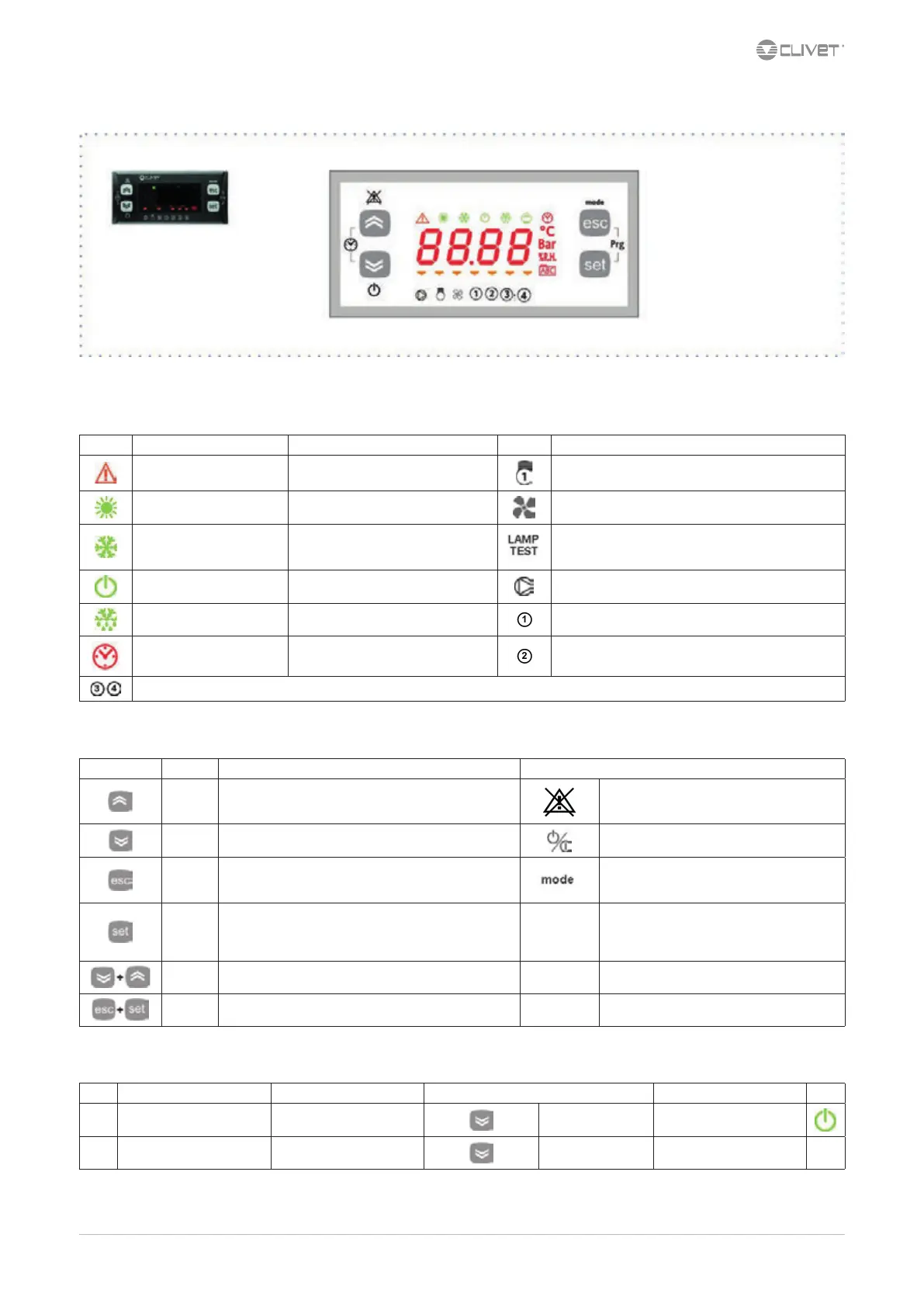M09G60E14-04 MSAT-XEE 8.2-30.2 17
7 Control
7.1 Display
Icon Fixed on Flashing Icon
Alarm on progress Silenced alarm Not used
Not used Ventilation
Cooling mode Remote cooling mode
At the start-up is performed a board automatic test: all the
led ash for some seconds
Standby from keypad Not used
Not used
Compressor 1
On: xed
Clock
Active scheduling
Clock setting
Scheduling
Compressor 2
On: xed
Not used
7.2 Keys
Symbol Name Action Function (3 sec.)
Up
Increases the value
Next voice
Silenced alarm
Down
Decreases the value
Previous voice
On/Standby
Esc
Esc WITHOUT SAVING MODIFICATIONS
Previous level
Cool / stdby
Set
Conrm
Esc WITH MODIFICATION SAVING
Go to the next level
STATA menu
Inputs / clock / stby / active alarms
Activate / disactivate the time bands
Access to the SETTING menu Parameters / function / password / alarms
7.3 Stand-by
Step Display Action Keys Menu/Variable Notes
1 Main menu Press 3 sec.
Stand-by
2 Stand-by Press 3 sec. ON
If CL44 = -1 key DOWN not enable
