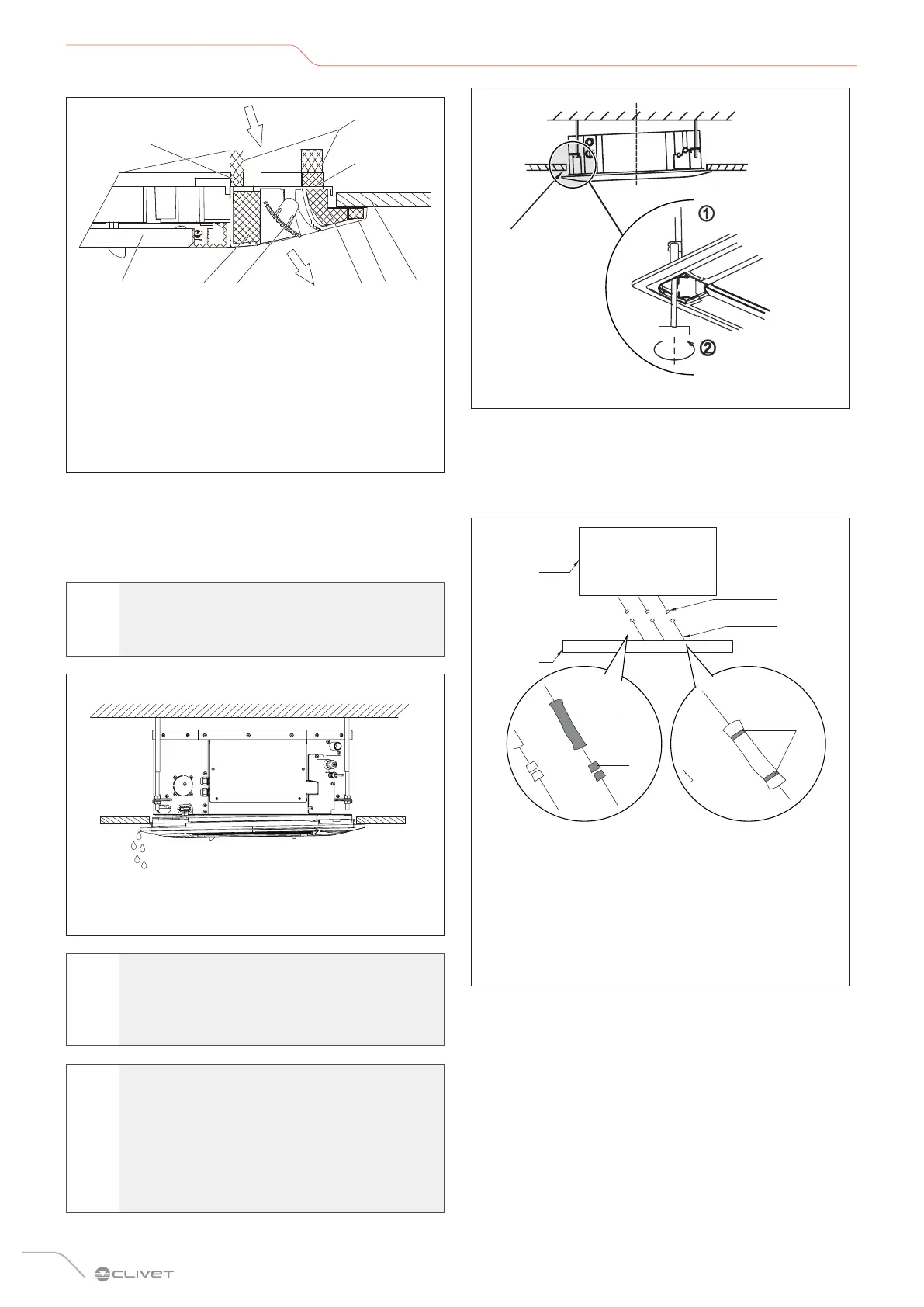26
Electrical connections
A
H
I
L
M
A Panel 3 sealing foam
B Panel
C Foam panel 1
D Air inlet
E Foam panel 2
F Panel 1 sealing foam
G Ceiling
H Panel 2 sealing foam
I Body
L Entering air
M Leaving air
Fig. 33
– Ensure that the wiring is free and the cables are not
squashed.
– Fasten the screws properly to prevent air or water
leaks.
m
CAUTION
Insufficient tightening of the screws can cause
water leaks.
Condensate
Fig. 34
m
CAUTION
If the unit is not hung properly and there is an
empty space, the height of the unit will have to
be adjusted to ensure correct operation.
l
WARNING
The height of the unit can be adjusted through
the openings on the four sides of the panel
by unscrewing the top nut and adjusting the
bottom nut. Check that this adjustment does
not affect the internal electrical connections
and the drain pipe.
Space not
allowed
Unscrew the
top nut
Adjust the
bottom nut
Fig. 35
– Insert a protective sheath and connect the panel
connectors to the corresponding connectors on the
main body.
– Slide the sheath over the connectors and tie it with
cable ties to securely fasten both ends.
A
B
C
D
E
F
G
A Unit body
B Panel
C Main unit body side connector
D Panel side connector
E Protective sheath
F Connector
G Cable ties
Fig. 36
