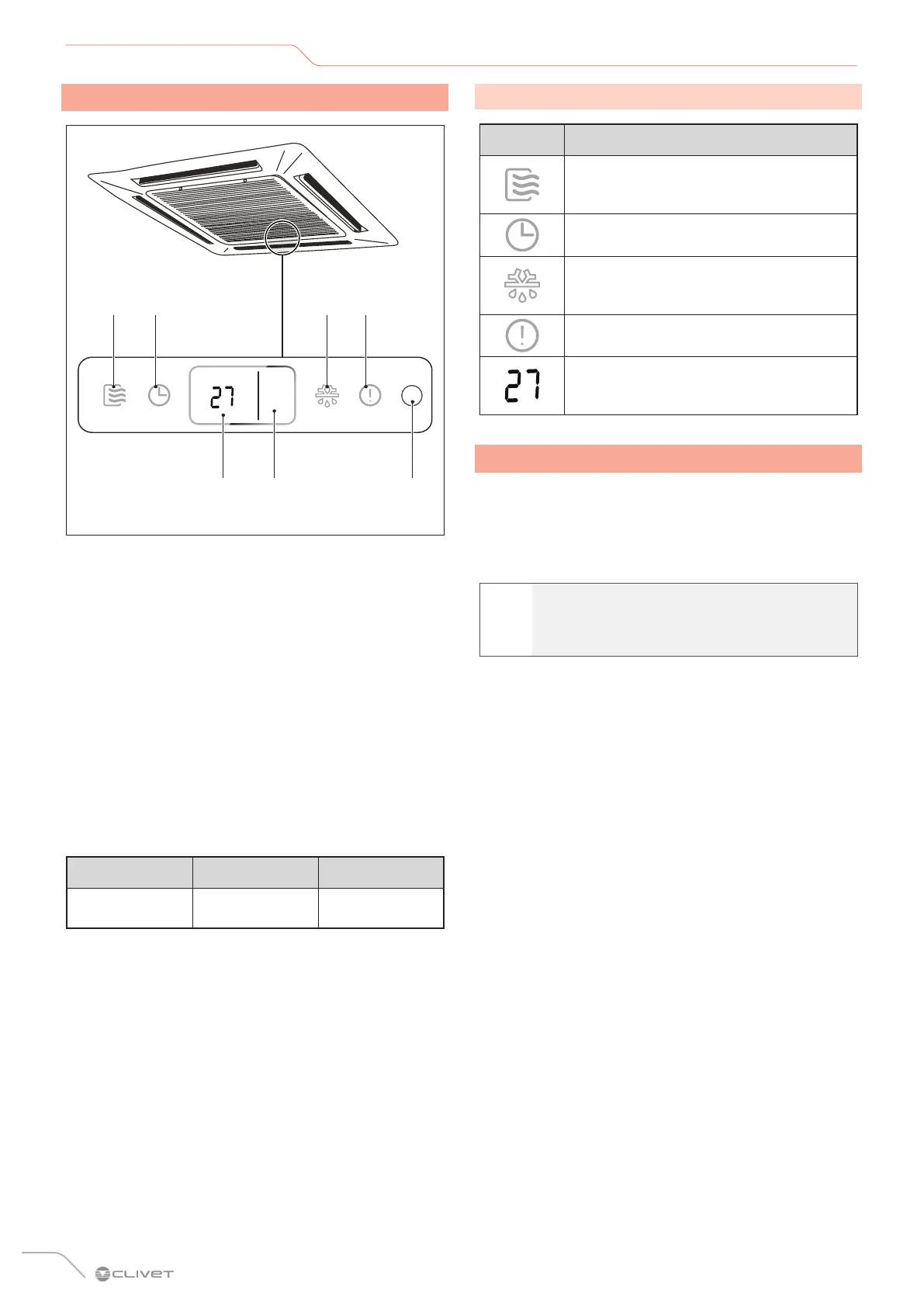32
Use
6.2 Operation
eye
operation timer def./fan alarm
1 2 3 4
Fig. 39
1 Operation indicator
2 Timer
3 Defrosting indicator
4 Alarm indicator
5 Display LED
6 Infrared receiver
7 Manual control button
For optimum performance in cooling, heating and
dehumidification modes, use the appliance within the
temperature ranges below. If the air conditioner is used
outside of these ranges, some protective functions may
trip and cause suboptimal operation.
Cooling Mode Heating Mode
Room
temperature
17°C ÷ 32°C ≤27°C
To further optimise unit performance, take the following
steps:
– Keep doors and windows closed.
– Limit power consumption using the ON TIMER and
OFF TIMER.
– Avoid obstructing air inlets or outlets.
– Inspect and clean the filters regularly.
6.2.1 Meaning of the display codes
Display Description
Operation indicator: during normal
operation the light is on. If the unit is in
stand-by, the light flashes.
The light turns on if a timer has been set.
The light turns on if the defrosting function
is activated. The display shows the set
Temperature.
The warning light turns on if there is an
alarm signal.
In ventilation mode (FAN), the unit shows
room temperature. In other modes,
the unit shows the set temperature
6.3 Other functions
– Automatic restart
If the power supply to the unit is interrupted, the unit
will automatically restart with the last settings when
it is restored.
l
WARNING
For a detailed explanation of the unit's advanced
features, refer to the Remote Control Manual.
