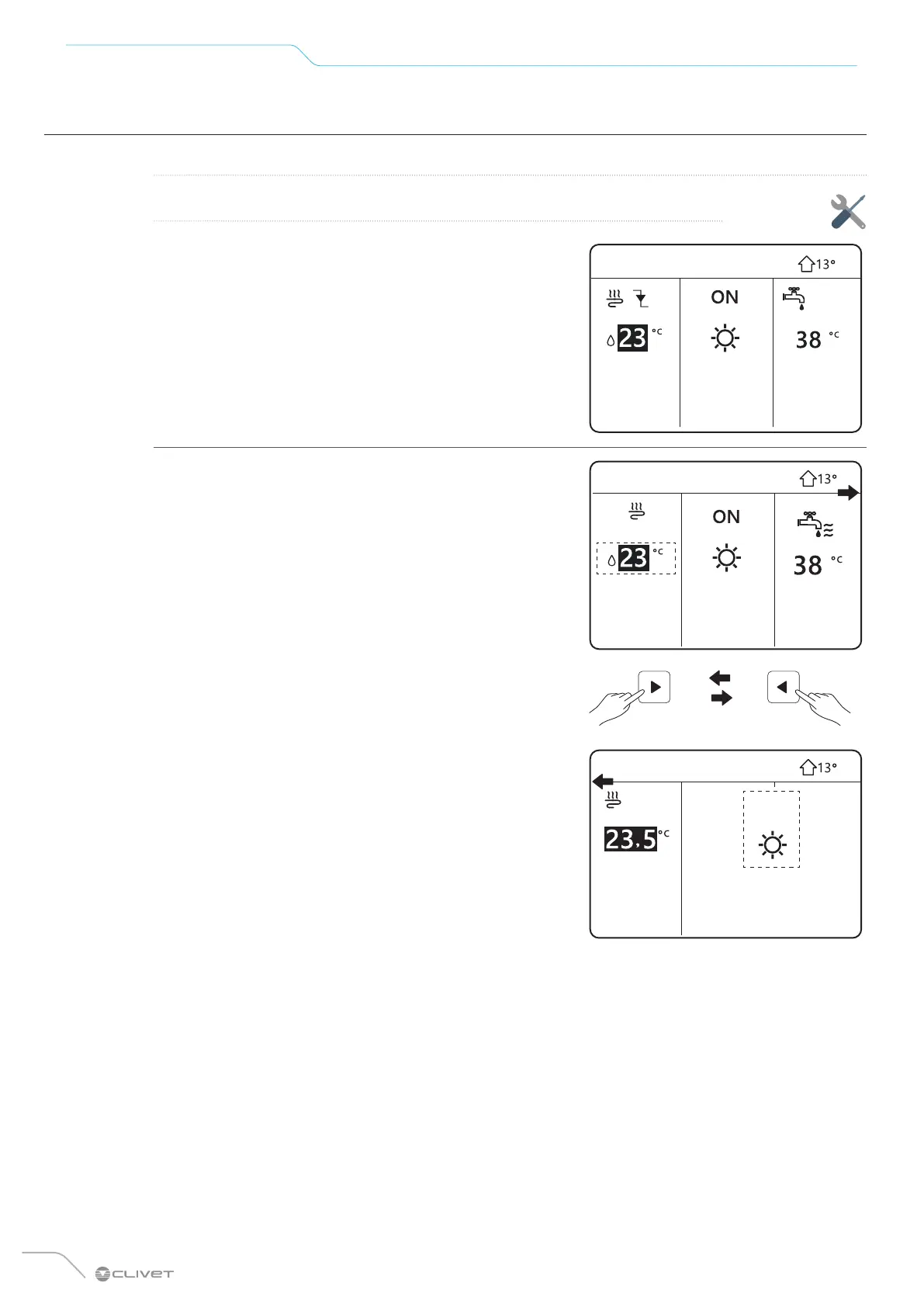110
Control
9.3 Explanation of the display
The home page changes according to the type of system
L
NOTE
Configuration to be provided by the installer.
Single zone system
• User interface control:
MENU > FOR SERVICEMAN > ROOM THERMOSTAT >
ROOM THERMOSTAT= NO
• Thermostat control:
MENU > FOR SERVICEMAN > ROOM THERMOSTAT >
ROOM THERMOSTAT = ONE ZONE
01-01-2021 9:00
8:00
Double zone system
• Keypad control:
MENU > FOR SERVICEMAN > ROOM THERMOSTAT >
ROOM THERMOSTAT= NO
Press the back button
Select temperature type settings > double zone = yes
• Thermostat control:
MENU > FOR SERVICEMAN > ROOM THERMOSTAT >
ROOM THERMOSTAT = DOUBLE ZONE
01-01-2021 9:00
01-01-2021 9:00
2
OFF
Installer
