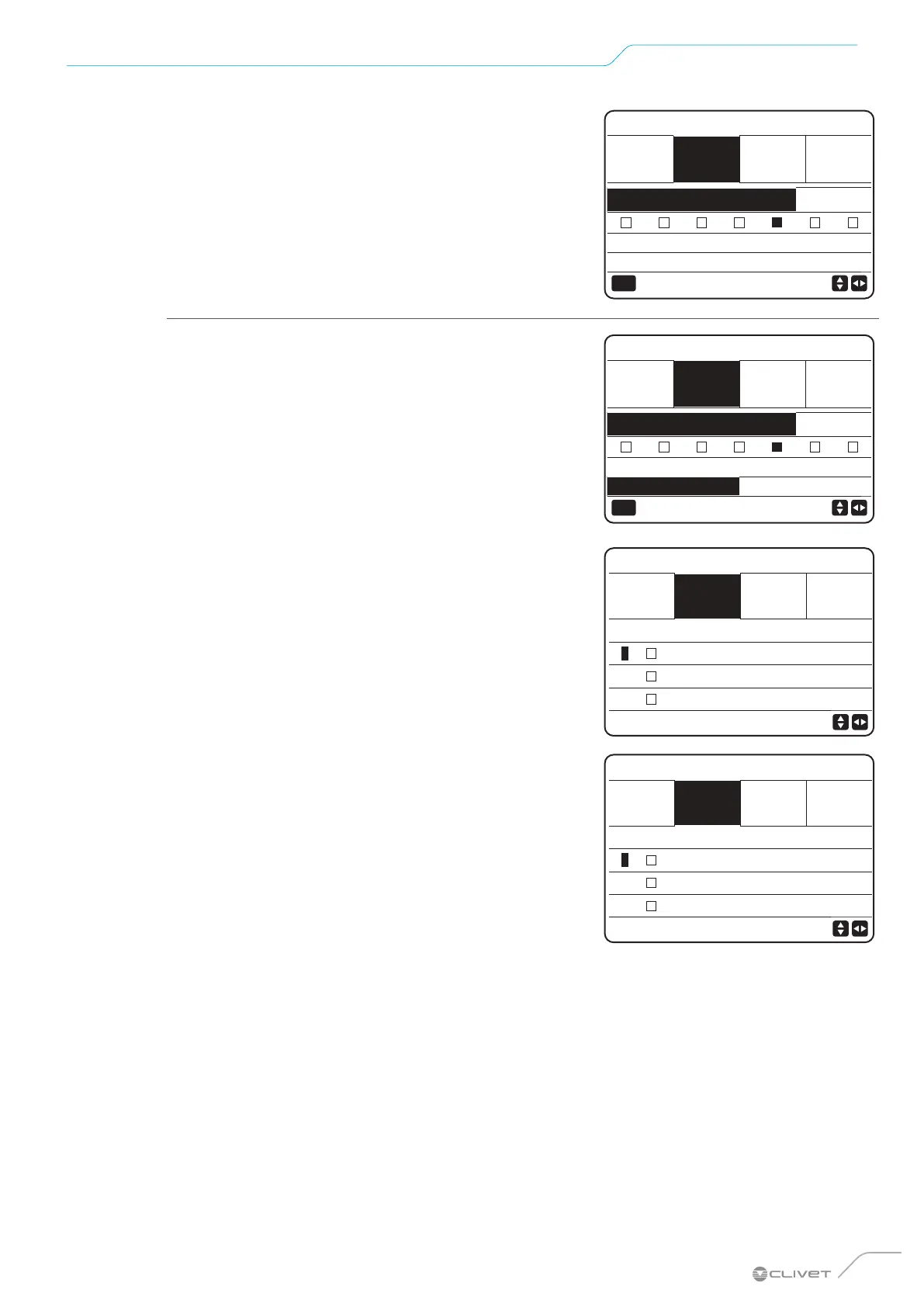131
Control
Press LEFT or RIGHT to select the days, press OK to select or
deselect the day.
The days from Monday to Friday are selected and have the
same schedule.
TIME SCHEDULE
TIMER
WEEK.
SCHED.
SCHED.
CHECK
CANCEL
TIMER
MON TUE WED THU FRI SAT SUN
CONFIRM CANCEL
OK
SELECT FRI
Keep pressing RIGHT to CONFIRM, press OK
TIME SCHEDULE
TIMER
WEEK.
SCHED.
SCHED.
CHECK
CANCEL
TIMER
MON TUE WED THU FRI SAT SUN
CONFIRM CANCEL
OK
SELECT FRI
The following pages appear.
Press LEFT, RIGHT, Down, Up to scroll and adjust the time,
mode and temperature. Start and stop times, operation mode
and temperature can be set. The modes available are Heat
mode, Cool mode and DHW mode.
To set the schedule, refer to the daily timer schedule.
The end time must be later than the start time, otherwise the
timer schedule will have no eect; the ‘Timer not needed,
cannot be activated’ indication will appear.
TIME SCHEDULE 1/2
TIMER
WEEK.
SCHED.
SCHED.
CHECK
CANCEL
TIMER
NO. START END MODE TEMP.
1 00.00 00.00
HEAT
0°C
2 00.00 00.00
HEAT
0°C
3 00.00 00.00
HEAT
0°C
TIME SCHEDULE 2/2
TIMER
WEEK.
SCHED.
SCHED.
CHECK
CANCEL
TIMER
NO. START END MODE TEMP.
4 00.00 00.00
HEAT
0°C
5 00.00 00.00
HEAT
0°C
6 00.00 00.00
HEAT
0°C
