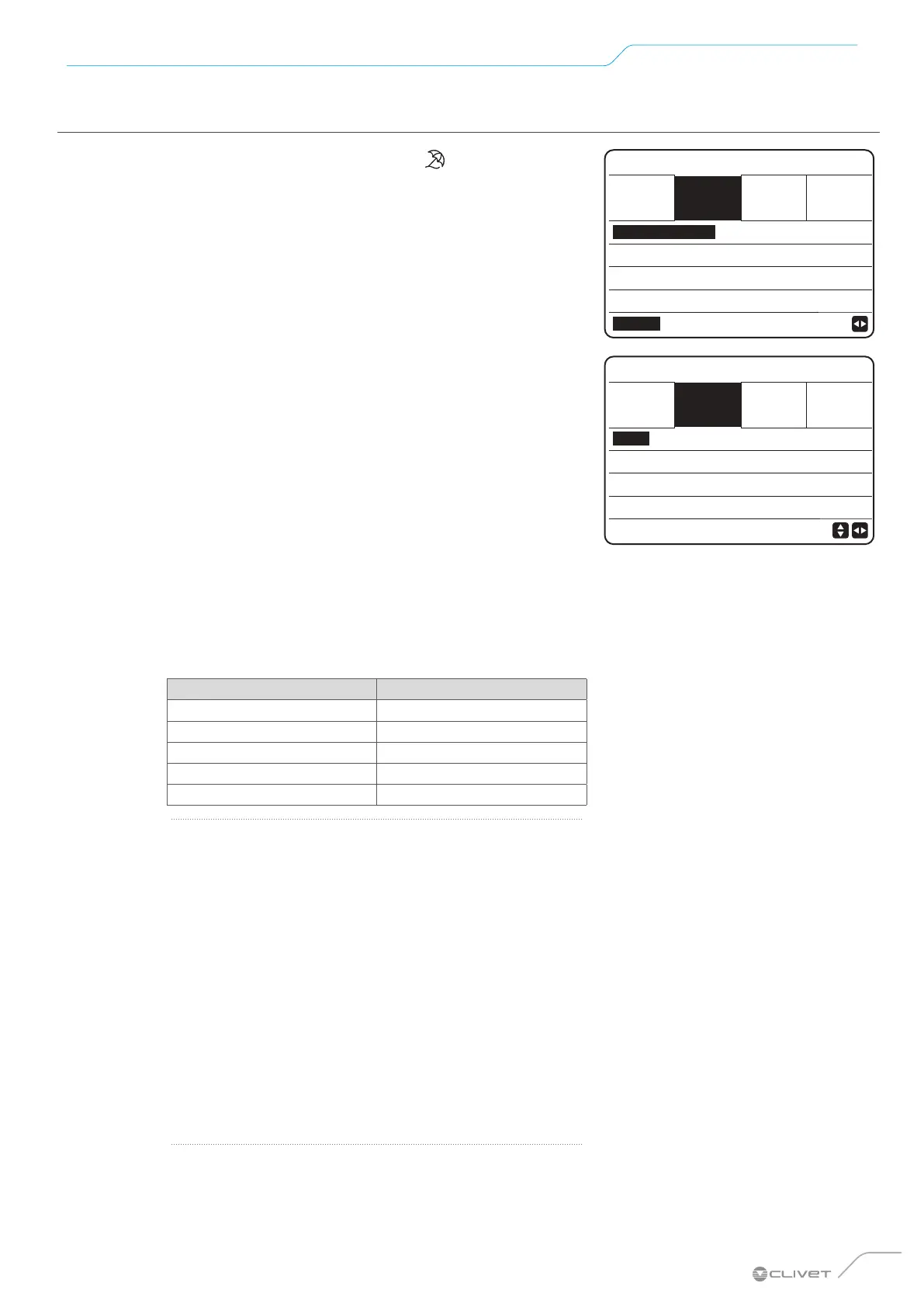135
Control
9.17.2 Holiday Away
If the Holiday Away function is on, the
icon appears on the
home page
This function prevents the system from freezing during winter
holidays away from home and restarts the unit before returning
home, while at the same time limiting consumption of the unit
when not in use.
Select
MENU > OPTIONS > HOLIDAY AWAY
Press OK
Press ON/OFF to select OFF or ON and use LEFT, RIGHT,
Down, Up to scroll and adjust the values.
OPTIONS 1/2
SILENT
MODE
HOLIDAY
AWAY
HOLIDAY
AT HOME
BACKUP
HEAT
CURRENT STATE ON
DHW MODE OFF
DISINFECT ON
HEAT MODE ON
ON/OFF ON/OFF
OPTIONS 2/2
SILENT
MODE
HOLIDAY
AWAY
HOLIDAY
AT HOME
BACKUP
HEAT
FROM 02-02-2020
TO 16-02-2020
Example: suppose you want to go on a winter holiday. The
current date is 31/01/2020 and you will leave on 02/02/2020,
two days later.
• You will leave in 2 days and the house will be empty for 2
weeks.
• You want to reduce energy consumption and at the same
time prevent your house from freezing.
Proceed as follows:
1) Configure the holiday with the settings below.
2) Switch Holiday mode on.
Select
MENU > OPTIONS > HOLIDAY AWAY
Press OK
Press ON/OFF to select OFF or ON and use LEFT, RIGHT,
Down, Up to scroll and adjust the values.
Setting Value
Holiday Away ON
From 2 February 2020
To 16 February 2020
Operation mode Heat
Disinfect ON
NOTE
If HOLIDAY AWAY mode is on and the DHW function is set to
ON, the disinfect function cannot be switched on.
If HOLIDAY AWAY mode is on, the TIMER and WEEKLY
SCHEDULE functions are disabled.
If CURRENT STATE is OFF, the HOLIDAY AWAY mode is OFF.
If CURRENT STATE is ON, the HOLIDAY AWAY mode is ON.
The remote control does not accept instructions when
HOLIDAY AWAY mode is on.
If the DISINFECT function is on, the unit will be disinfected at
23:00 on the last day.
When HOLIDAY AWAY mode is on, the previously set climate
curves are disabled and become operational again at the end
of the scheduled period.
The preset temperature is invalid while HOLIDAY AWAY
mode is on, but the value remains displayed on the home
page.
