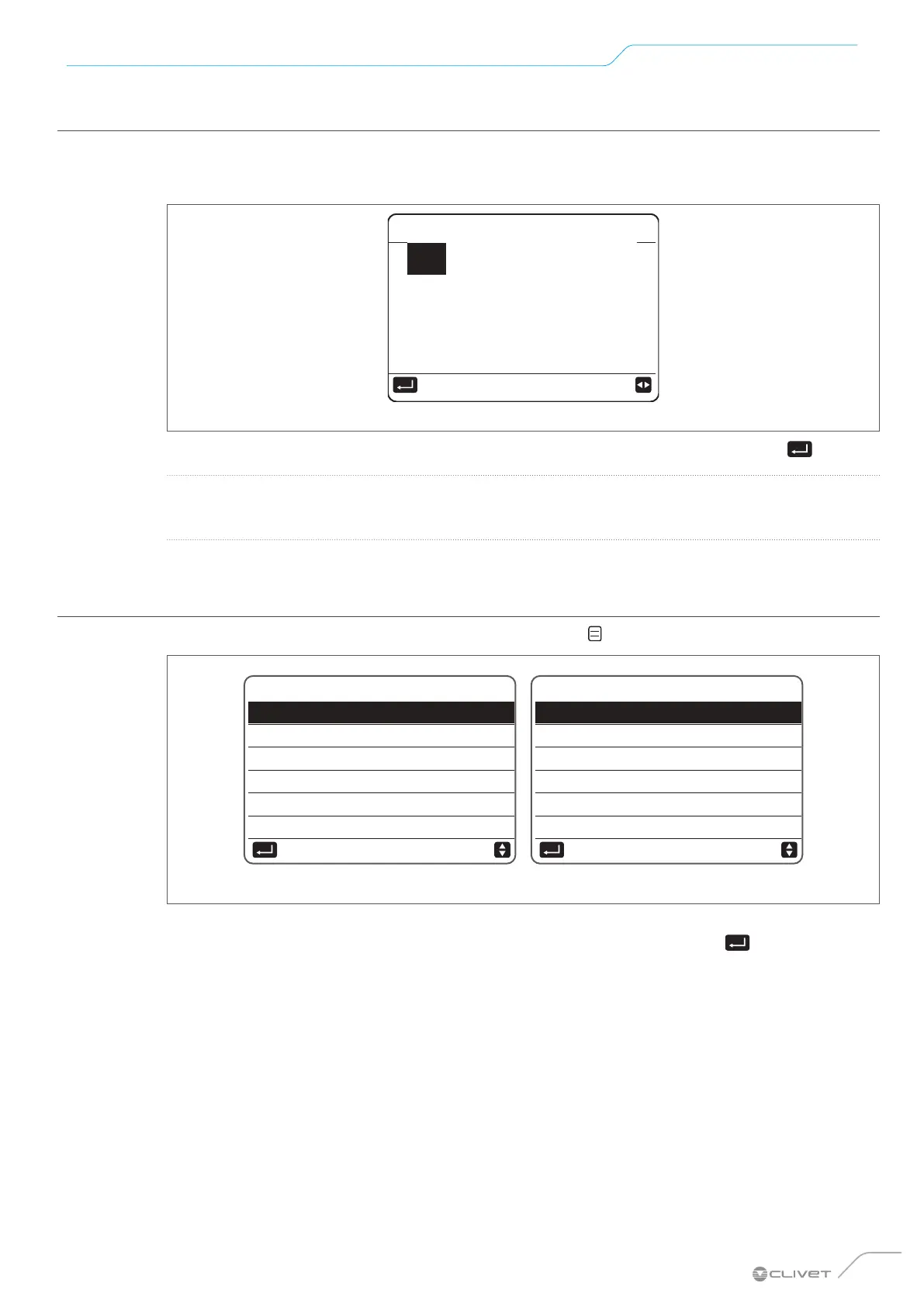75
Start-up - initial settings and functions
8.1.3 First switch-on and language selection
When the unit is switched on for the first time, the HMI will initialise the system and display the percentage
of completion (1%~99%): the HMI cannot be used during this process.
The HMI then prompts you to select the system language from those available:
EN FR IT ES PL PT
GE NL RO RU TR GR
SE SI CS SK
Fig. 63
You can navigate through the options with the arrow buttons on the keypad and confirm with
L
NOTE
If no language is confirmed within 60 seconds, the HMI will confirm the selected language when the time
expires.
Once the selection has been made, the HMI will display the home page and it can be used normally.
8.1.4 Menu structure
The main menu is accessible from the home page by pressing and contains the following sections:
MENU 1/2
OPERATION MODE
DEFAULT TEMPERATURES
DOMESTIC HOT WATER (DHW)
TIME SCHEDULE
OPTIONS
CHILD LOCK
CONFIRM
MENU 1/2
SERVICE INFORMATION
OPERATION PARAMETERS
FOR SERVICEMAN
WLAN SETTINGS
DIS. SN
CONFIRM
Fig. 64
Each of these categories allows specific unit functions and options to be set.
You can scroll through the sections with the arrows on the keypad, to confirm press .
