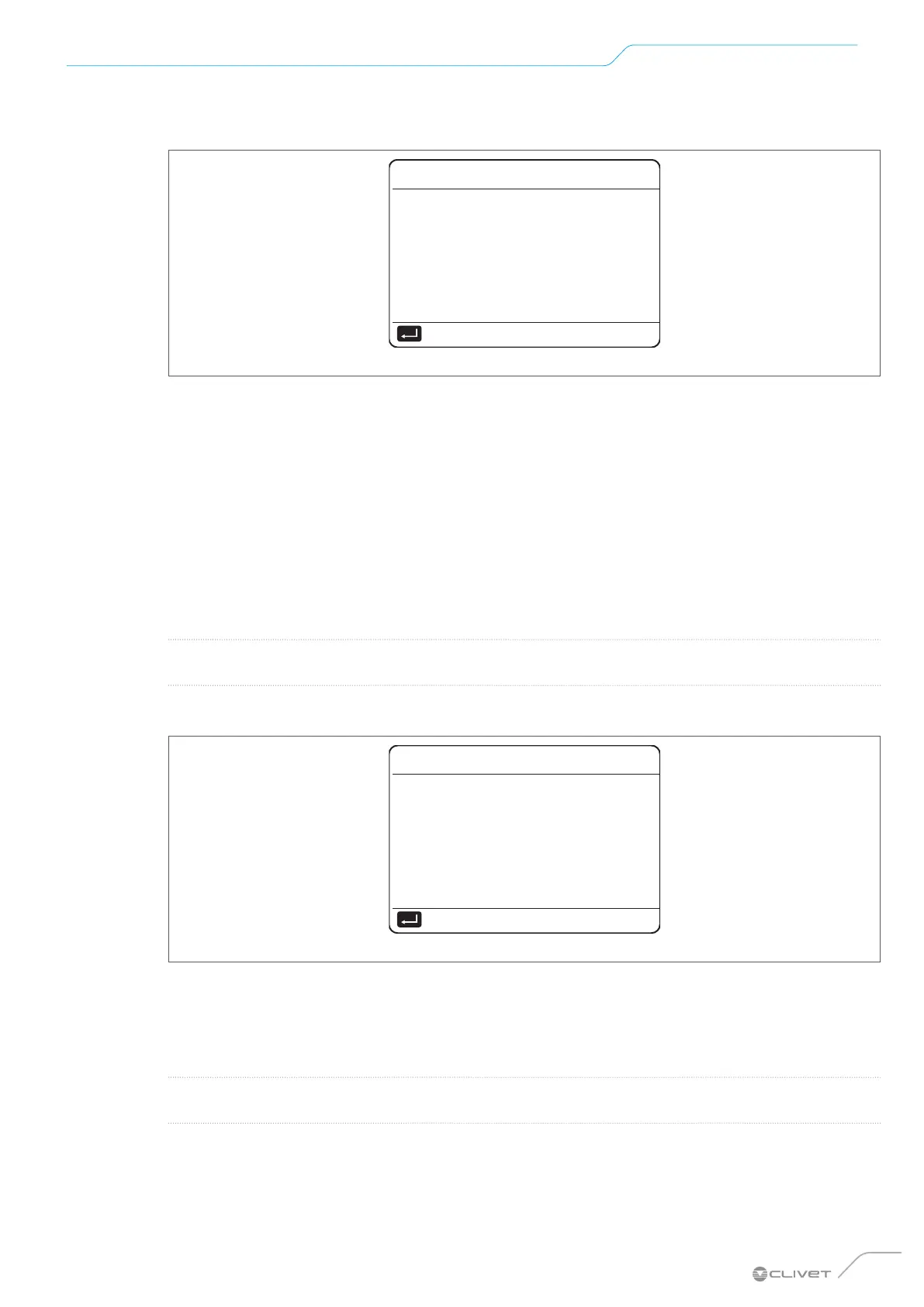95
Start-up - initial settings and functions
11.3 CIRCULATED PUMP RUNNING
Starts the unit's circulation pump.
11 TEST RUN
Test run is on.
Circulated pump is on.
CONFIRM
Fig. 93
The logic establishes that:
• all running components are stopped
• after 60 seconds, the 3-way valve (SV1) opens and the 2-way valve (SV2) closes
• after 60 seconds, if the flow switch detects adequate water flow, the unit's pump switches on (P_i)
• after 30 seconds, the flow switch checks the water flow: if it is adequate, the pump runs for 3 minutes
• the pump stops, after 60 seconds the 3-way valve closes and the 2-way valve opens
• after 60 seconds, the unit pump (P_i) and the secondary pump (P_o) switch on
• after 2 minutes the flow switch checks the water flow again:
• if it is adequate, the pumps stay on until the next keypad command
• if it is inadequate for at least 15 seconds, the pumps stop and error E8 is displayed; the pumps stay
on for 10 minutes
L
NOTE
Check the cause of any errors shown on the display during the procedure.
11.4 COOL MODE RUNNING
Starts the unit in Cooling mode, so that system operation can be checked.
11 TEST RUN
Test run is on.
Cool mode is on.
Leaving water temperature is
15°C
CONFIRM
Fig. 94
The logic establishes that:
• the unit switches on in Cooling mode, with water supply setpoint at 7°C
• the actual water supply temperature is shown on the HMI display
• the unit continues to operate until the setpoint is reached or for 10 minutes
L
NOTE
Check the cause of any errors shown on the display during the procedure.
11.5 HEAT MODE RUNNING
Starts the unit in Heating mode, so that system operation can be checked.
