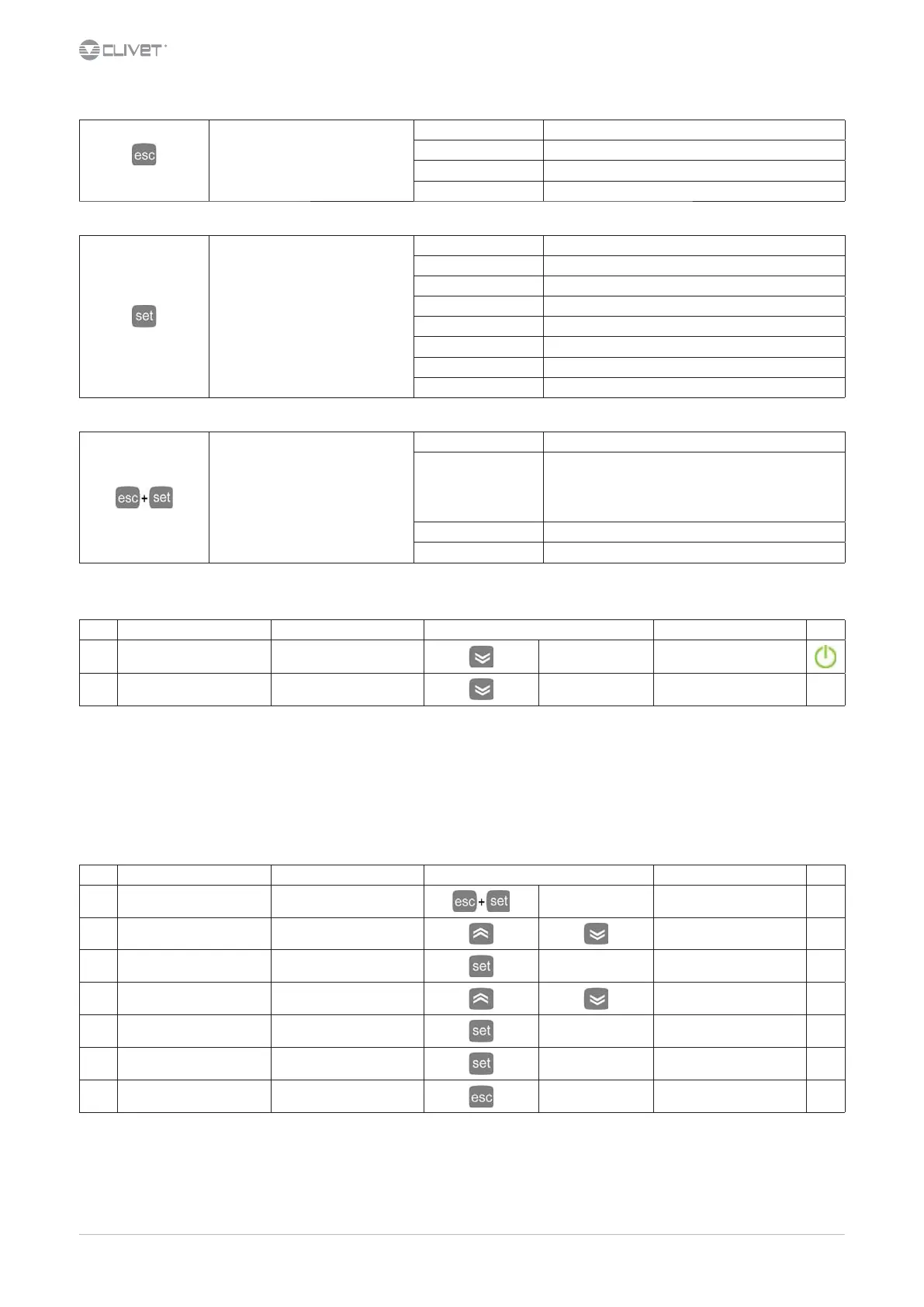30 WSAT-XIN 21-171 M0Q940G14-03
8.3 Navigation
Press 2 sec.
OPERATING MODE
Heat Not used
Cool Cooling
StdBY On/Standby
AS not used currently
STATA
Ai Analogical inputs
AO Analogical outputs
of Digital inputs
dO Digital outputs
CL Clock
AL Active alarms
HR Compressor operating hours
Sr Setpoint
SCHEDULING
PAR - parameters Conguration
Fnc - functions
dEF - not used
tA - alarm reset
St - on / o
CC - copy card
EUr - alarm log reset
PASS - password
EU - alarms Alarm log
8.4 Stand-by
Step Display Action Keys Menu/Variable Notes
1 Main menu Press 3 sec.
Stand-by
2 Stand-by Press 3 sec. ON
If CL43 = -1 key DOWN not enable
"DUJWFGVODUJPOTJOTUBOECZ
7.16 Antifreeze function with circulating pumpp.28
7.15 Circulating pump: anti-lock functionp.27
8.5 ON/OFF
0''&NFSHFODZTUPQUIFVOJUTUPQTJNNFEJBUFMZXJUIPVUPCTFSWJOHBOZUJNJOH
/PUBDUJWFUIFBOUJGSFF[FIFBUFSTFUD
Step Display Action Keys Menu/Variable Notes
1 Main menu Press
PAr
2 PAr Select
FnC
3 FnC Press
dEF
4 dEF Select
St
5 St Press
6 ON/OFF Press
7 Press Back to the previous menu
