Do you have a question about the ClosetMaid 4549 and is the answer not in the manual?
Read all instructions, familiarize with parts, and check quantities before assembly.
Covers warnings for small parts, moving, overloading, climbing, TV stands, stacking, and wall hanging.
Instructions for preventing furniture tip-over by securing the unit to the wall and proper placement of heavy items.
Lists and illustrates all hardware components required for assembly, including screws, dowels, and brackets.
Identifies the main product panels such as side, top/bottom, divider, and shelf components.
Insert dowels into the divider panels, noting one panel has dowels on only one side.
Connect the divider panels and the top/bottom panels, ensuring dowels interlock.
Secure each side panel using hex screws and apply hardware stickers.
Fasten the unit to the wall using L-brackets, screws, and wall studs for stability.
| Product Type | Closet Organizer |
|---|---|
| Brand | ClosetMaid |
| Model Number | 4549 |
| Color | White |
| Adjustable Shelves | Yes |
| Assembly Required | Yes |
| Shelf Depth | 12 inches |
| Shelf Width | 24 inches |






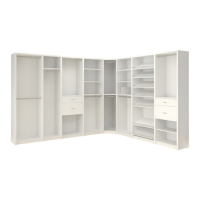


