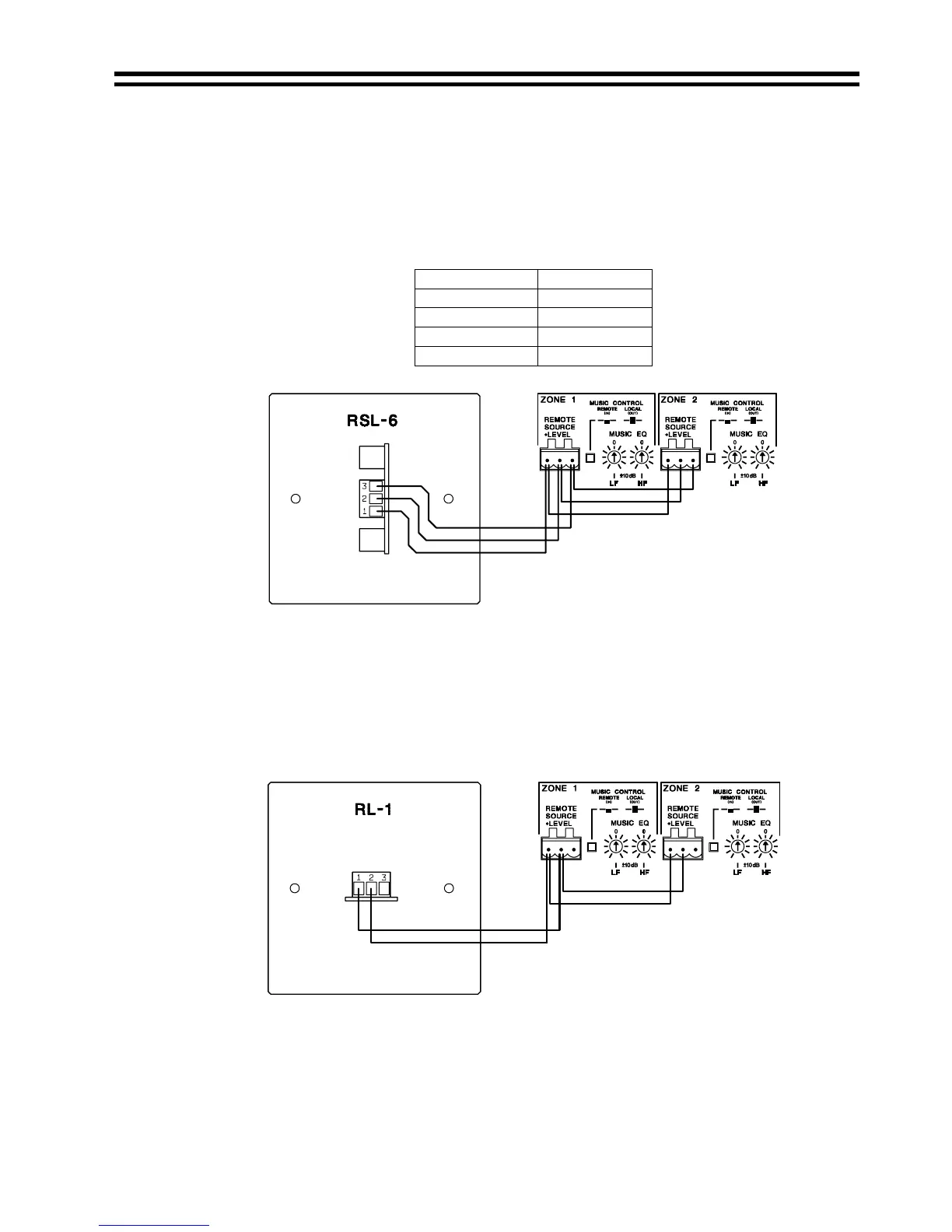36/50: Installation and Operation Manual 9
When setting the jumper(s) please ensure that you:
•
Remove the mains cable from the rear of the product before removing the top panel.
• Only reassemble the unit using bolts/screws identical to the original parts.
22 Controlling two zones with one RSL-6
A single RSL-6 can be used to control more than one zone; however, the five resistors fitted
to the RSL-6 will have to be replaced with different values. Where a single RSL-6 is used to
control two zones, the resistors R1, R2, R3, R4 & R5 should be removed and replaced with
the following values:
R1
2k7
2k
R3
R4
1k1
R5
910R
Where two zones are controlled by one remote plate, the level control will be loaded by the
additional circuitry and will operate with a non-linear range; however, this has proved to be of
little consequence operationally.
A single RL-1 can be used to control the music level of more than one zone, however, the
extra load can cause compression of the potentiometer law resulting in a non-linear control;
this has proved to be of little consequence operationally.
A Single RL-1 wired to Control Two Zones Simultaneously
24 Controlling the music functions using external DC control.
The 36/50 can be used as part of an automated sound system by controlling the music level
and music source by an external 0-10V DC voltage. The 3-pole connector normally used to
terminate the RSL-6 can be used to feed two separate control voltages into the unit. Pin 1 is
a ground (0V) termination common to both control voltages; this should be connected to the
technical ground (0V) of the voltage source. Pin 2 is the control voltage input for the music
level and pin 3 is used to control the music signal source selection.
R2
1k3
A Single RSL-6 wired to Control Two Zones Simultaneously
23 Controlling two zones with one RL-1
06/12/02 V5.0
