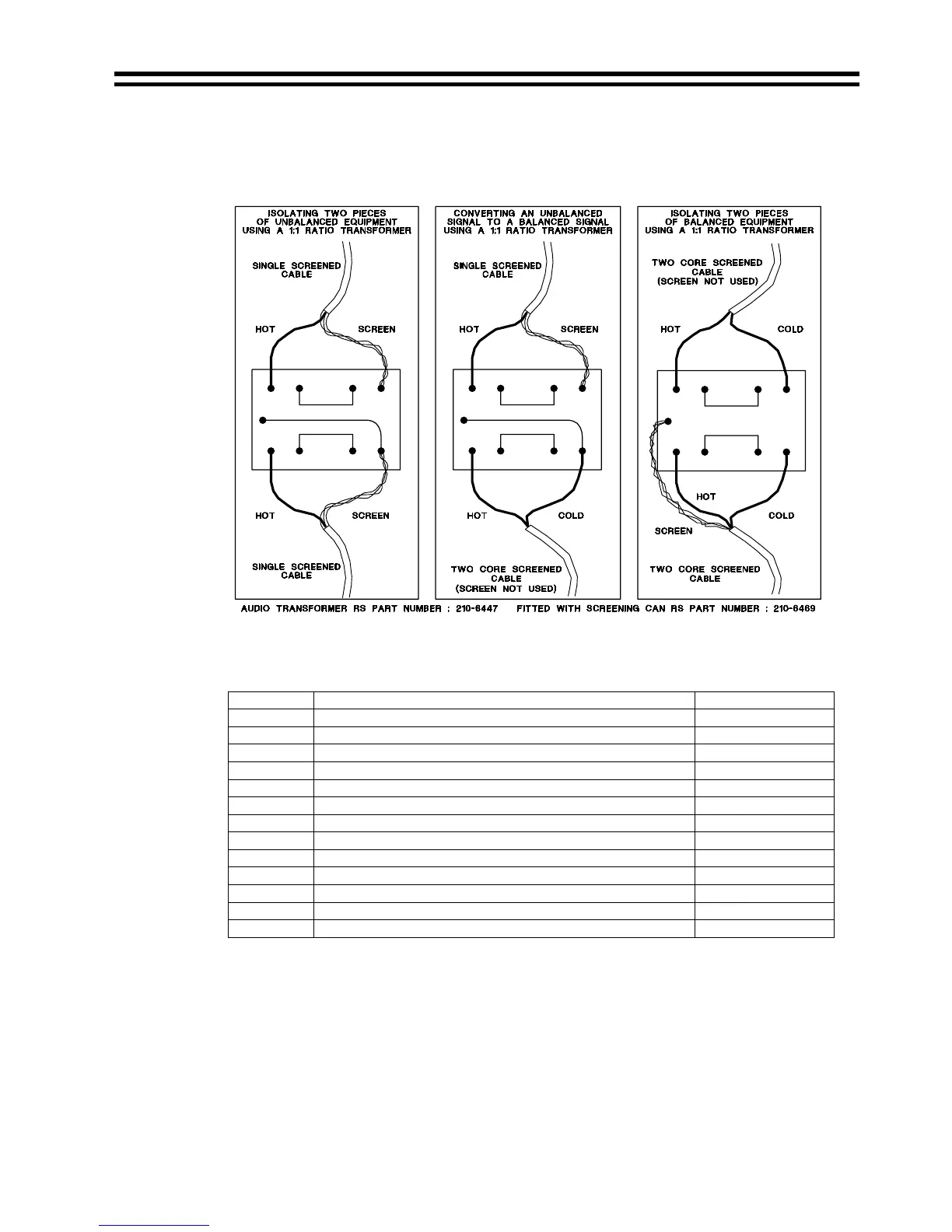36/50: Installation and Operation Manual 11
(primary & secondary series connected) and we recommend the fitting of the screening can
(part number 210-6469); Canford Audio supply a similar transformer OEP Z1604 but we
suggest that these should be fitted in a screened housing. All transformers should be wired
to give a ratio of 1:1.
Various Methods for Wiring a 1:1 Ratio Transformer
26 Default Jumper Settings
This section is intended as a quick reference for the experienced user, for more detailed
information please consult the rest of the manual.
Function Default Setting
J1 Phantom Power
J2 ON
ON
Bypass Utility mic access terminal
J5
Jumper
OFF
Bypass Zone 1 mic access terminal
J3 Bypass Zone 2 mic access terminal
J4 ON
Zone 1 65Hz high pass filter OFF*
J6 Zone 1 source select (FR or SW) SW
J7 Zone 2 source select (FR or SW) SW
J8 Zone 2 65Hz high pass filter OFF*
J9 Utility 65Hz high pass filter OFF*
J10 Utility source select (Zone 1, Line 1 or Zone 1 slave) Zone 1
J11 Line 6 priority release time (3s, 6s or 12s) 3s
J12 Zone 1 Line 6 priority OFF
J13 Zone 2 Line 6 priority OFF
* Note that if the 36/50 is factory fitted with a 100V/70V line module CXL-3120, the default setting
for jumpers J5, J8 and J9 is ON
27 EMC Considerations
The Cloud 36/50 fully conforms to the relevant electromagnetic compatibility (EMC)
standards and is technically well behaved; you should experience no operational problems
and under normal circumstances no special precautions need to be taken. If the unit is to be
used within close proximity to potential sources of HF disturbance such as high power
communications transmitters, radar stations and the like, it is suggested that the microphone
cable screen be connected to the shell of the XLR type connector and the line input leads be
kept as short as possible.
06/12/02 V5.0