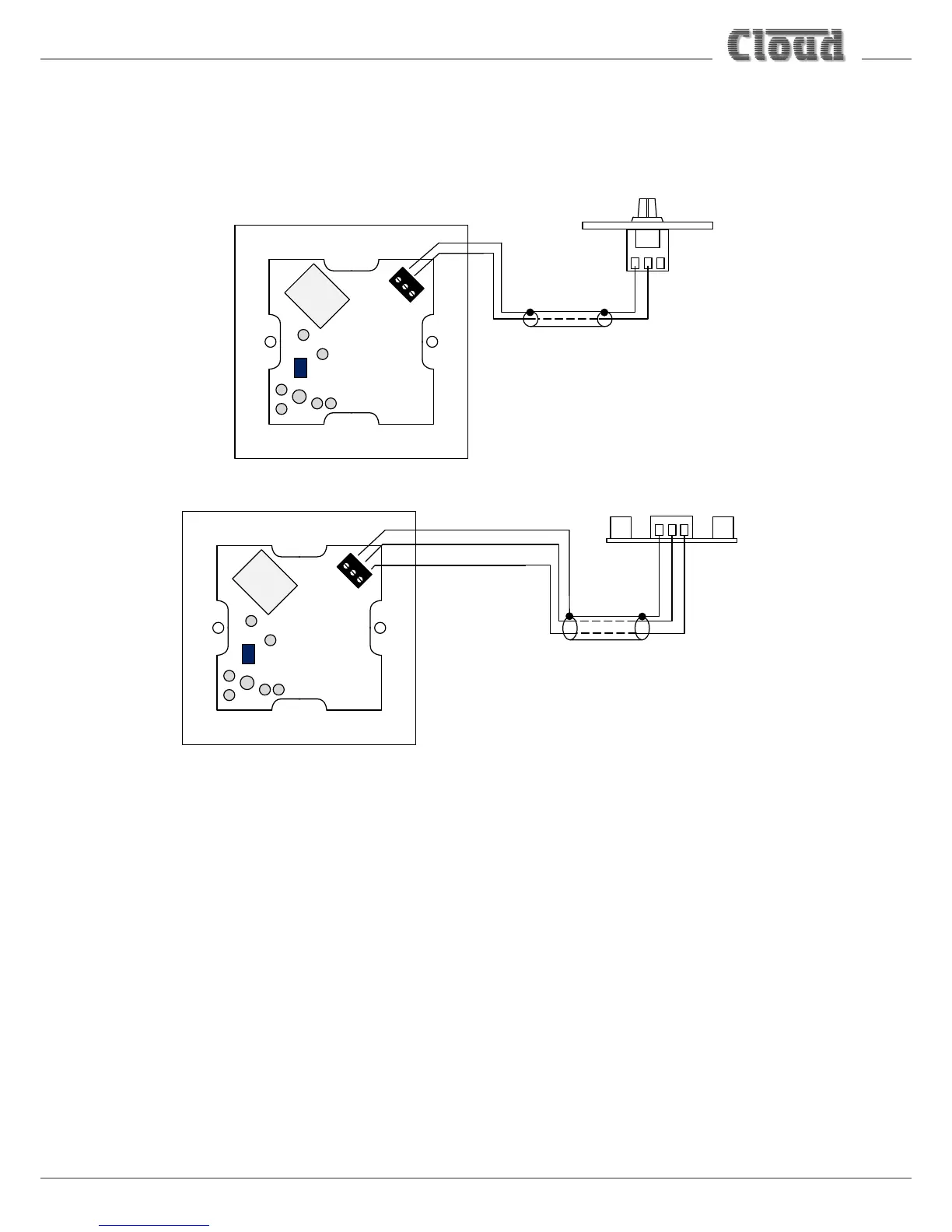11
Connecting an RL/RSL plate to a BT-1F
The BT-1F is provided with a 3-pin screw-terminal connector (on the rear PCB) to permit the connection of an RL-1 or RSL-6
remote control plate. These plates normally connect to the Music Control Port for the relevant Zone at the host unit, but it
may simplify wiring to connect one to the BT-1.
1
2
3
RL-1
SINGLE-CORE SCREENED CABLE MAY BE USED
SK1
BT-1F
RSL-6
3 2 1
SK1
1 2 3
REMOTE SOURCE & LEVEL CONTROL WIRING
RSL-6
USE TWO-CORE SCREENED CABLE
BT-1F
RSL-6
3 2 1
An RL-1/RSL-6 connected to a host unit via a BT-1F in this manner will only operate correctly if the host’s Music Control
functions have been correctly congured. For details of how to do this, please see the Installation Guide for the host unit.