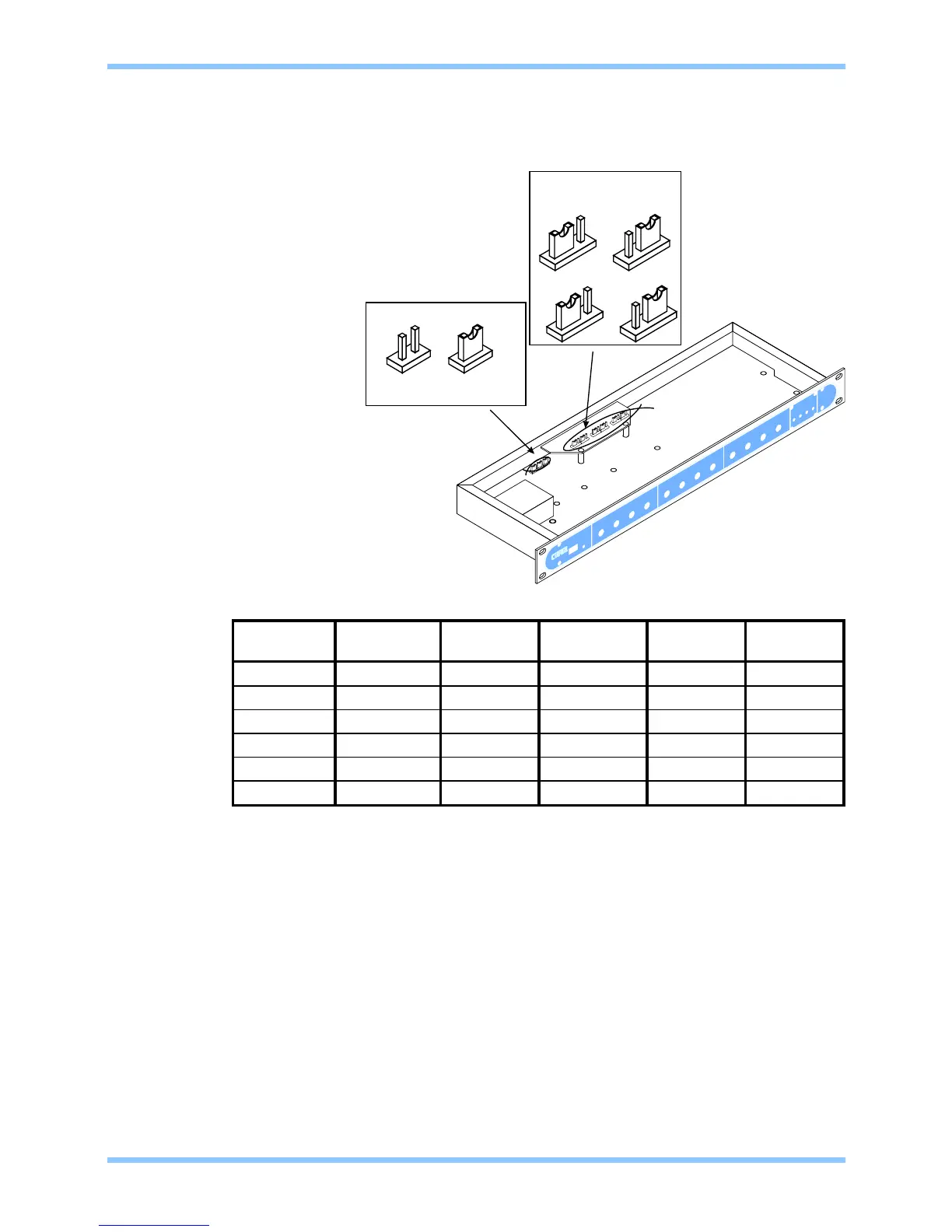Table of Jumper and Switch settings for music function controls
The table above shows the possible combinations for control of the music functions on the
CX263, based on the rear panel switches for each zone and the jumpers J19-24 that determine
which aspect of the system controls source selection in each zone. The music level control will
always be determined by the switches, the jumpers will only effect the source selection.
Details on how to operate the CX263 via the CDI-S200 interface are provided in the module
manual. The manual will arrive with the module, but can also be requested from
info@cloud.co.uk if lost.
Current Consumption:
The CX263 can provide up to 80mA of power to internal modules. If this limit is exceeded, the
unit will eventually overheat and then shutdown. The current consumed by a CDI-S200 card is
34mA.
CX263 Zone Mixer Installation and Setup Guide
CLOUD ELECTRONICS LIMITED
10V2 100904
CDI-S200 Serial Interface Card continued
FR/SW
Jumper
DG/SW
Jumper
DIG/AN
Switch
FR/REM
Switch
Source
Control
Level
Control
N/A N/A N/A FR Front panel Front panel
SW SW AN REM RSL-6 RSL-6
SW N/A DIG REM CDI-S200 CDI-S200
SW DG AN REM CDI-S200 RSL-6/RL-1
FR N/A AN REM Front panel RSL-6/RL-1
FR N/A DIG REM Front panel CDI-S200