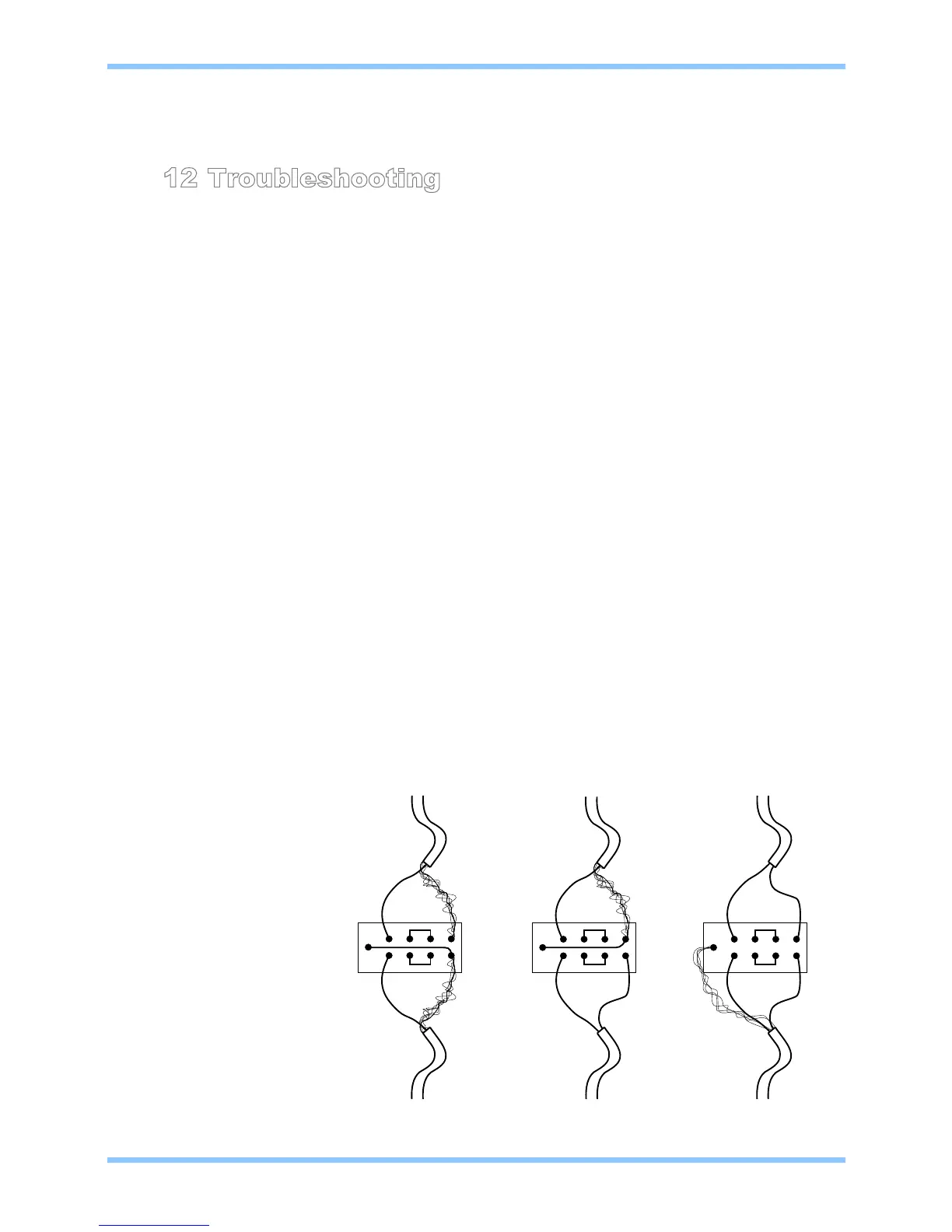12 Troubleshooting
12.1 Ground/Earth Loops
Despite your best efforts, if the completed sound system ‘hums’ you probably have a ‘ground
loop’; the offending signal source can be found by setting the volume control to minimum then
disconnecting the input leads (both left & right channels) on each line input until the ‘hum’
disappears. This problem is often caused by terminating a screened input cable into a signal
source positioned a significant distance from the CX263.
A good way of avoiding this potential problem is to use signal sources (CD players and the like)
that are double insulated with no connection to the mains supply earth. If a signal feed is
derived from a second device (a club or microphone mixer for example) it would be perfectly
normal to expect this to be earthed; we suggest that a transformer be used to isolate the signal
and prevent a noisy loop (see diagrams below)
12.2 Connecting balanced signals to unbalanced line
inputs
We recommend the use of a transformer to convert a balanced signal to an unbalanced signal
suitable for direct connection to the CX263 line inputs. The transformer should be mounted
close to the CX263 and the unbalanced output lead should be kept as short as possible. Where
both the source and destination units are earthed, it is important to isolate the primary and
secondary windings to avoid a potential ground loop; if there is any doubt about this, we
suggest that the balanced cable screen is not connected at the transformer end. RS
Components part 210-6447 is a suitable transformer for this application we recommend that the
screening can (part number 210-6469) also be fitted to the transformer; Canford Audio supplies
a similar transformer (part number OEP Z1604). All transformers should be wired to give a ratio
of 1:1.
CX263 Zone Mixer Installation and Setup Guide
CLOUD ELECTRONICS LIMITED
13 V2 100904