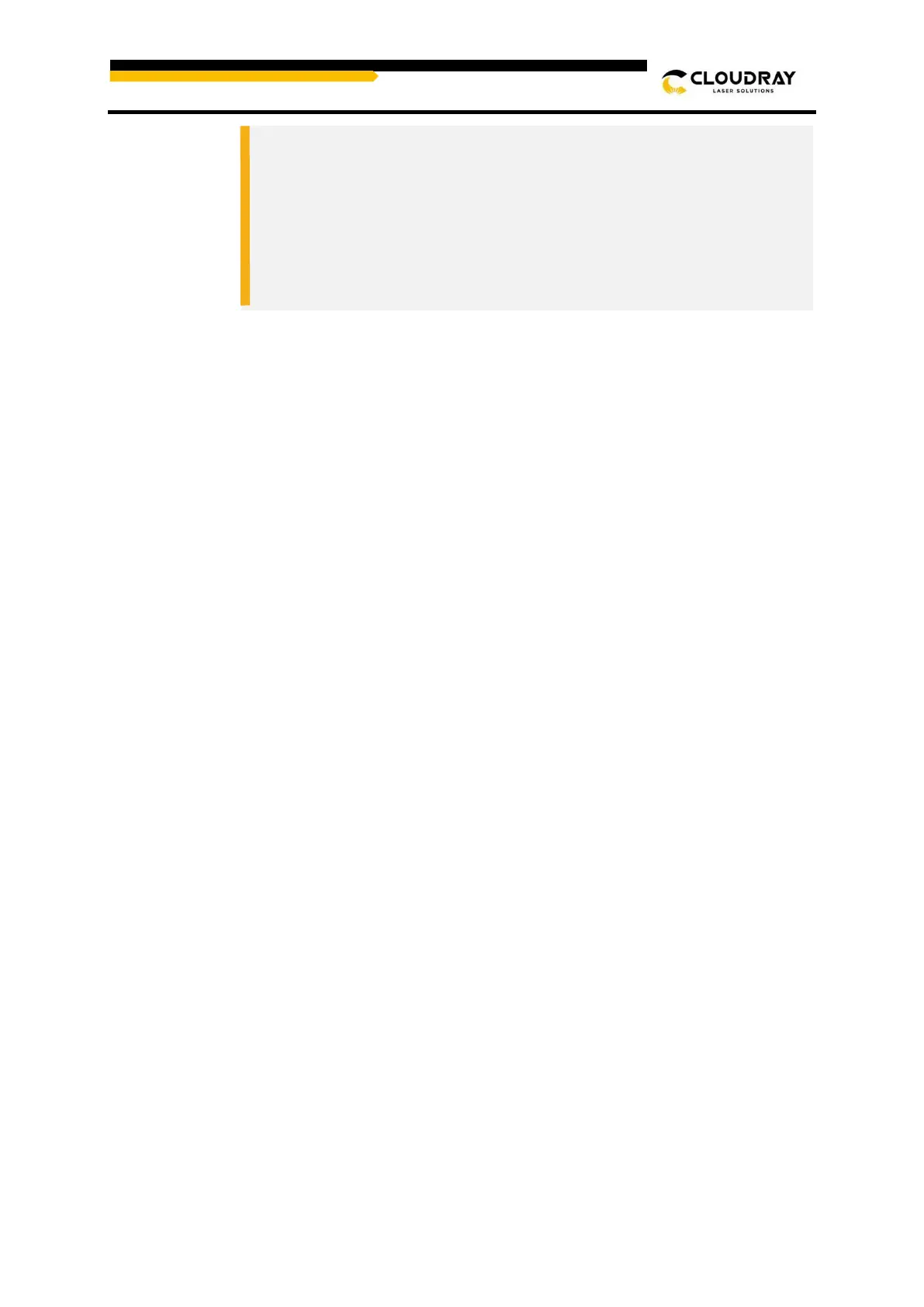5.3.2. PC connection
⚫ USB Cable Connection
⚫ Ethernet Cable Connection
5.3.3. Air compressor connection
⚫ Connect the PU hoses between the air compressor and the machine.
⚫ Connect the power cable (of the air compressor) to the machine.
5.3.4. Air exhaust fan connection
⚫ Use the exhaust pipe to connect the fan inlet to the exhaust port on the back of the
machine.
⚫ Use an additional exhaust pipe to connect the fan's air outlet to a suitable exhaust
space.
⚫ Connect the power cable (of the air exhaust fan) to the machine.
⚫ A fume extractor is recommended, it can maintain the air quality of your work
environment well.
5.3.5. Chiller connection
⚫ Connect one of the water pipes to the water chiller port which marked as “OUTLET”;
⚫ Connect another water pipe to the water chiller port which marked as “INLET”;
⚫ Connect the power cable (of the chiller) to the machine.
Wrong voltage can cause damage to the machine.
Do not operate the machine, if the mains voltage does not match the
voltage required by the exhaust system, as this may cause damage to
the machine.
Make sure that the mains voltage matches the voltage required by the
