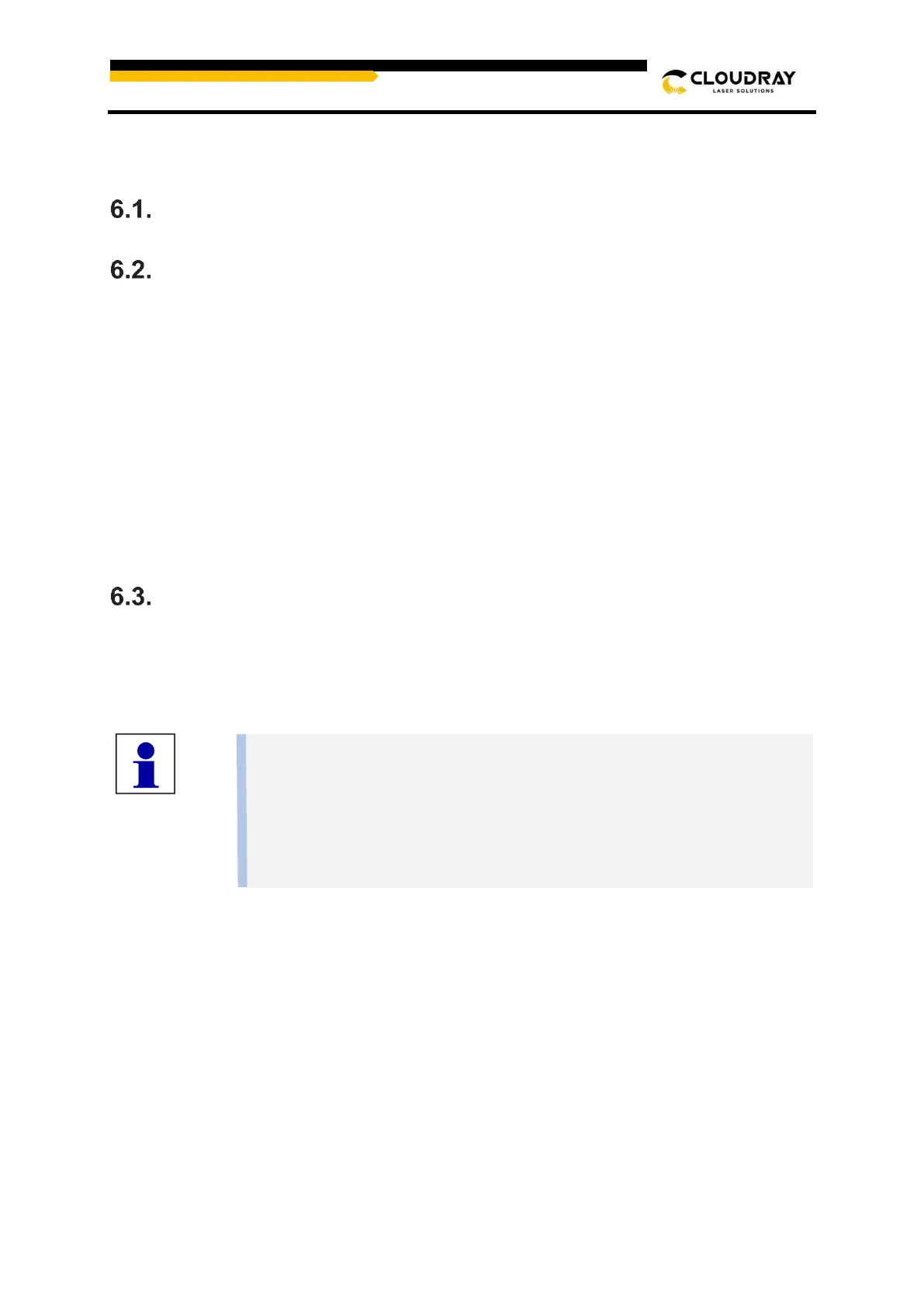6. Operation
Before commissioning
Power ON/OFF
The following conditions must be fulfilled for correct start up:
⚫ Unrestricted freedom of motion of the mechanics.
⚫ No materials under the engraving table.
⚫ Protection covers closed.
When turn on the power of machine, and note that turn on the main switch first and then the
laser supply power switch;
When turn off the power of machine, and note that turn off the laser supply power switch first
and then the main switch;
Software installation
6.3.1. RDWorksV8
See the “RDWorkV8 User Manual” for more detailed instructions.
To install the software, insert the U-disc and you will find the installation file
"RDWorksV8Setup.exe". Run this file by double-clicking on your PC.
