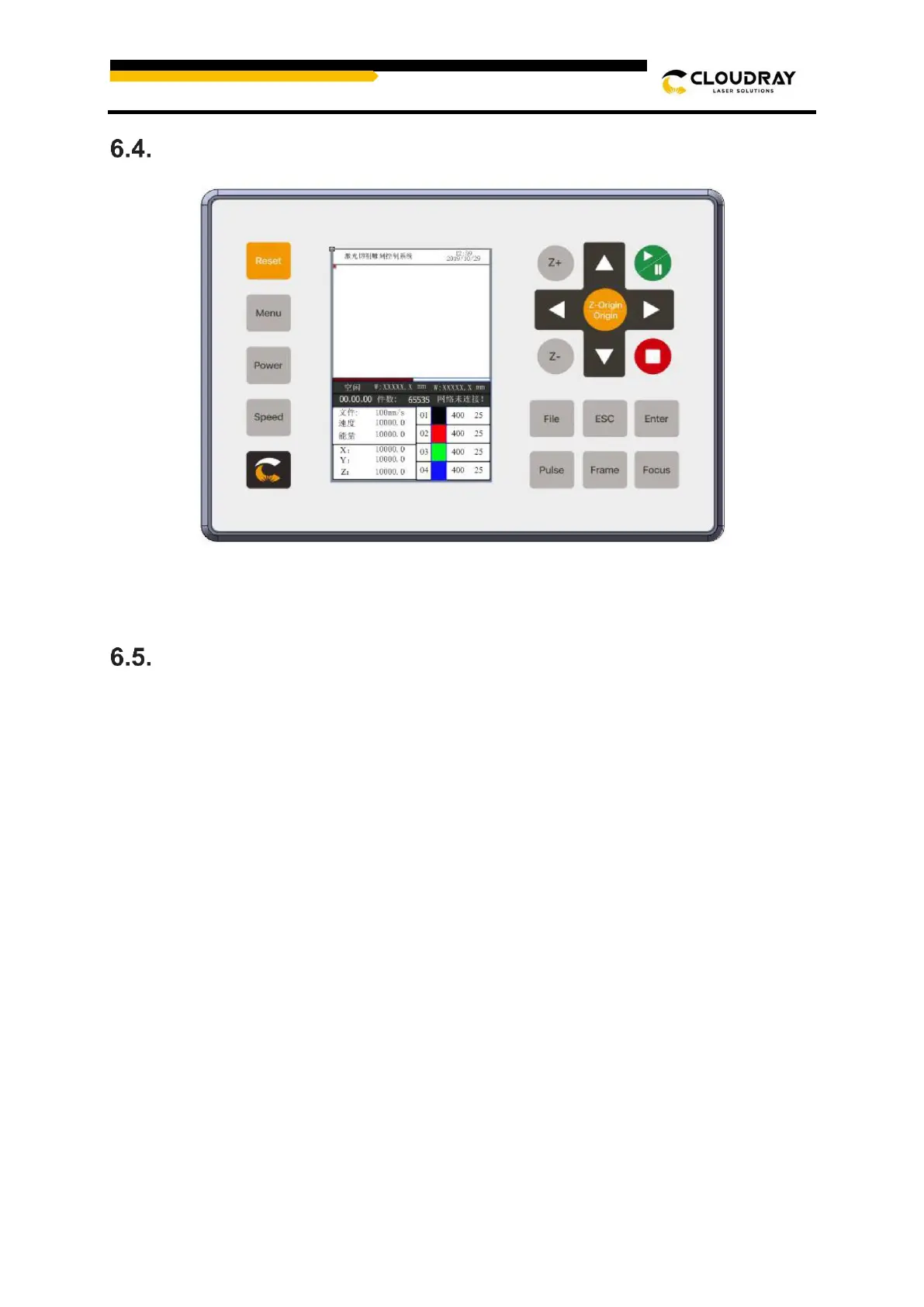Control Panel Operation
See the “RDC6432 User Manual” for more detailed instructions.
The First Time Running
1. Switch on the water chiller. Check the water cooling system is working properly and
make sure the water is running and full-filling the laser tube.
2. Switch on your Laser and the laser head will do the reset and find the home from top left
corner. (Turn on the Main switch first and then the Laser switch).
3. After machine finish resetting, adjust the height of working table; Place the material
usually on the top left corner of the working table.
4. Adjust the correct focus distance between the bottom of laser head and the material
manually by move up and down the working table.
5. Open the software RDworksV8.First to set up the values on the “Scanning (Reverse
compensation)” check box.
Setting Route: Open Config(s) - System Setting - Optimize - Scanning(Reverse
compensation).