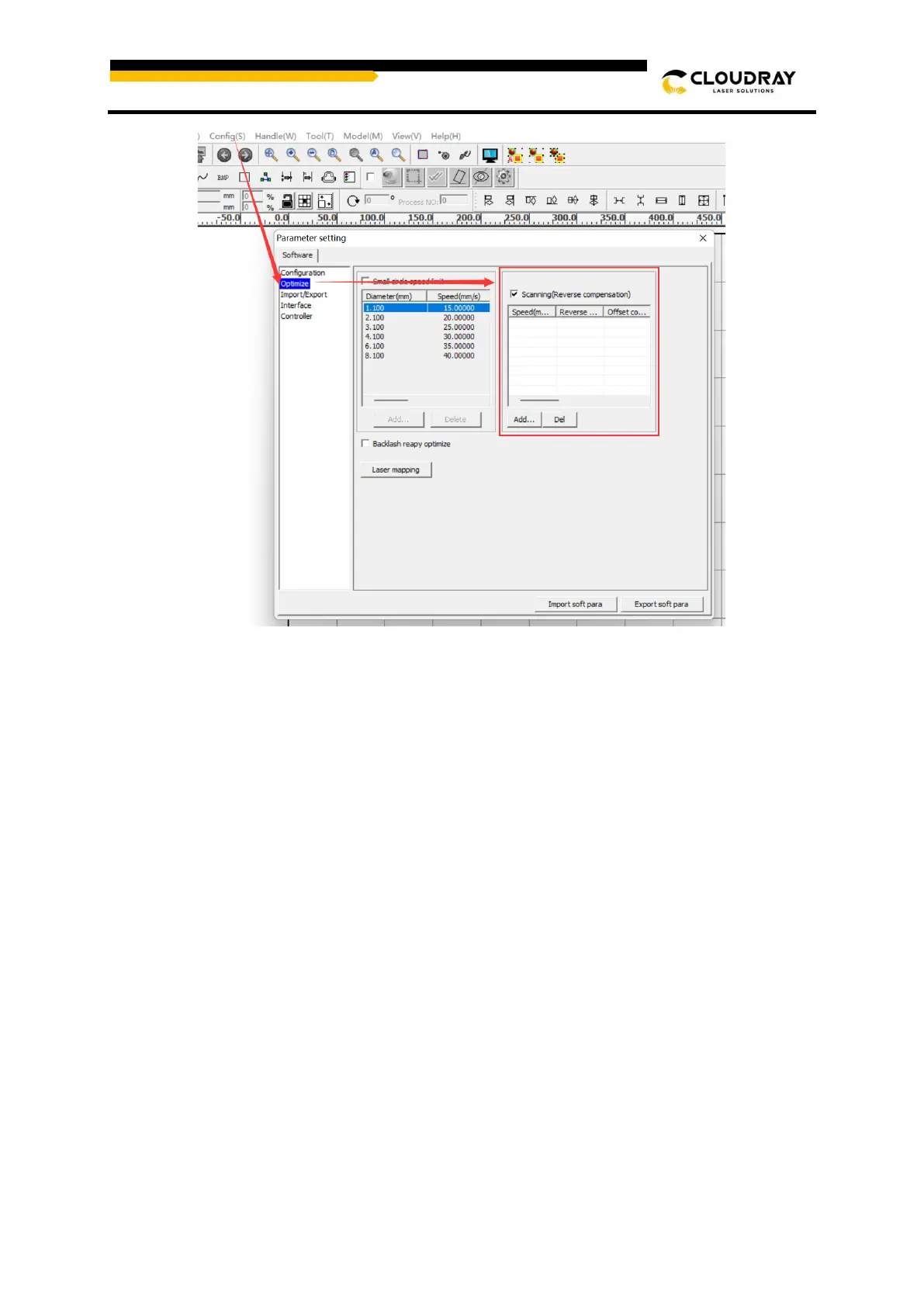6. Create sample text for engraving directly on RDworksV8; Set up the engraving / cutting
parameter and download the file to your machine.
7. Click “Original” and “Frame” button on the control panel. Make sure that the material is in
the correct position.
8. Click “Start-Pause” to start the job; (Please do not start the job if the laser tube isn’t full of
water, or it may lead to laser tube damage.)
9. When the job is finished, the laser head will go back to the original point.