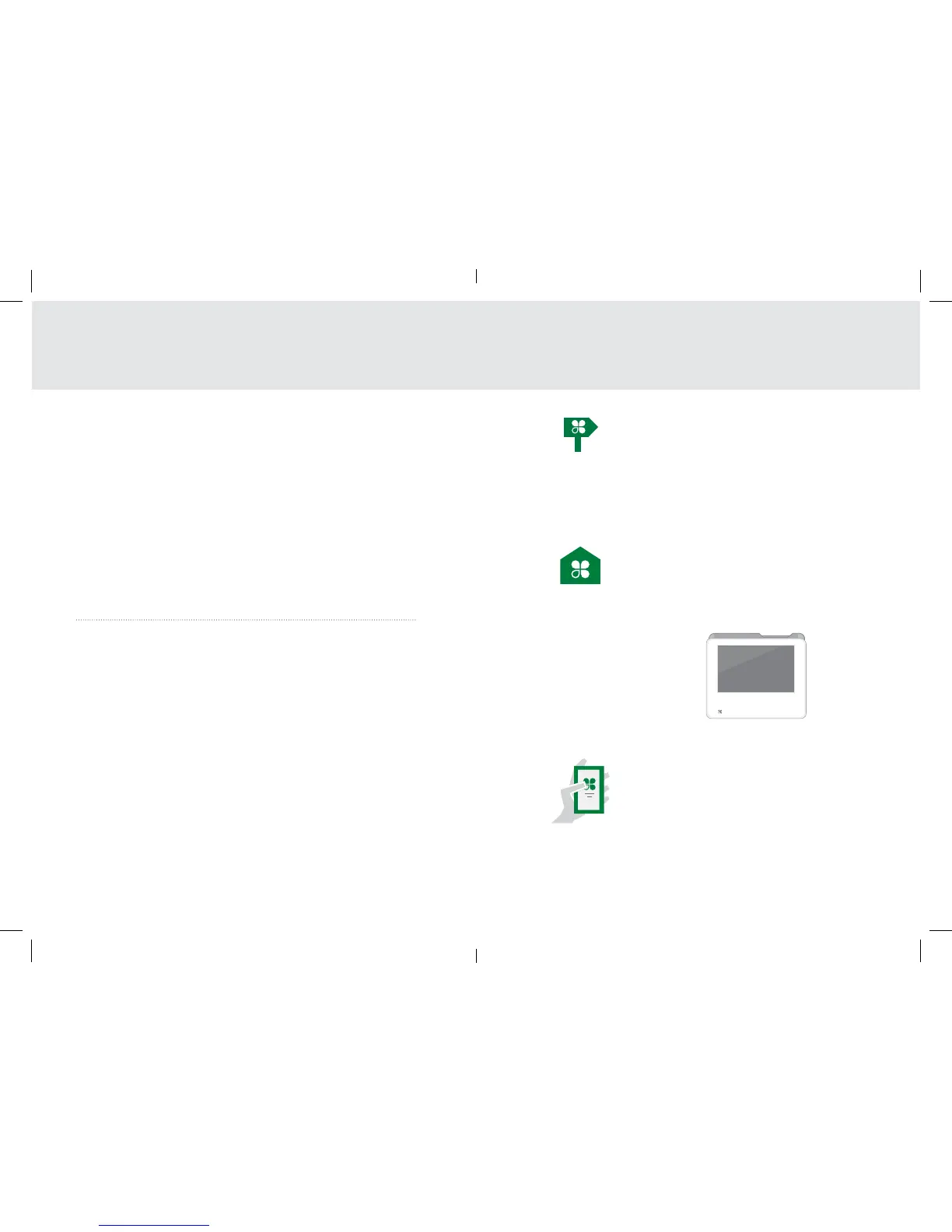9 Clover Mini Feature Guide English 10
Applications
Setup Wizard
Let’s Get Started
This is your guide for setting up Clover
Mobile. Your activation code is in your
welcome email.
Home
Use your Clover Home screen for quick
access to all your Clover apps. Employees
can also log in and out from here.
App Market
Custom Business Solutions
Browse and install apps to t your store’s
every need.
Taking Payments
Sale
Enter an amount and take a payment--it’s that simple.
Bar Tabs
Open tabs with a credit card, view open tabs, and close
them at the end of the night.
Auth Only
Auth a credit card, view open auths, and close them for a
nal amount.
Back of Store
Closeout
Review your sales by transaction type, card type, and
server. Close open tips and tabs and perform closeouts
at the end of the day for your device.
Tips
Enter tips from paper receipts quickly and easily.
Transactions
Your transaction history. Review recent transactions,
perform refunds, and reprint receipts.