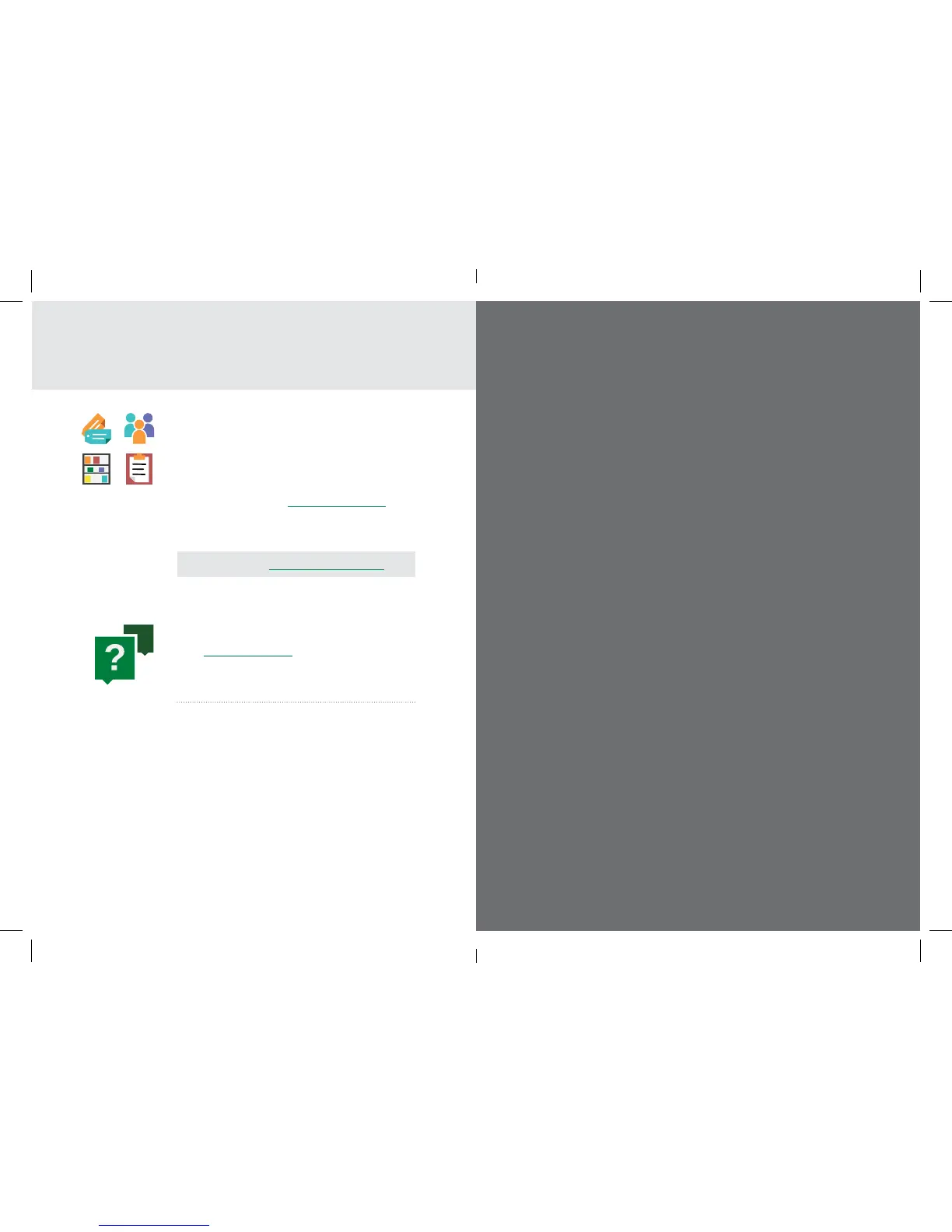11 Clover Mini Feature Guide English 12
Useful Resources
Web Access
Manage Your Apps
Some apps allow you to access them via
your web browser. We’ve put shortcuts to
these web pages at clover.com/home.
Please use Chrome, Safari, or Firefox.
Need Help?
Visit help.clover.com, use the Help app,
or call us anytime at the phone number
given in your welcome email.
PCI PTS security guidelines are
available in our Help app.
In Europe, visit eu.clover.com/home