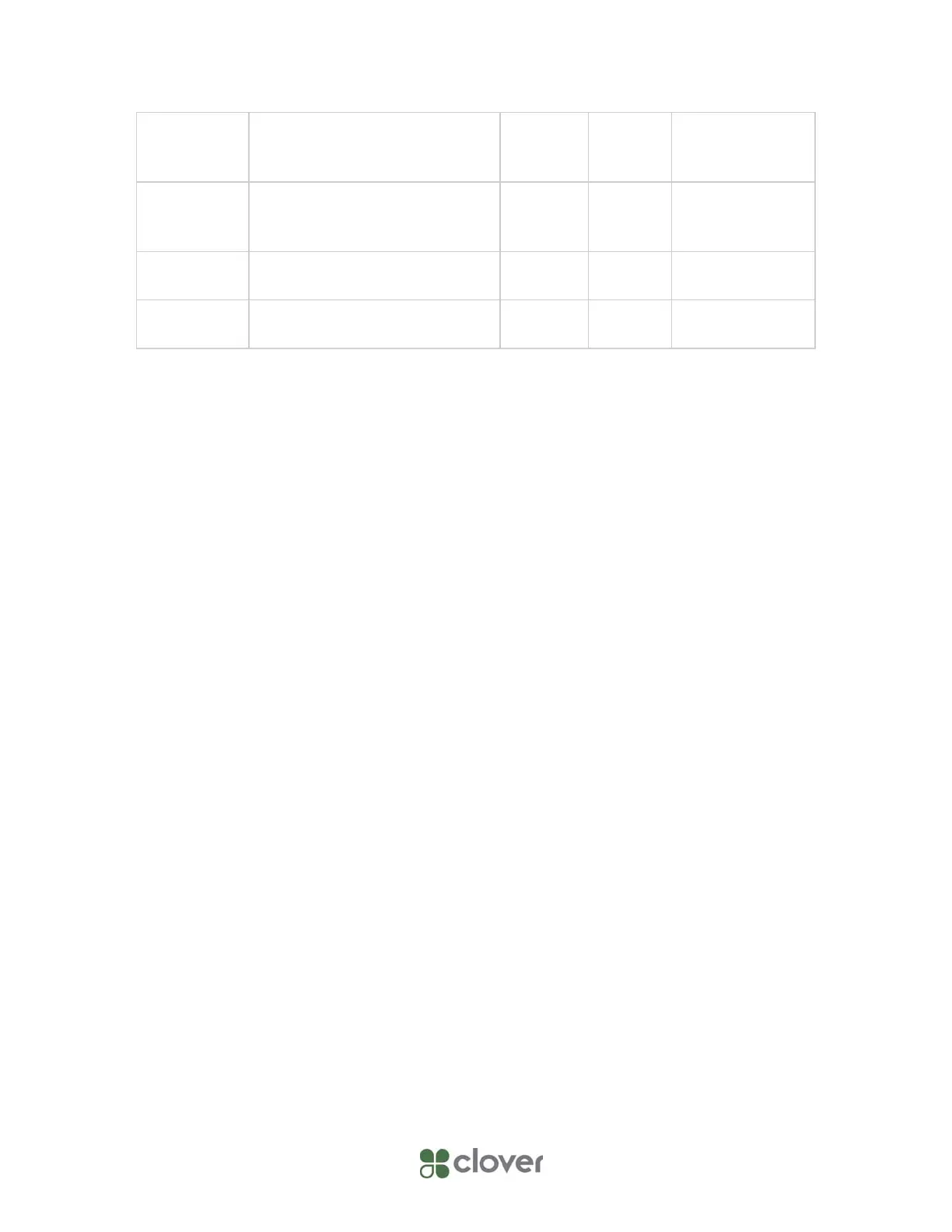Clover Mobile Security Policy 19
Clover App
Validation
Keypair
Authenticity of non-platform
Android apps RSA 2048 MB ROM
Clover APK
Validation
Keypair Authenticity of Clover Store Apps RSA 2048 MB ROM
Clover Server
Keypair
Identifies Clover's servers to
device RSA 2048 MB ROM
Clover Offline
Keypair
Signs CAPKs, Revoked CAPKs and
bin whitelist RSA 2048 SB ROM
System Administration
There are no permissions granted to users regarding device security. The only
action a user may take is to factory reset the device, which will erase all payment
keys from the device and require it to be re-provisioned.