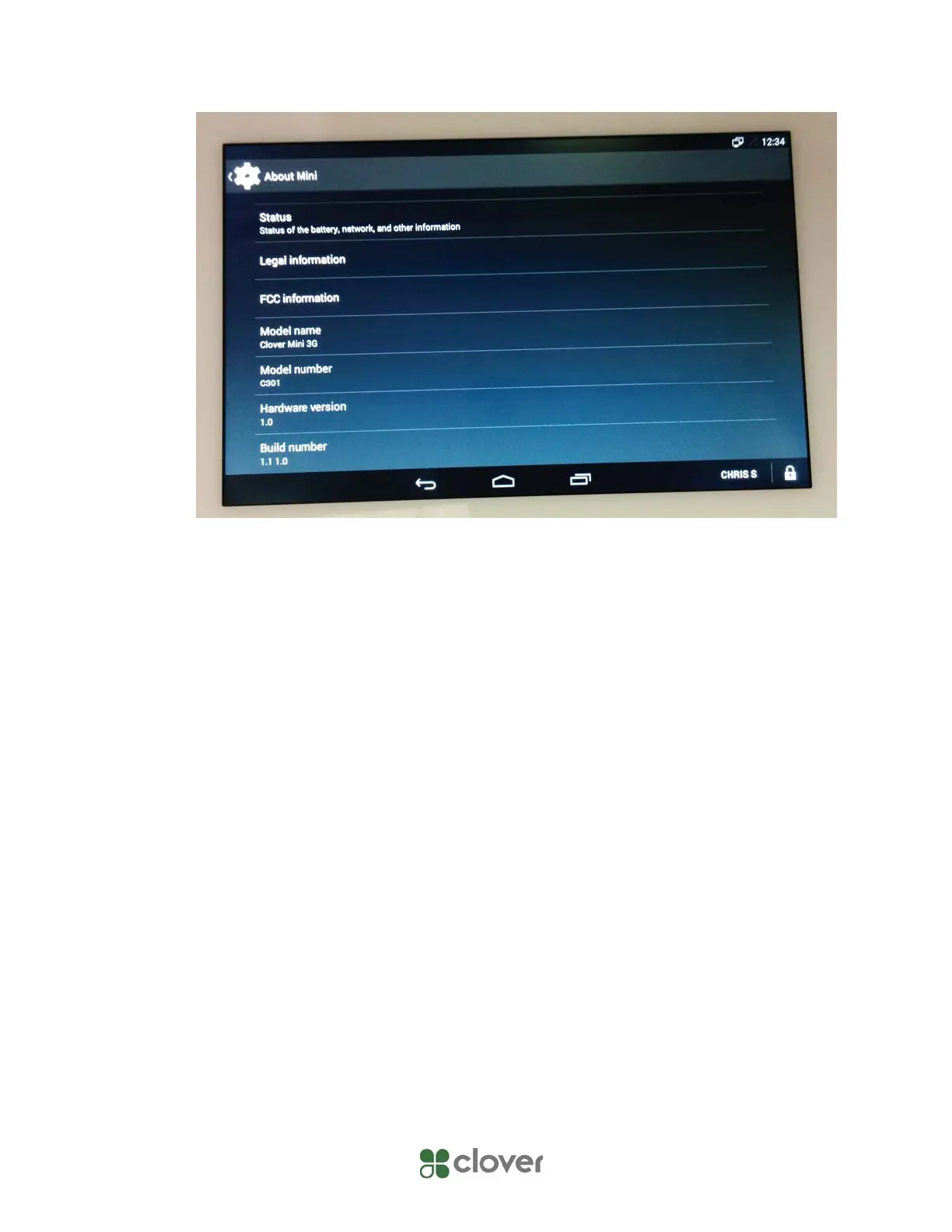Clover Mobile Security Policy 7
Installation Guidance
1. General Instructions
a. Initial setup of the device is conducted by the end user and
requires that user to have administrative rights to the merchant
account. There are no additional roles required.
b. Upon receipt of the device, the end user must connect the device
to Clover’s servers via an Internet connection. Any Wi-Fi
connection must be encrypted. Merchants should use connectivity
secure at a level equal or greater than WPA or WPA2.
c. Once connected, the end user must enter a one-time security code
provided by Clover. This code is communicated via a different
communication channel than the device itself.
d. Once the code is verified against the requesting device, the device
shall perform security updates including injection of security keys.
The end user is not required to perform any jobs necessary for
security.
e. Upon completion of setup, the end user may determine which
additional employees will have access to the device. The end user
must follow PCI security best practices when training additional
users.