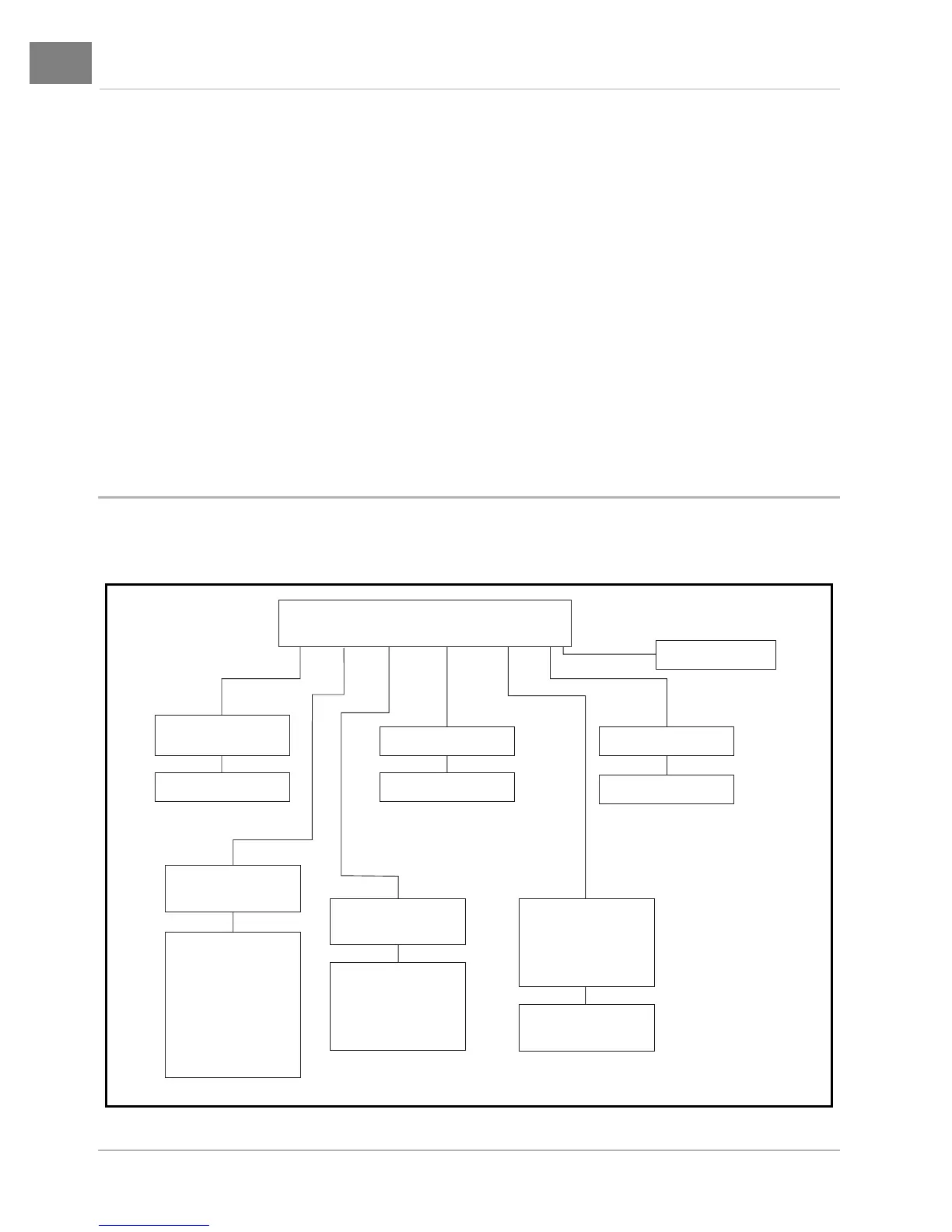ELECTRICAL SYSTEM AND TESTING CDM Troubleshooting Guide
Page 11-40 2005 Precedent IQ System Electric Golf Car Maintenance and Service Manual
11
Using the CDM to Retrieve Data from the Onboard Computer, Continued:
Once a value has been obtained in the display window, the CDM may be removed from its receiving position
and the data reviewed. The CDM will hold the values for F1, F2, F3, and F4 until the CDM is turned OFF or it
receives another line of data from the same or another onboard computer. Use the following procedure to
review the data stored in the CDM:
• The value currently displayed will be F1 (battery voltage).
• To view F2, press and hold the button on the CDM. When “Func 2” appears in the display window,
release the button. The value for F2 will then be displayed.
• To view F3, press and hold the button on the CDM until “Func 3” appears in the display window.
Release the button. The value for F3 will be displayed.
• To view F4, press and hold the button on the CDM until “Func 4” appears in the display window.
Release the button. The value for F4 will be displayed.
NOTE: The values of all four functions can be recalled by pressing and releasing the CDM button.
CDM TROUBLESHOOTING GUIDE
Use the following chart as a starting point for troubleshooting problems with communication between the
CDM and onboard computer. Contact your Club Car representative for more comprehensive information.
Figure 11-20 Flow Chart – CDM Troubleshooting Guide
CDM battery
is discharged
Replace CDM battery
Failed CDM unit
Replace CDM
Failed OBC
Replace OBC
Remove "+" battery
lead and discharge
the speed controller.
See the instructions in
the WARNING on
page 11-1.
After a short time,
replace the lead and
restart the OBC.
OBC program is
"locked-up"
Restart OBC by
driving vehicle or by
connecting charger
DC plug
OBC is in a
powerdown mode
More than 75
EUs or 75% of
energy removed
from batteries
Recharge Batteries
OBC Will Not Communicate
With The CDM
Failed Dash Light
