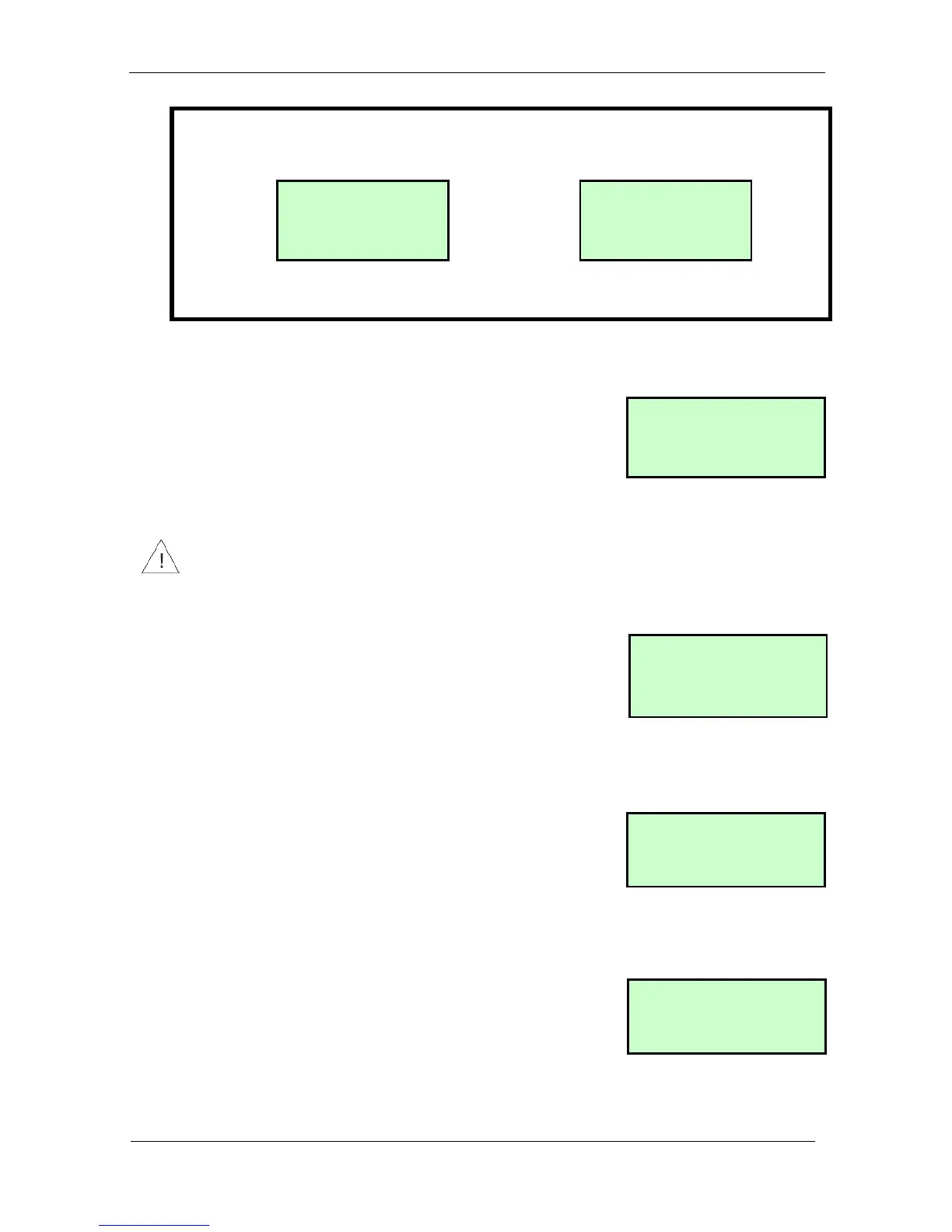8 – Infusion Set Up & Programming
10ml BD Plastipak
Volume 12 ml
Change ↑↓ Press YES
10ml BD Plastipak
Duration 24:00
Change ↑↓ Press YES
10ml BD Plastipak
Volume 12 ml
Change ↑↓ Press YES
Volume 12.0ml
Duration 24:00
Rate 0.50ml/h
Confirm, Press YES
10ml BD Plastipak
Rate 0.5 ml/h
Confirm, Press YES
10ml BD Plastipak
Rate 0ml/h
Change ↑↓ Press YES
PROGRAMMING MAY NOW TAKE TWO DIFFERENT PATHS DEPENDING ON WHETHER THE
PUMP HAS BEEN CONFIGURED WITH PROGRAM LOCK ON OR
OFF. PROCEED AS FOLLOWS DEPENDING ON THE SCREEN DISPLAYED
PROCEED TO STEP 12 PROCEED TO STEP 18
PROGRAM LOCK IS OFF PROGRAM LOCK IS ON
Setting Infusion Parameters
13. Once the syringe brand & size are confirmed the pump calculates
and displays the deliverable volume in the syringe.
14. The user can use the arrow keys to adjust the Volume to Be Infused
(VTBI) e.g. to allow a residual volume for KVO (Keep Vein Open) if
required.
Warning: If the volume displayed after loading the syringe is significantly different than the
volume visually confirmed on the syringe scale, remove the syringe, turn off the pump, remove
the pump from use and return to an authorized service centre for inspection, testing and re-
calibration.
15. Press YES/START key to confirm VTBI
16. VOLUME OVER TIME MODE ONLY. The LCD display prompts the
user to set the infusion Duration. Press YES to confirm the Default
Duration or use the ↑↓ arrow keys to change the duration then press
YES.
NOTE: Every pump has a Default Duration set in the access code protected Change Set Up
menu. For example, senior clinical personnel may have set a 24:00 hour default duration. If so
the Duration screen will always default to this duration when New Program is selected.
NOTE: In RATE PER HOUR MODE the Duration screen does
not appear. Instead the pump skips straight to the RATE screen
(left), showing a rate of 0ml/h and asking the user to set the
rate using the ↑↓ arrow keys. In this mode the user sets the rate
required in ml/h instead of the pump calculating the rate based
on pre-set or selected duration). Use the ↑↓ keys to set the rate & press YES.
Setting the Infusion Rate
17. The Pump calculates and displays the rate (in milliliters per hour)
required to deliver the VTBI over the infusion duration confirmed.
18. Press YES to confirm the calculated rate.
