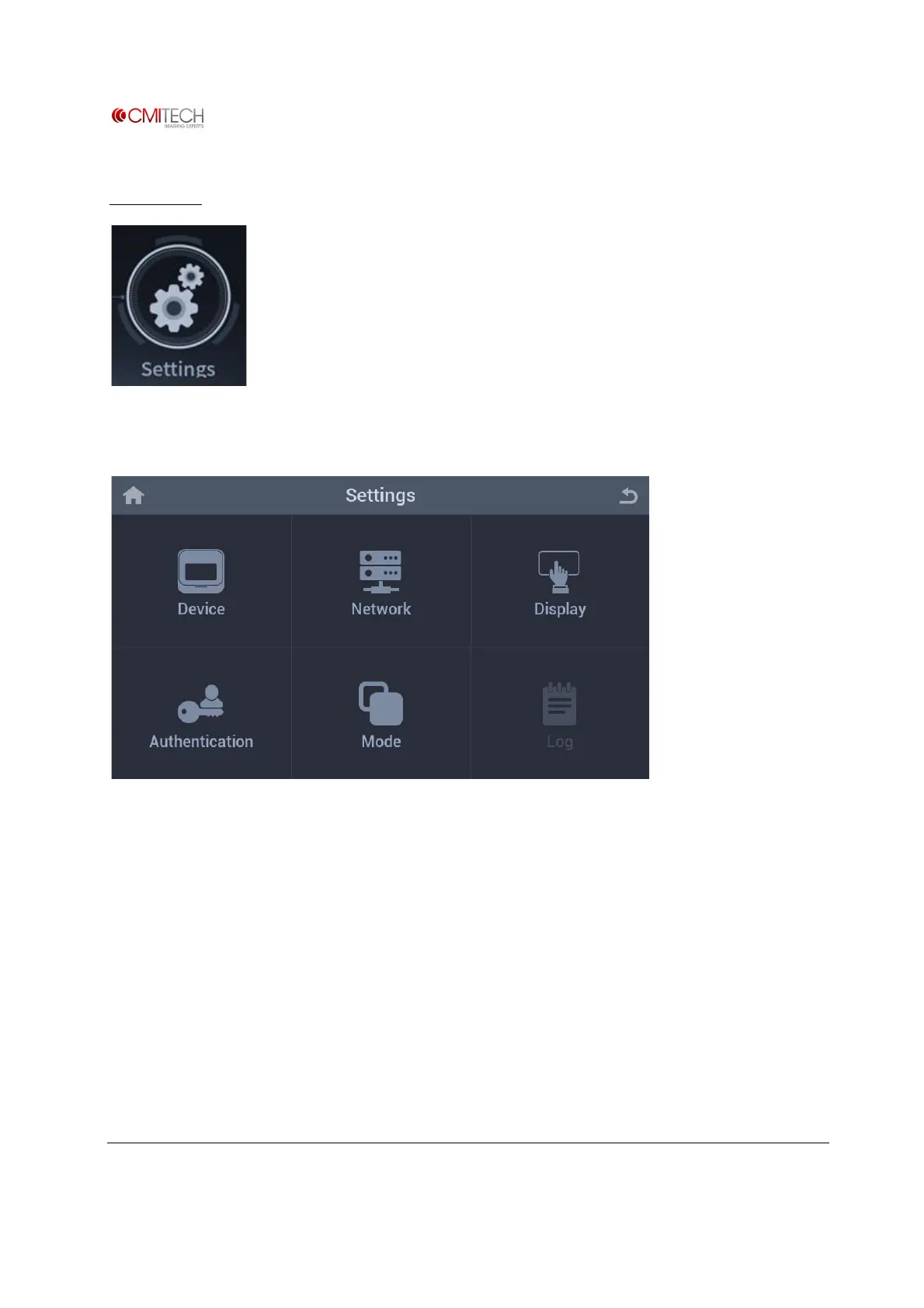www.cmi-tech.com EF-45N User Manual, v0.1.1
Copyright 2016, all rights reserved July 2016
Settings
Tap the Settings icon in the home screen.
Device Configuration for device operating
Network Configuration for IP & serial communication
Display Configuration for screen display
Authentication Configuration for authentication method and T&A
Mode Configuration for recognition operation
Log Information of saved log and log search viewer
(Note: In construction)