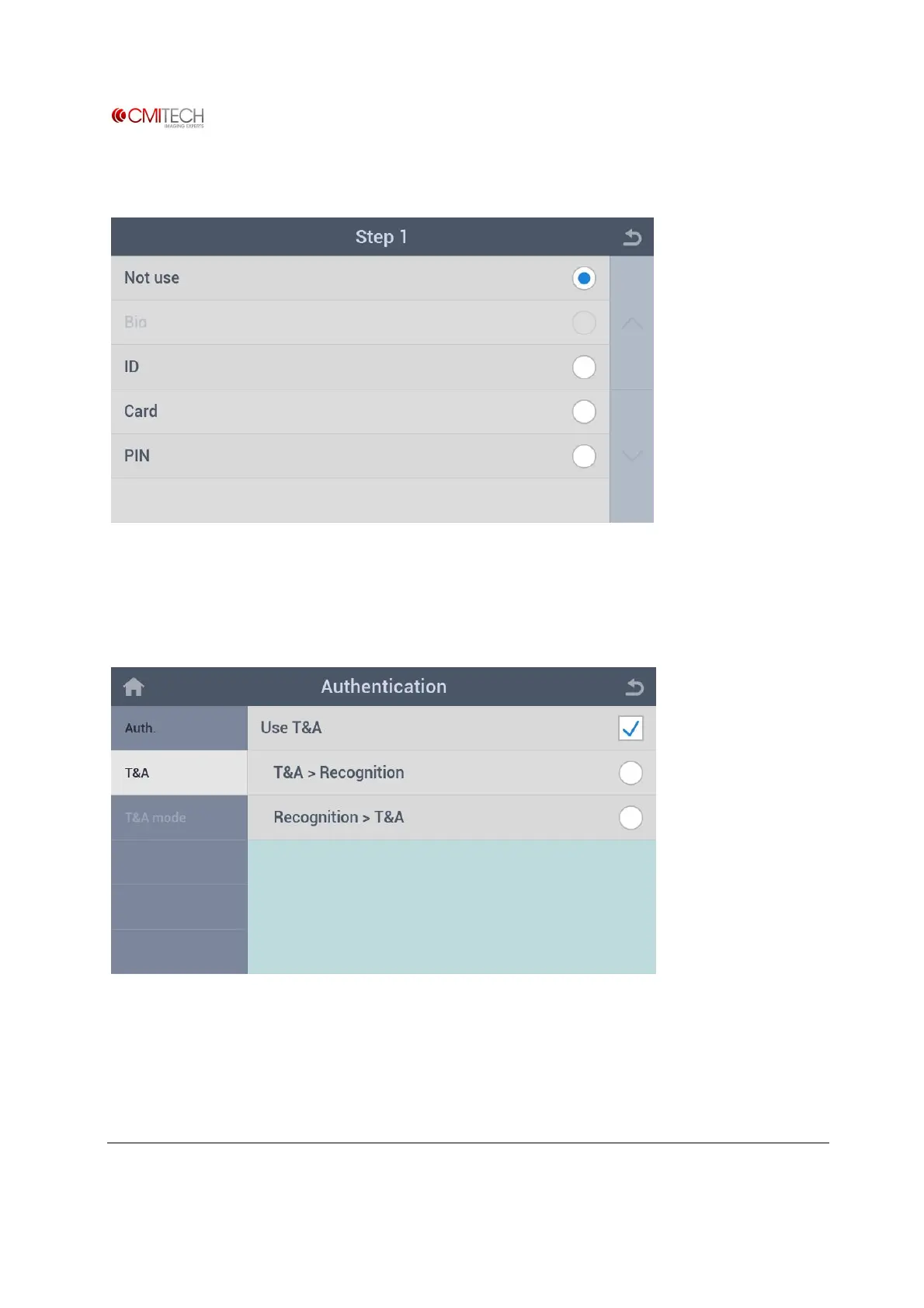www.cmi-tech.com EF-45N User Manual, v0.1.1
Copyright 2016, all rights reserved July 2016
4.1.1 Auth. à Combination Mode (Step 1)
Select a combination (additional) recognition method.
4.2 T&A
Use T&A Select enable/disable for T&A usage mode (note: in construction)
T&A >Recognition Select T&A mode (Attendance etc.) first, then recognition
Recognition > T&A After recognition, then input T&A mode (Attendance etc.)