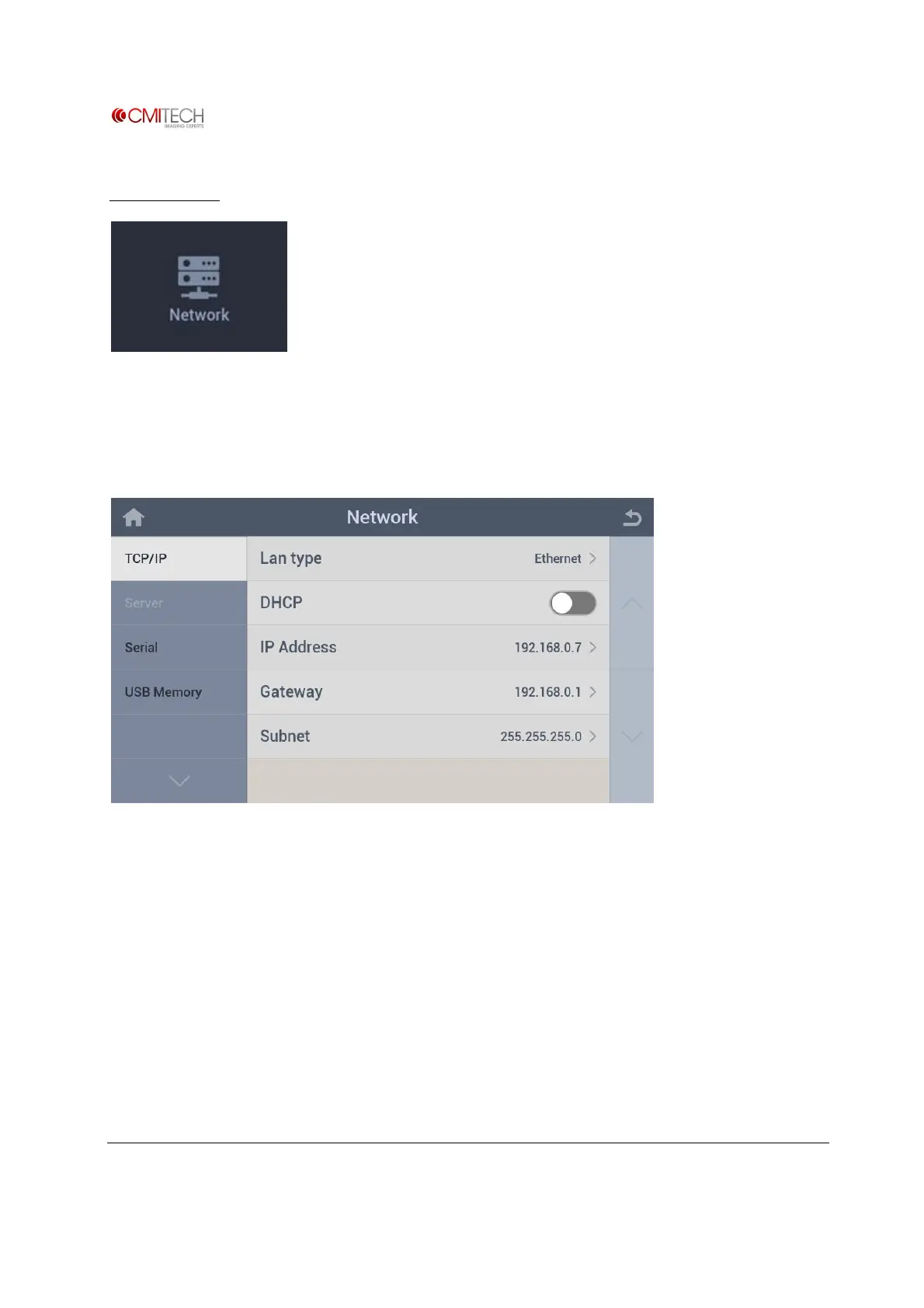www.cmi-tech.com EF-45N User Manual, v0.1.1
Copyright 2016, all rights reserved July 2016
2 Network
Configure settings for IP and serial communication.
2.1 TCP/IP
LAN type Select a type of LAN
DHCP Select enable/disable DHCP mode
IP Address Set static IP address
Gateway Set static gateway IP address
Subnet Set static subnet mask