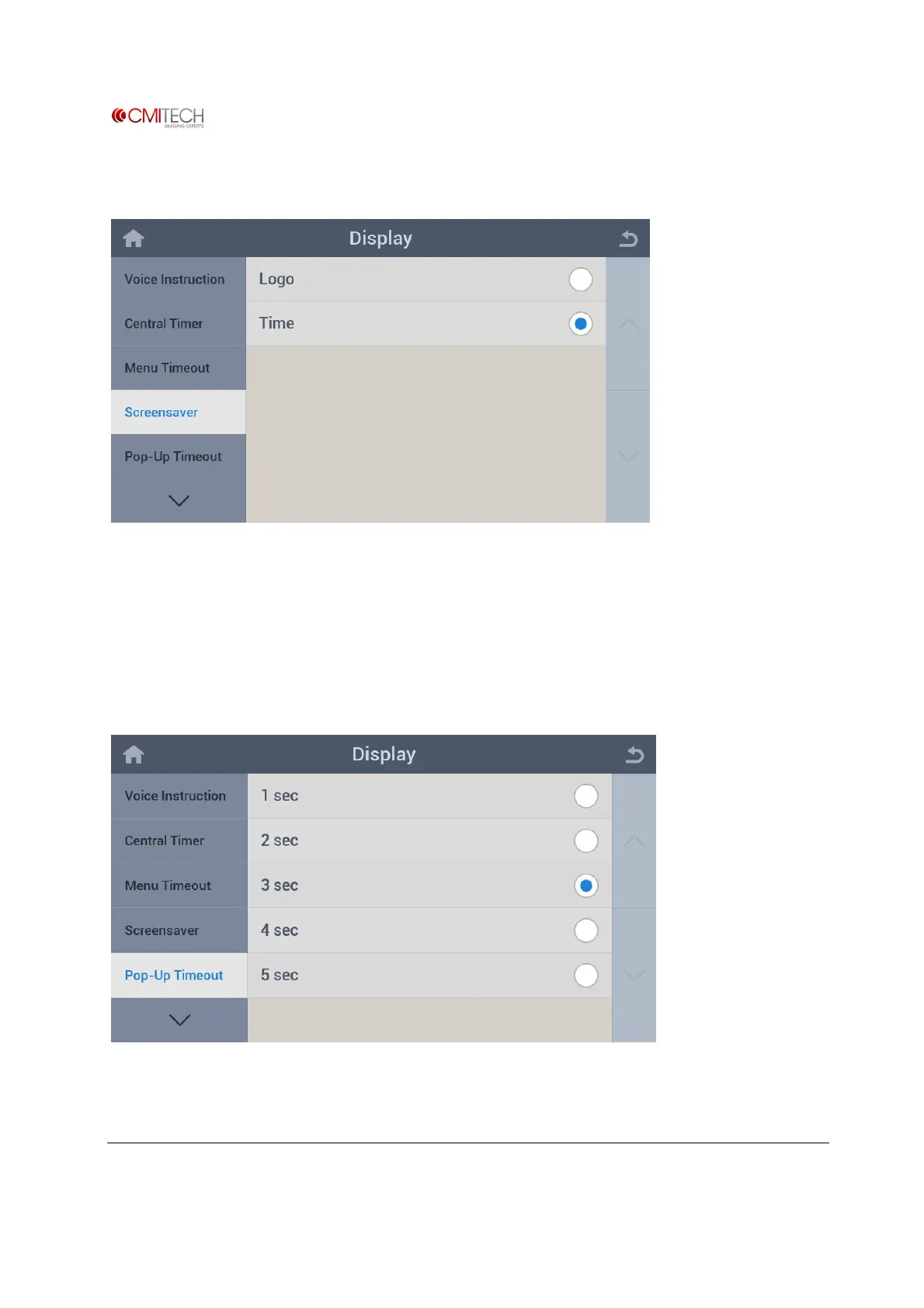www.cmi-tech.com EF-45N User Manual, v0.1.1
Copyright 2016, all rights reserved July 2016
3.4 Screensaver
Logo Select logo display as screensaver
Time Select clock display as screensaver
3.5 Pop-Up Timeout
Pop-Up Timeout Set pop-up message window (recognition complete etc.) display
duration