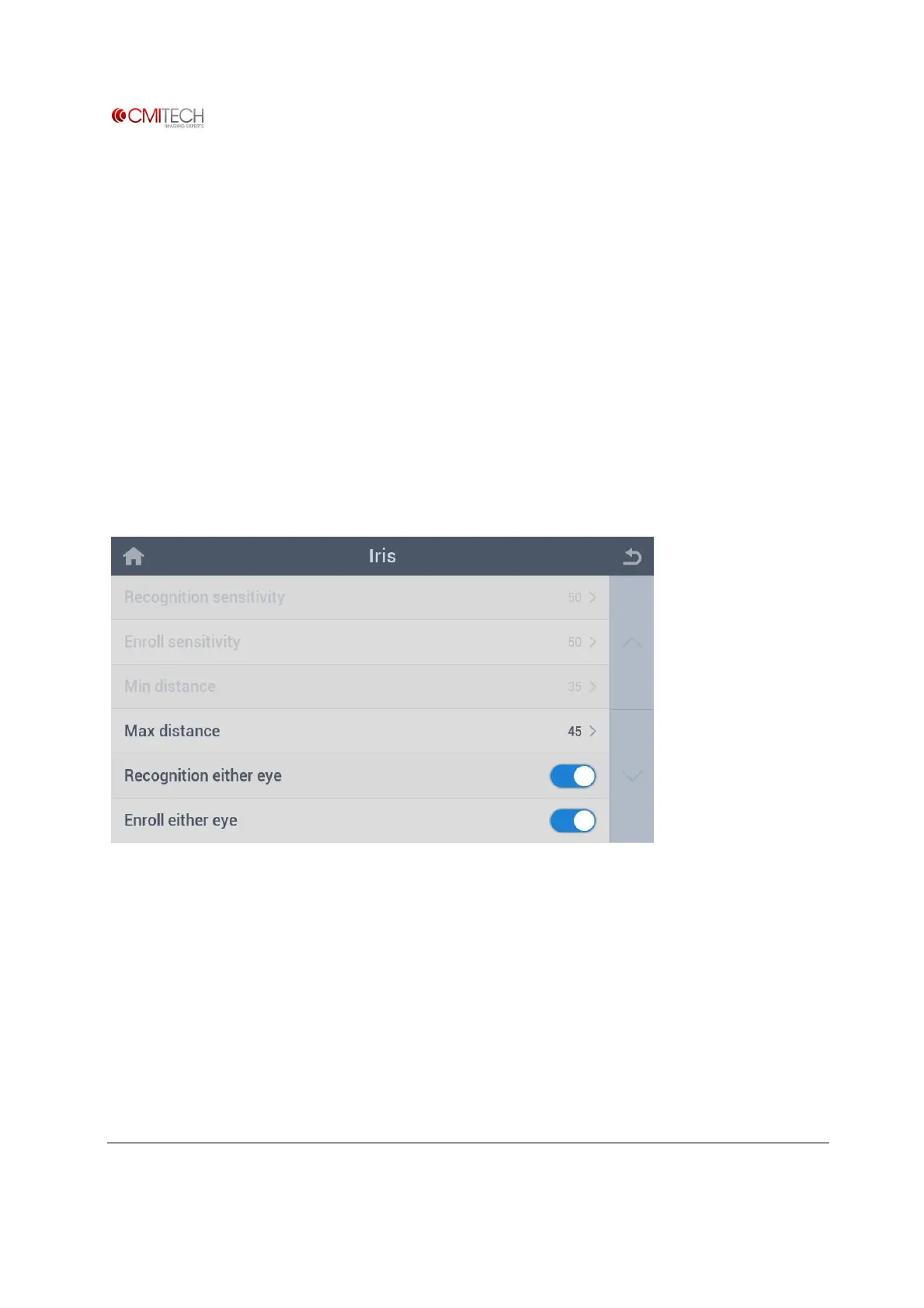www.cmi-tech.com EF-45N User Manual, v0.1.1
Copyright 2016, all rights reserved July 2016
Face or Iris Select 2 stage Face or Iris recognition mode (Face recognition first,
and then automatic switch-over to Iris upon Face recognition non-
match)
Face only Select Face only recognition mode
Iris only Select Iris only recognition mode
Face and Iris Select 2 stage Face and Iris recognition mode (Face recognition first,
and then automatic switch-over to Iris upon multiple matches) (note:
in construction)
1.2.2 Bio à Iris
Max distance Set max distance for Iris recognition
Recognition either eye Select enable/disable for either eye recognition mode
Enroll either eye Select enable/disable for either eye enrollment mode