16
① Move the control switch on the back of the control box to the M position.
(Attention: M position means that the spindle motor is controlled by MACH3
software; H position means that it is controlled by the electric control panel;
no matter which method is used, you must first press the SPINDLE switch,
and otherwise the principal axis is not electrified.)
② Turn on the SPINDLE switch on the control box, and then click
the "Spindle Speed" character box in the "Spindle Speed" module of
the MACH3 by mouse. Then, input the value of 11000, and press the
Enter key.
③ Now, click the "Spindle CW F5" button, and the spindle motor
should start to rotate with high speed. Dragging the green bar
upward and downward through the mouse can change the rotational
speed of the principal axis. Then, click the "Spindle CW F5" button,
the principal axis may stop.
You may also add the M03 and M05 code in the program to make the principal axis start automatically
at the time of engraving, and also make it stop automatically after finishing engraving. You can refer to
the "SPINDLE.txt" file in the CD for detailed information, and also trial run it for experience.
M03=Spindle starting forward rotation
S10000=Spindle speed (Value can be set from 1000 to 11000)
M05=Spindle stop (Or restore the minimum speed)
If the control has not been realized, please first carefully check whether the setting of MACh3 is
completely correct. If it is correct, but the control cannot be realized, please contact with your distributor.
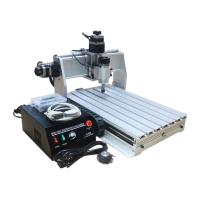
