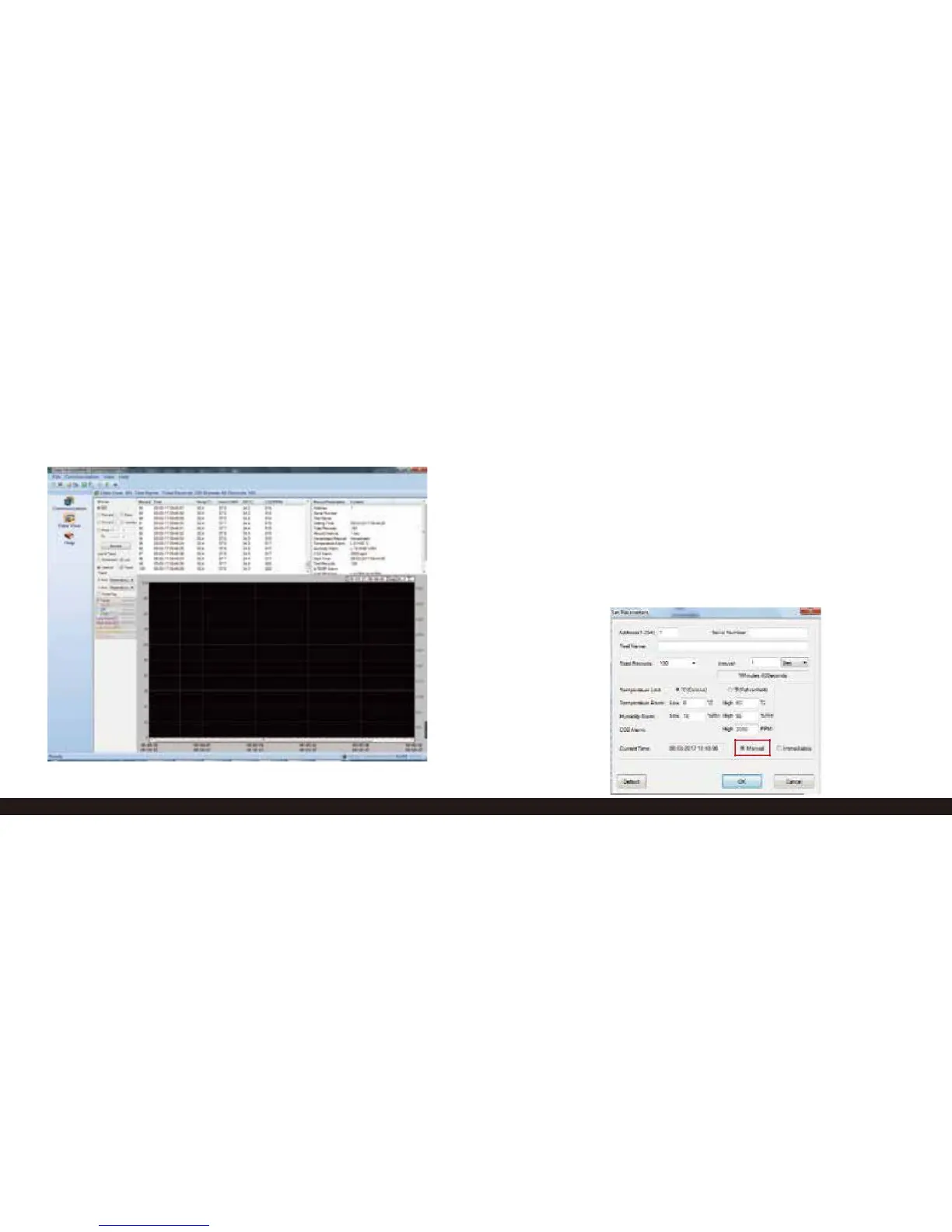After the data log is saved, it can be reviewed using the
graphing function as shown here:
Option 2: Remote Data Logging
Remote data logging lets you place the monitor in a room,
start recording, then come back later and retrieve the
monitor and download the data. This is useful for measuring
air quality in a room over time.
Start by connecting the monitor to a PC and running the
software. After connecting click the “Set Param” button to
enter the parameter setting interface as shown in the figure
below:
15 www.CO2Meter.com www.CO2Meter.com 16