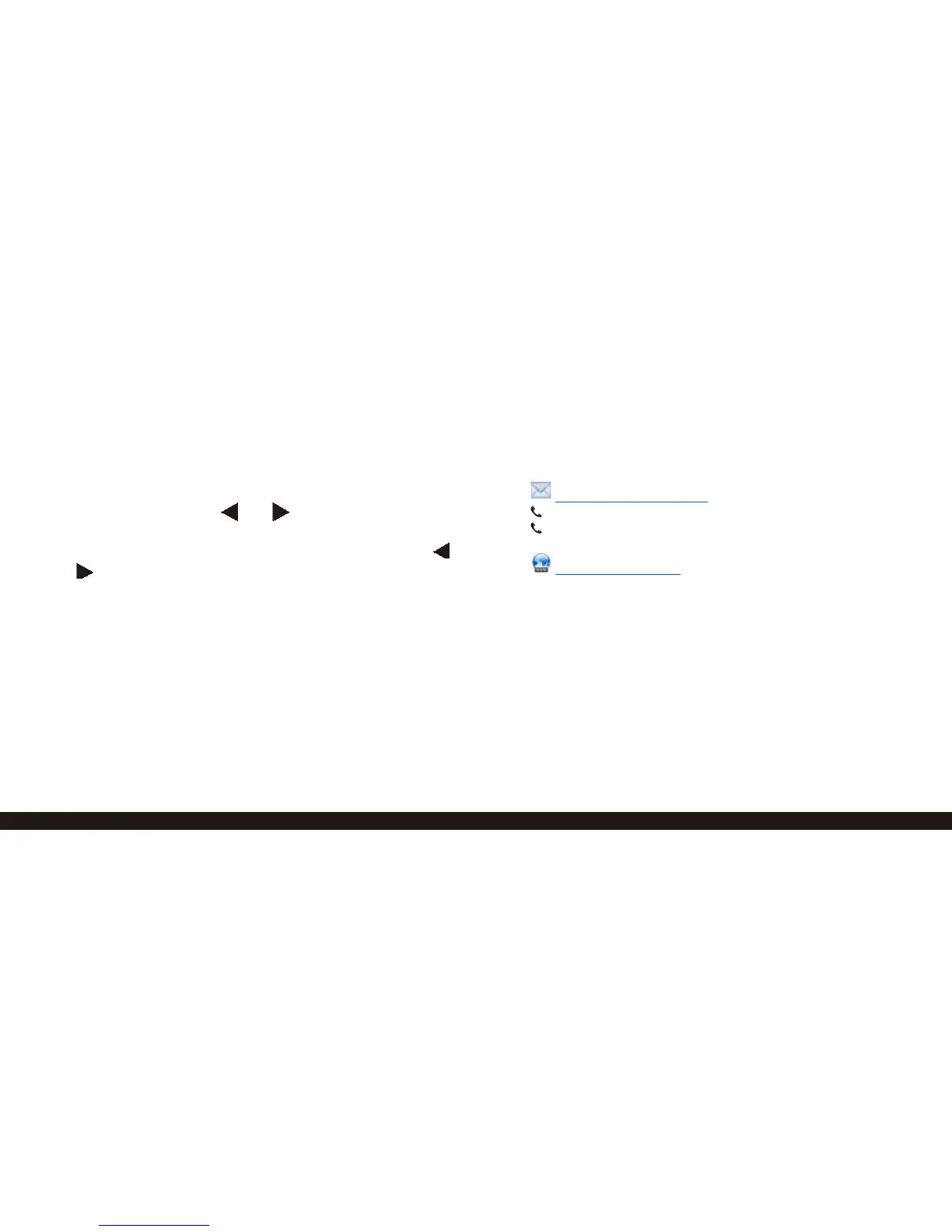Manual Calibration
Manual calibration uses fresh, outdoor air to calibrate the monitor
to 400ppm.
Step 1: Turn the power off. Put the monitor in fresh air for 5-10
minutes so the interior of the monitor is filled with fresh air.
Step 2: While pressing the and buttons at the same time,
press the Power button.
Step 3: Release the Power button first, and then release the
and buttons. The screen will show 400ppm.
Step 4: Press the MODE button to start the manual calibration
process. The screen should show approximately 400ppm.
Step 5: Walk away from the monitor so that your breath does not
influence the manual calibration. Manual calibration will take
between 5-10 minutes to complete.
Step 6: After calibration is complete, read the display. “1” means
manual calibration was a success. “0” means it failed – usually
because the CO2 level was not stable during calibration. If it fails,
retry the manual calibration again. If it fails repeatedly, contact us
for support.
Step 7: Press the MODE button to return to normal operation.
Contact Us
We are here to help!
For information or technical support, please contact us.
support@co2meter.com
(386) 256-4910 (Technical Support)
(386) 872-7665 (Sales)
www.co2meter.com
Address:
CO2Meter, Inc.
131 Business Center, A3
Ormond Beach, FL 32174
USA
19 www.CO2Meter.com www.CO2Meter.com 20