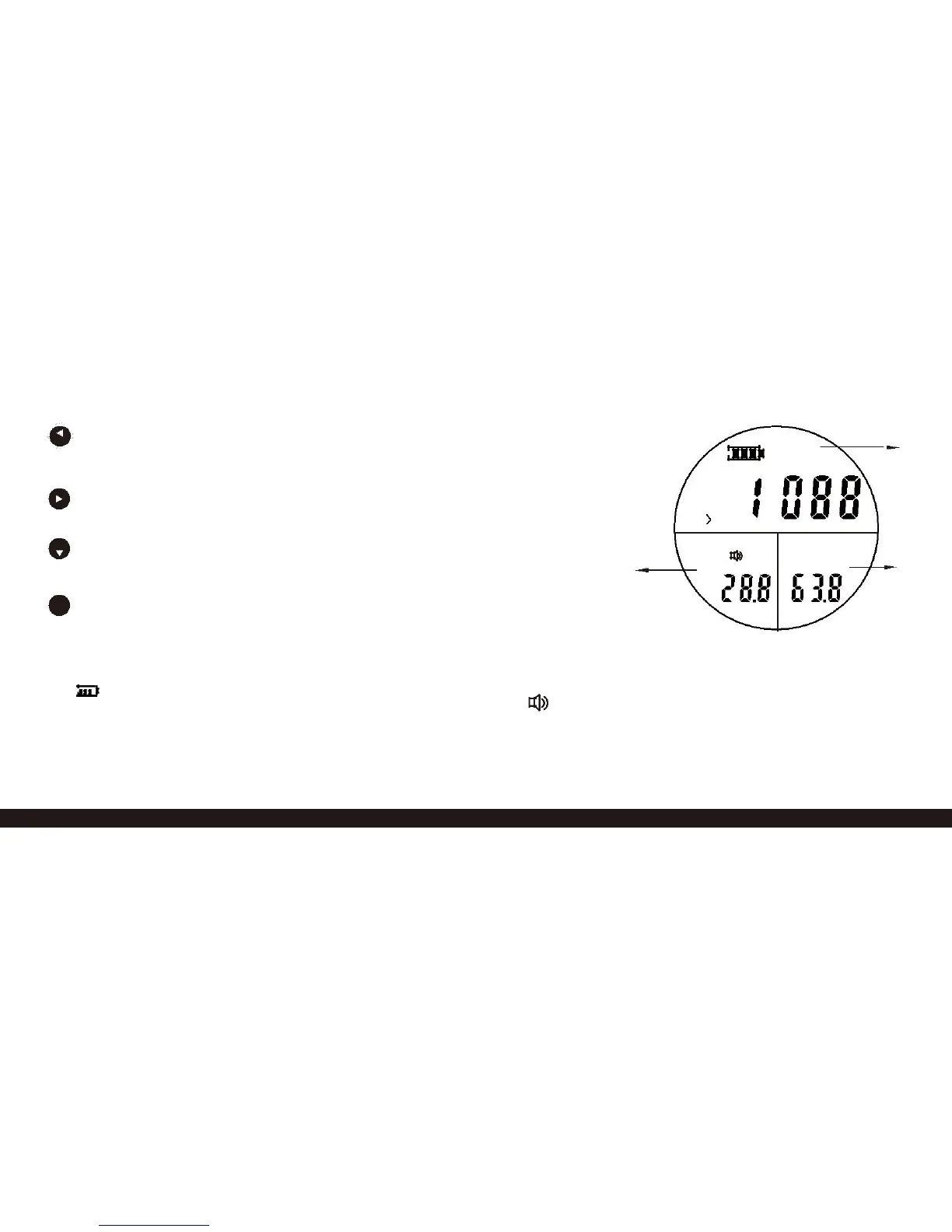ALM
Left Arrow Button - turns alarm ON / OFF. When
MODE pressed used as left arrow.
DAY: day
MIN: minute
SEC: seconds
REC: record starts
CO2
1
PPM
Right Arrow Button - when MODE pressed,
used as right arrow.
REC Down Arrow Button - starts manual data
logging. When MODE pressed, used as down
arrow or to decrease the value.
MODE MODE Button - hold down for 2 seconds to enter SETTINGS.
Reading the Display
1. Carbon dioxide display area
: Battery level indicator
PPM: Concentration units (parts per million)
CO2: Chemical symbol for carbon dioxide
MON: month
MON-DAY
MIN-SEC
REC
℃/℉ : degree Centigrade, degree Fahrenheit
YEAR : year
HOUR: hour
:Sound alarm enabled
3. Humidity display area
%RH: humidity unit
3 www.CO2Meter.com www.CO2Meter.com 4