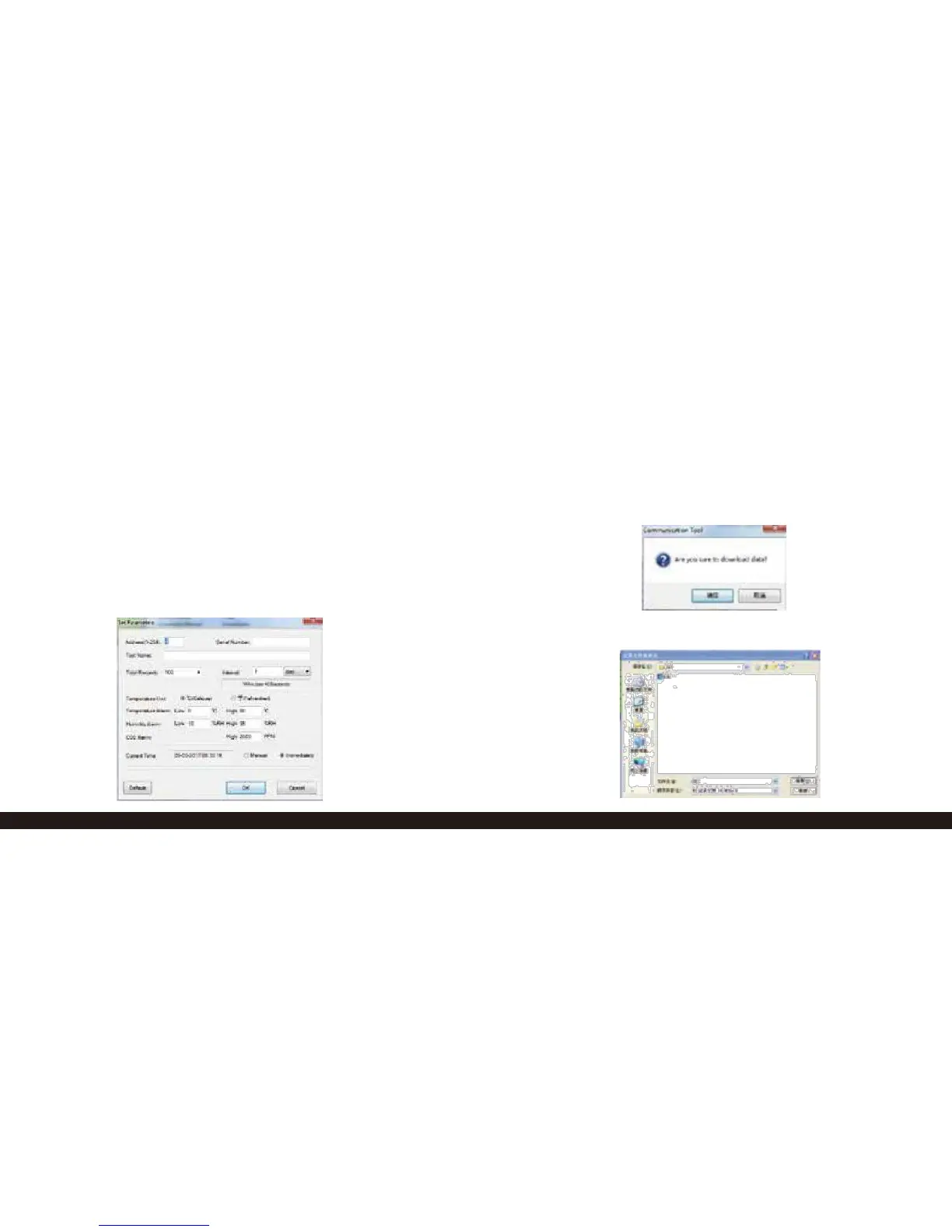Data Logging
Option 1: Tethered Data Logging
Tethered data logging lets you record CO2 levels while
connected to the PC. This option is useful for testing the logging
functions or to creating several data logs at one time.
Click “Set Param” to setup the data logging parameters. Set the
parameters as appropriate for your application. Click the
“Immediately” button to tell the software you want to log data from
the software, then click “OK” to begin data logging.
While logging, “REC” will flash on the display. The flashing
frequency is the same as the recording interval you set in the
“Param” screen. When you are done data logging, click “Stop
Recording”. The data log cannot be observed until it is
downloaded to your PC. To download, click “Data Download”
and the following window pops up.
Save the data as a file to your PC as shown here:
13 www.CO2Meter.com www.CO2Meter.com 14