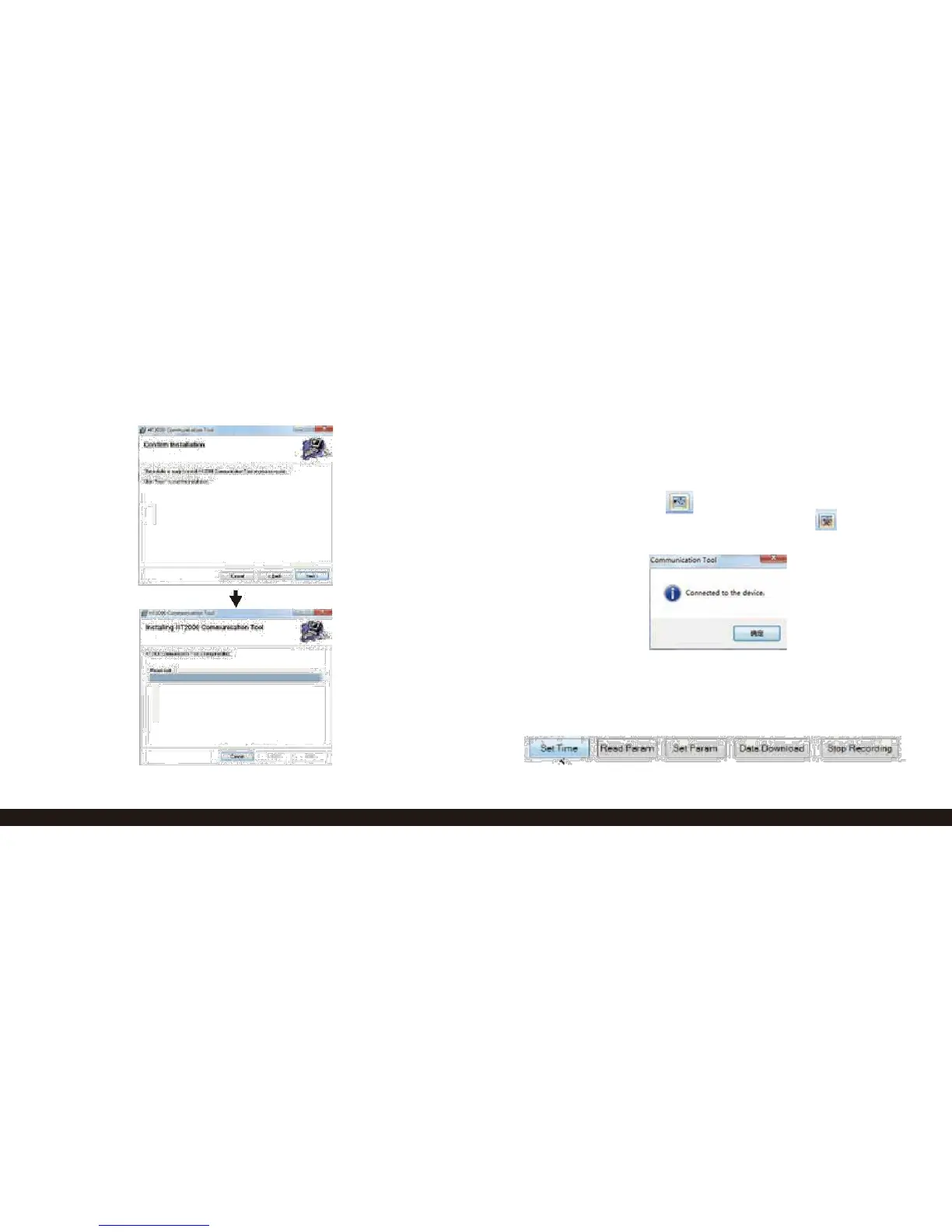After installation is complete click “Close”. The software is
now installed.
Software Application
Connect / Disconnect Monitor
Use the Micro USB cable to connect the computer and
the CO2 monitor. Click to connect. The following
prompt indicates successful connection. Click to
disconnect.
Setting the Date / Clock
After connecting to the computer, click “Set Time” to
automatically set the clock. The monitor will sync with the
computer’s built-in clock.
11 www.CO2Meter.com www.CO2Meter.com 12
