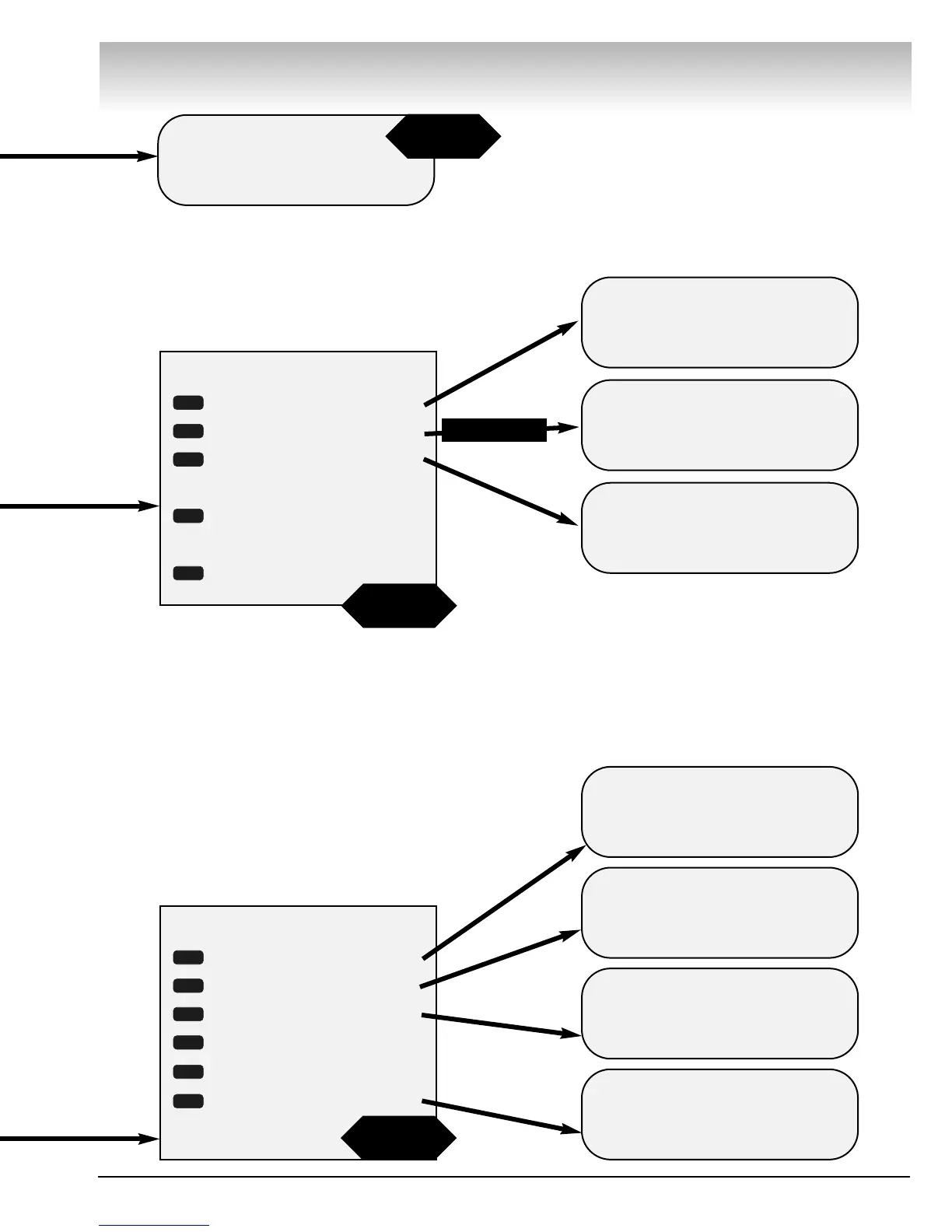Important:Always read and follow the on-screen operating instructions. • 11
VViiddeeoo BBaallaanncceerr
Service Adjustments
Distance Arm Calibration
Width Sonar Calibration
Diameter Arm Calibration
Distance/Diameter Arm Type Metal
Temperature 70º F
7
5
3
2
1
Distance Arm Calibration
On-screen Instructions
Width Sonar Calibration
On-screen Instructions
Tire/Rim Weight
Optimization
On-screen Instructions
Alphabet Entry
On-screen Instructions
Alphabet Entry
On-screen Instructions
Self-Test Screen
Diameter Arm Calibration
On-screen Instructions
Machine Self-Calibration
On-screen Instructions
Special Functions
Owner Address
Operators Name
Machine Self-Test
Static Unbalance Displayed ON
Stop On Top OFF
Machine Self-Calibration
6
5
4
3
2
1
See page 23
for additional
information.
See page 18
for additional
information.
See page 13
for additional
information.
If Equipped