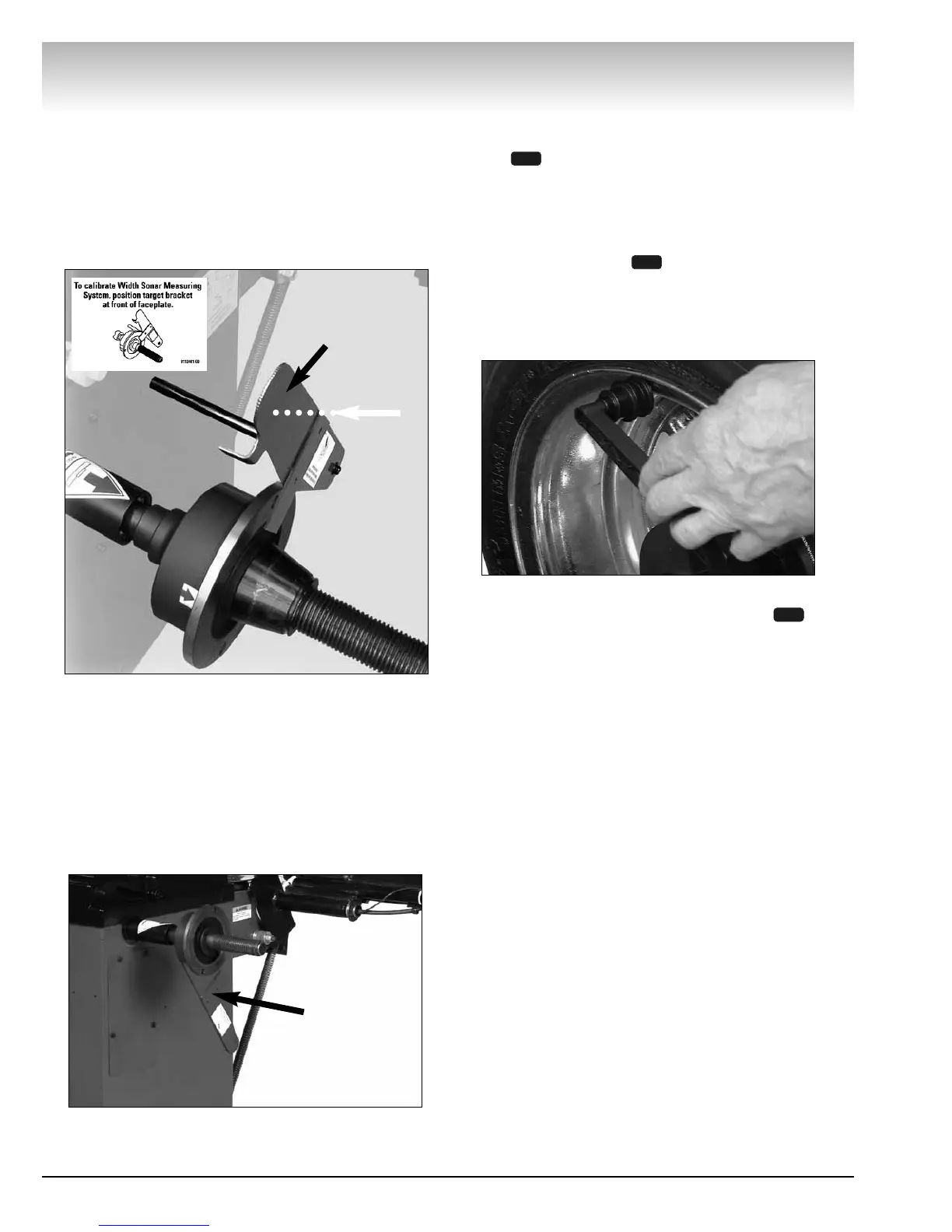24 • Important:Always read and follow the on-screen operating instructions.
VViiddeeoo BBaallaanncceerr
3. Pull out and position the calibration sonar target
bracket to front of faceplate.
4. Leave in position and close the hood.
Note: The target bracket, shown in calibration posi-
tion in figure 41, is used to allow the width sonar to
measure the distance to the balancer faceplate during
calibration.
Figure 41 - Sonar Target Bracket Positioned for Calibration
5. Screen indicates “Reading Value”.
6. Raise the hood and return the width sonar cali-
bration bracket to the stored position.
7. Calibration accepted.
Note: The sonar calibration target bracket is stored
flush with the side of cabinet at all other times, see fig-
ure 42.
Figure 42- Sonar Target Bracket in Stored Position
Diameter Arm Calibration - Follow these instruc-
tions on-screen when calibrating the DIAMETER ARM
option :
1. Mount a 14", 15", or 16" steel wheel with tire.
2. Using the + or -, set the diameter to the same
diameter as rim.
3. Press NEXT option .
Note:The diameter will display on the screen.
4. Position offset arm at clip-on weight location on
wheel.
Figure 43 - Diameter Arm Calibration
5. Hold at location and press NEXT option .
6. Screen indicates “Reading Value”.
7. Return offset arm to home position.
8. Calibration Accepted.
1
1
3
Sonar Target
Bracket
Sensor Target
Bracket in
Stored Position
Width
Sensor
