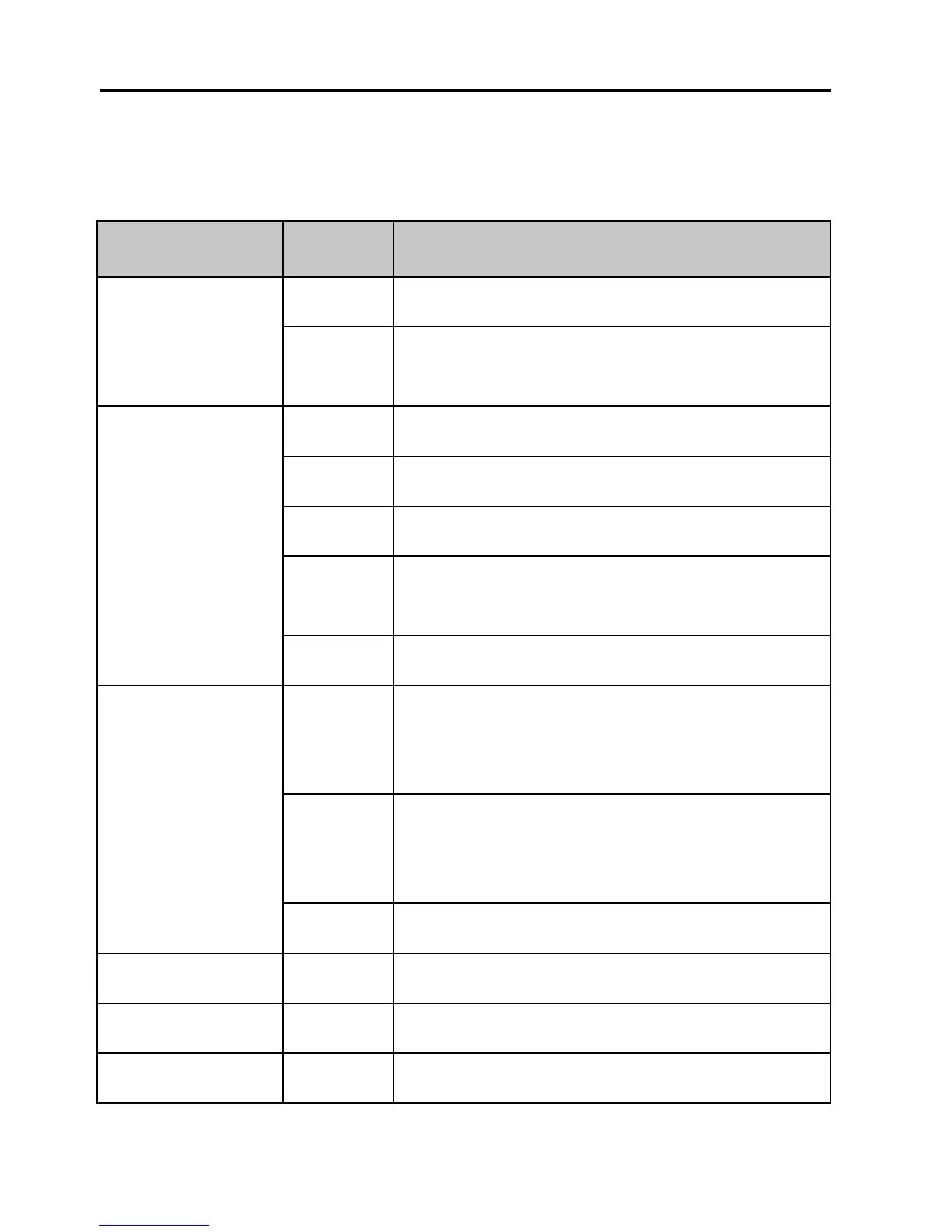Configuring the radio
20
List of configuration settings
The following settings are available in configuration mode.
Name Values Description
LIGHT MAN Only Light/Lock button activates the backlight.
KEY All keys and buttons, except PTT and volume
control, activate the backlight.
CHAN INT International channels.
US US channels.
CA Canadian channels
BI Inland waterways. ATIS and ATIS killer is
enabled. All multiple watch is disabled.
ALT Custom defined.
BEEP MAX Status click/beep sound on key press, long
press (settings/programming saved) and
battery alarm. Maximum level.
MIN Status click/beep sound on key press, long
press (settings/programming saved) and
battery alarm. Minimum level.
OFF All beeps off.
VER X.XX.XX Software version. Read-only.
VBAT X.XX Battery voltage (V). Read-only.
TEMP XX.X Temperature (C). Read-only.
1211